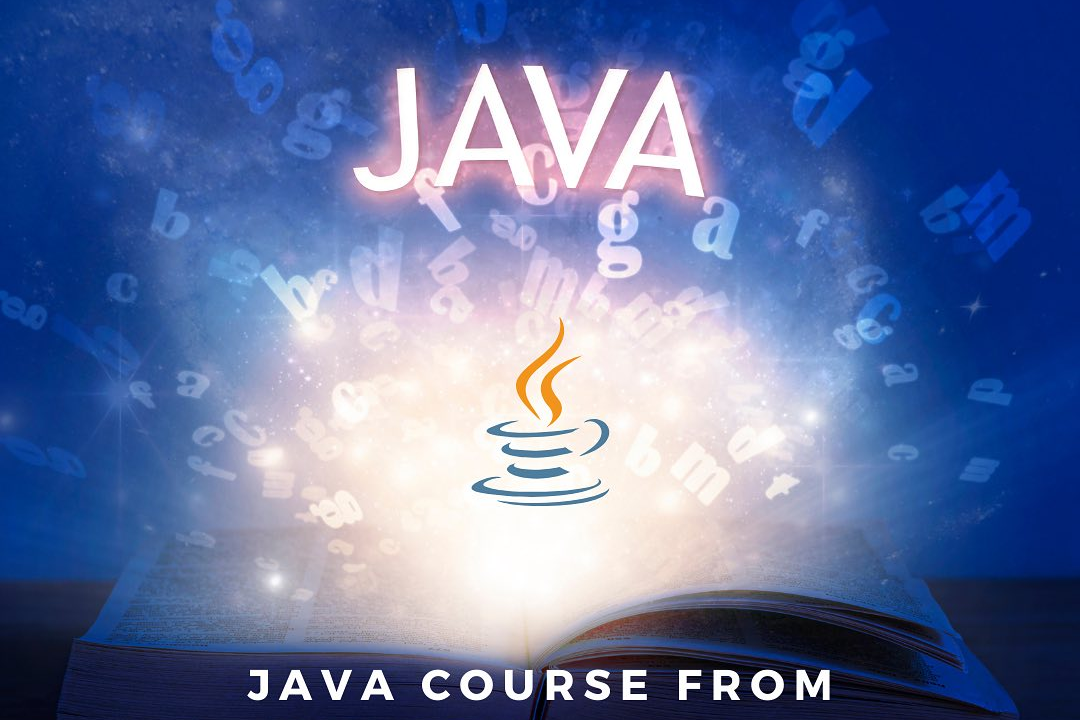Java Applets
Reviving Java Applets: A Dive into Legacy Web Technology
Java Applets
Java Applets are small, interactive applications written in the Java programming language and designed to be embedded in web pages. They run in a web browser's Java virtual machine (JVM) and can provide dynamic content and enhanced user interfaces within a webpage. Applets are primarily used for tasks such as rendering graphics, handling events, and performing animations, which enrich the user experience. However, the use of Java Applets has significantly declined due to security concerns, browser compatibility issues, and the rise of more modern web technologies like HTML5, CSS3, and JavaScript. Most modern web browsers have phased out support for Java Applets, making them largely obsolete in contemporary web development.
To Download Our Brochure: https://www.justacademy.co/download-brochure-for-free
Message us for more information: +91 9987184296
1 - Definition: Java Applets are small Java programs that are designed to run within a web browser. They are embedded in HTML pages and can provide interactive features on websites.
2) Platform Independence: Java Applets are platform independent due to Java's “write once, run anywhere” capability, meaning they can run on any platform that supports a Java Virtual Machine (JVM).
3) Deployment: Applets are typically deployed as part of web applications. They can be downloaded from the internet and run in a browser that supports them.
4) Security Restrictions: Java Applets run in a restricted security environment known as the “sandbox.” This limits their ability to perform certain operations on the host machine to protect users from malicious code.
5) Lifecycle Methods: Applets have a specific lifecycle with methods such as `init()`, `start()`, `stop()`, and `destroy()`, which control the applet's execution flow.
6) User Interface Components: Java Applets can create graphical user interfaces (GUIs) using AWT (Abstract Window Toolkit) or Swing libraries, allowing for interactive applications within the browser.
7) Graphics Support: Applets can perform custom drawing operations using Java's Graphics class, enabling developers to create visual content such as animations or games.
8) Event Handling: Java Applets can respond to user actions through event handling mechanisms, allowing for responsive interactions like mouse clicks and keyboard inputs.
9) Networking Capabilities: Applets can perform networking operations, such as making HTTP requests and connecting to servers, thereby enabling dynamic content retrieval and communication over the internet.
10) Embedded Multimedia: Applets can handle multimedia content, such as audio and video, making them useful for developing rich media web applications.
11) Java Development Kit (JDK): To develop Java Applets, students must install the JDK, which includes tools for compiling and testing Java code, as well as a set of libraries for applet development.
12) Deprecation: It’s essential to understand that Java Applets have been deprecated in many modern browsers due to security concerns and the rise of more powerful alternatives like JavaScript and HTML5.
13) Web Environment: Applets require a web environment that can handle Java plugins, which makes them less relevant in today’s technology landscape where such plugins are often unsupported.
14) Alternatives: Students should be introduced to modern alternatives to applets, such as Java Web Start and JavaFX, which allow for the deployment of Java applications with richer user interfaces without the need for applet technology.
15) Development Tools: Familiarity with Integrated Development Environments (IDEs) such as Eclipse or IntelliJ IDEA can help students develop and test their applets more effectively.
16) Real World Applications: Although less common today, discussing the real world applications of applets in the past—for example, in educational tools or online games—can provide context for their historical significance.
17) Practical Exercises: Plan hands on exercises where students can create simple applets, implement user interaction, and visualize graphics to reinforce learning.
Using this structured approach, students can gain a thorough understanding of Java Applets while also being aware of the broader context of software development in modern web applications.
Browse our course links : https://www.justacademy.co/all-courses
To Join our FREE DEMO Session: Click Here
Contact Us for more info:
Java Performance Optimization Techniques
project management courses in uk
python training institute in noida
Difference between Abstract and Interface in Java 2024
Pmp uk