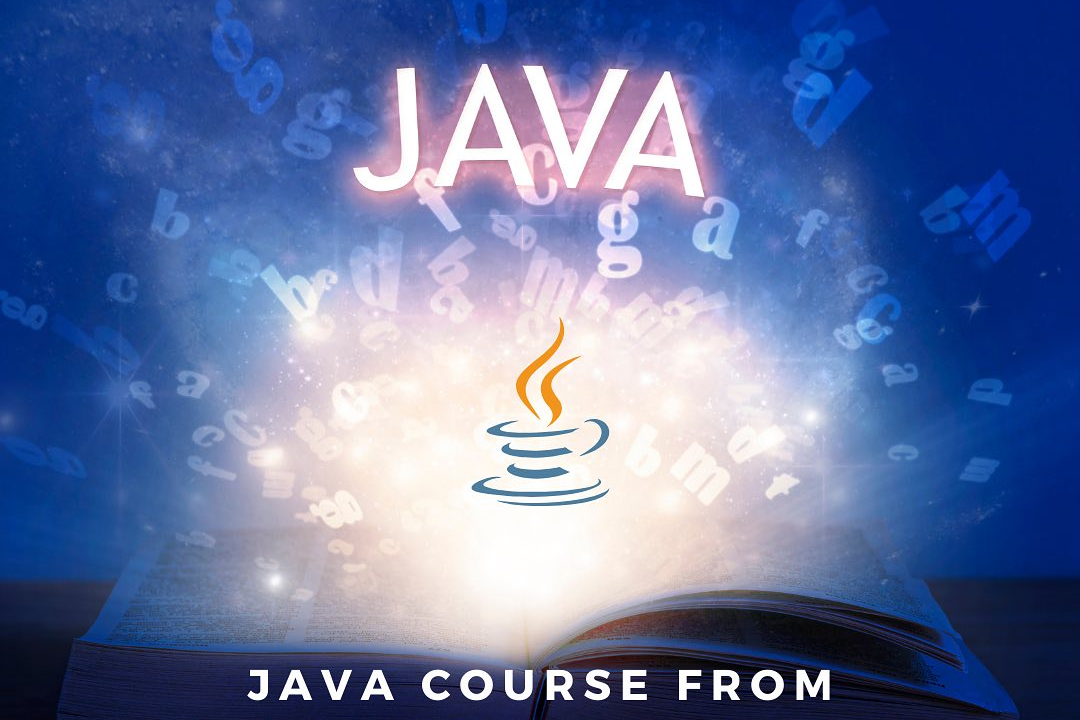How to Initialize List in Java
How to Initialize a List in Java
How to Initialize List in Java
In Java, initializing a list allows you to create a data structure that can dynamically store multiple elements of the same type. It is useful because it provides a convenient way to organize and manipulate collections of data. By initializing a list, you can easily add, remove, and access elements, making it an essential tool for handling various types of information in your programs. Additionally, initializing a list enables you to easily iterate through its elements, perform operations like sorting or searching, and efficiently manage data in a structured manner. Overall, initializing a list in Java provides a flexible and efficient way to work with collections of data, making your code more organized and manageable.
To Download Our Brochure: https://www.justacademy.co/download-brochure-for-free
Message us for more information: +91 9987184296
1 - Declare and Initialize a List Using the ArrayList Class:
You can create a new ArrayList object and initialize it with elements in Java by declaring a List variable and assigning it to a new instance of the ArrayList class.
```java
List<String> myList = new ArrayList<>();
```
2) Add Elements to the List Using the add() Method:
After initializing the list, you can populate it with elements using the add() method.
```java
myList.add("Apple");
myList.add("Banana");
```
3) Initialize a List Using Arrays.asList():
You can initialize a list directly with elements using the Arrays.asList() method.
```java
List<Integer> numberList = Arrays.asList(1, 2, 3, 4, 5);
```
4) Initialize a List Using List.of() Java 9 onwards:
In Java 9 and later versions, you can use the List.of() static factory method to create an immutable list with specified elements.
```java
List<String> fruits = List.of("Apple", “Banana”, “Orange”);
```
5) Initialize a List Using Stream API:
You can also use the Stream API to initialize a list with elements.
```java
List<Integer> numList = Stream.of(1, 2, 3, 4, 5).collect(Collectors.toList());
```
6) Initialize a List Using Arrays.fill() For Populating with the Same Value:
You can use the Arrays.fill() method to populate a list with the same value for all elements.
```java
List<Integer> sameList = new ArrayList<>(Collections.nCopies(5, 10));
```
7) Initialize a List with Default Values using Collections.nCopies():
You can use Collections.nCopies() to create a list with a specified number of copies of the same value.
```java
List<Integer> defaultList = new ArrayList<>(Collections.nCopies(3, 0));
```
8) Create an Empty List and Add Elements Later:
You can initialize an empty list and add elements to it later as needed.
```java
List<Double> emptyList = new ArrayList<>();
emptyList.add(3.14);
emptyList.add(2.718);
```
9) Using List Builders (Guava Library):
If you're using the Guava library, you can use List builders to initialize lists with elements.
```java
List<String> guavaList = Lists.newArrayList("Guava", “Library”);
```
10) Initialize a List Using Java Streams and Arrays:
You can utilize Java Streams along with Arrays to initialize a list with elements.
```java
List<String> streamList = Arrays.stream(new String[]{"Java", “Streams”}).collect(Collectors.toList());
```
11) Initializing a List with a Specific Capacity:
If you know the expected size of the list in advance, you can initialize it with a specific initial capacity to optimize memory usage.
```java
List<Integer> capacityList = new ArrayList<>(10); // Initializes with an initial capacity of 10
```
12) Initializing a List with a Copy of Another List:
You can initialize a new list with a copy of elements from an existing list.
```java
List<Integer> originalList = Arrays.asList(1, 2, 3);
List<Integer> copiedList = new ArrayList<>(originalList);
```
13) Use LinkedList for Different Implementation:
If you want a different implementation from ArrayList, you can initialize a list as a LinkedList.
```java
List<String> linkedList = new LinkedList<>();
linkedList.add("Java");
linkedList.add("List");
```
14) Initialization with Collections.addAll() Method:
You can use the Collections.addAll() method to add elements to an initialized list.
```java
List<String> addedList = new ArrayList<>();
Collections.addAll(addedList, “Collections”, “addAll”, “Method”);
```
15) Initializing a List Using Lambdas with Java 8+:
With Java 8 and above, you can use lambdas to initialize a list concisely.
```java
List<String> lambdaList = Arrays.asList("Java", “8”, “Lambdas”);
```
These different methods provide flexibility and convenience in initializing lists in Java, catering to various requirements and programming styles.
Browse our course links : https://www.justacademy.co/all-courses
To Join our FREE DEMO Session: Click Here
Contact Us for more info:
How to Remove Duplicate Values from Array in JavaScript
How To Convert Char Array To String In Java
Difference Between String And Stringbuffer And Stringbuilder In Java
Asp Net Basic Interview Questions
Python Basic Topics