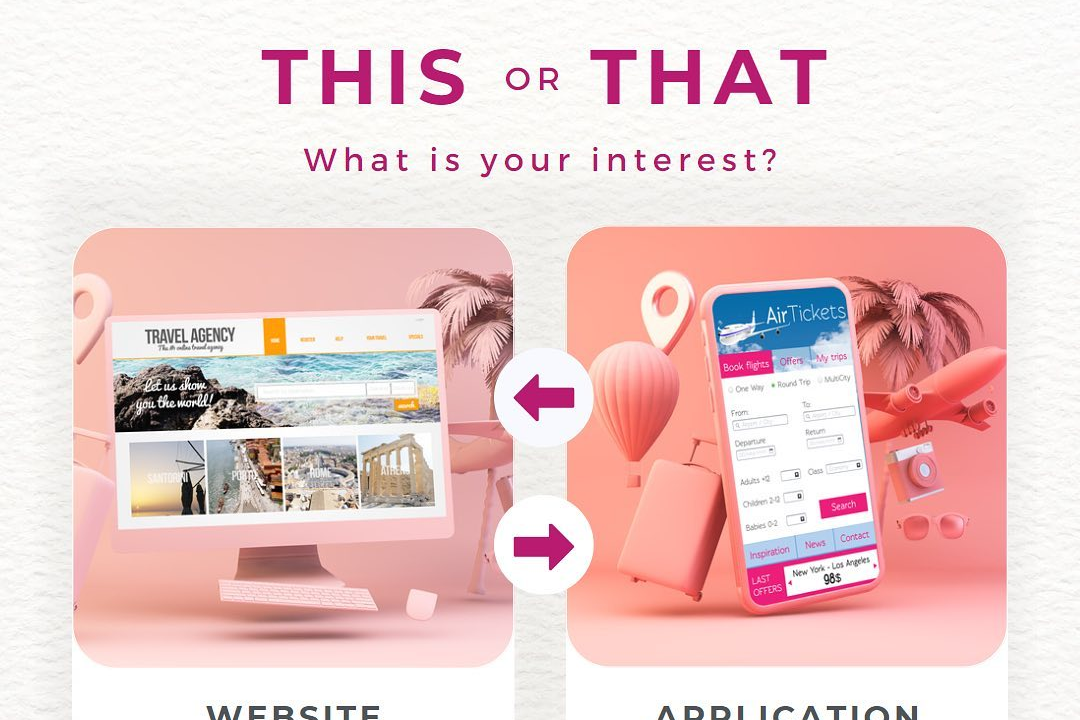Difference Between String And Stringbuffer And Stringbuilder In Java
difference between String, StringBuffer, and StringBuilder in Java
Difference Between String And Stringbuffer And Stringbuilder In Java
In Java, a String is an immutable object, meaning its value cannot be changed once it is created. This can lead to inefficiencies when performing a lot of modifications to a String because each modification creates a new instance of the String. StringBuffer and StringBuilder, on the other hand, are mutable classes used for creating and manipulating strings. StringBuffer is thread-safe but slower because of its synchronized methods, while StringBuilder is not thread-safe but faster because it is not synchronized. When you need to manipulate strings in a single-threaded environment, it is recommended to use StringBuilder for better performance, and StringBuffer for multi-threaded operations where synchronization is important.
To Download Our Brochure: https://www.justacademy.co/download-brochure-for-free
Message us for more information: +91 9987184296
1 - String in Java:
String in Java is an immutable class, meaning once a String object is created, it cannot be changed. Any operation that seems to modify a String actually creates a new String object.
2) StringBuffer in Java:
StringBuffer is a mutable class in Java that allows modification of its content. It is synchronized, which makes it thread safe but slower when compared to StringBuilder.
3) StringBuilder in Java:
StringBuilder is also a mutable class like StringBuffer but is not synchronized. Therefore, it is faster than StringBuffer but not thread safe.
4) Performance:
String objects are stored in the String pool, which makes them more memory efficient. However, frequent manipulations of String objects lead to creation of multiple unnecessary objects.
StringBuilder is the most efficient choice for string manipulations in single threaded applications, as it provides better performance due to its non synchronized nature.
StringBuffer is recommended for multi threaded applications due to its thread safe nature, although its performance is slower compared to StringBuilder.
5) Usage:
Use String when you have a fixed string value that does not need to be modified.
Use StringBuffer when you need to perform multiple modifications to a string in a multi threaded environment.
Use StringBuilder when you need to perform multiple modifications to a string in a single threaded environment for better performance.
6) Methods:
String provides a variety of methods for manipulating and retrieving string values.
Both StringBuffer and StringBuilder provide methods for appending, inserting, deleting, and updating string values efficiently.
7) Conversion:
You can convert a StringBuffer or StringBuilder to a String by using their respective `toString()` methods.
To Download Our Brochure: Click Here
Message us for more information: +91 9987184296
8) StringBuilder vs StringBuffer:
StringBuilder is faster than StringBuffer due to its non synchronized nature. Use StringBuilder when you do not require thread safety.
StringBuffer is slower but provides thread safety, making it suitable for multi threaded applications.
9) Memory Management:
Since String objects are immutable, they are stored in the String pool and eventually garbage collected.
Both StringBuffer and StringBuilder are mutable and may require manual memory management if not used properly.
10) Training Program Offer:
To provide comprehensive training on string handling in Java, the program should cover in depth explanations and practical examples on String, StringBuffer, and StringBuilder classes. Emphasize the differences in their mutability, performance, thread safety, and usage scenarios. Encourage students to practice string manipulation using each class to understand the impact on memory and performance. Additionally, showcase real world scenarios where choosing the appropriate class can optimize code efficiency. The training program should enable students to make informed decisions when dealing with string manipulation in Java applications.
Browse our course links : https://www.justacademy.co/all-courses
To Join our FREE DEMO Session: Click Here
Contact Us for more info:
Java Coding Questions For 2 Years Experience
Salesforce Business Analyst Interview Questions
Capgemini Sap Sd Interview Questions And Answers
Power Bi Interview Questions And Answers
Marketing Terms For Interview