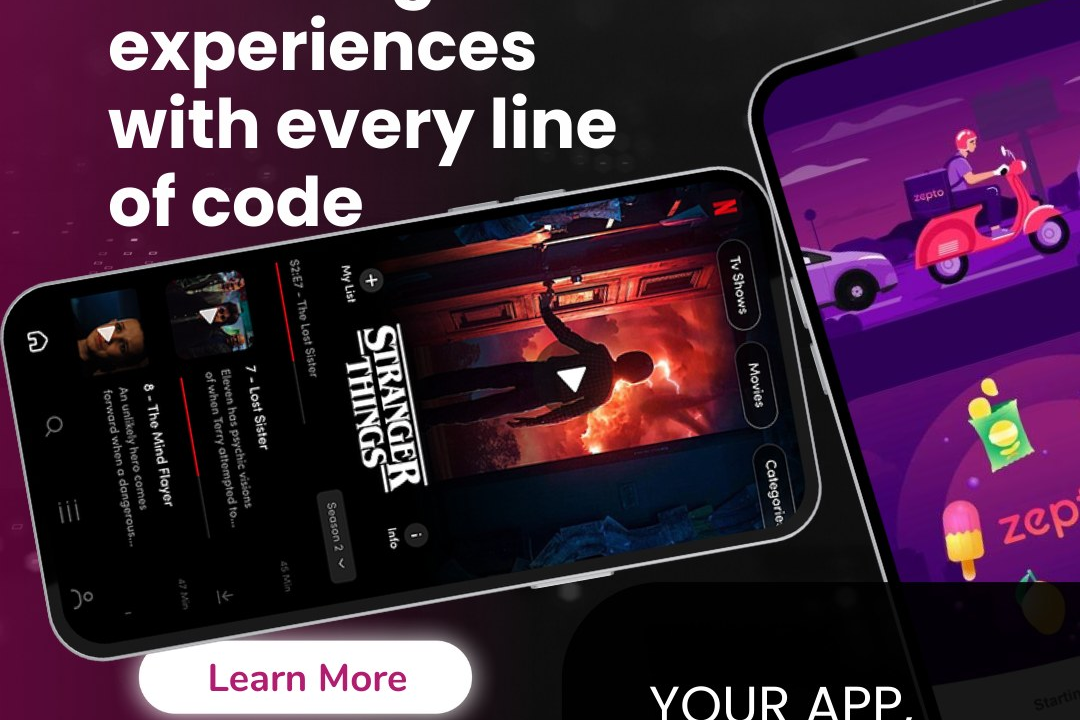Multithreading In Android
Optimizing Android Performance with Multithreading Techniques
Multithreading In Android
Multithreading in Android is a programming paradigm that allows the execution of multiple threads concurrently within a single application, improving performance and responsiveness, especially in user interface (UI) applications. In Android, the main thread (also known as the UI thread) is responsible for handling user interactions and updating the UI, while long-running tasks such as network operations, file I/O, or database queries should be offloaded to background threads to avoid freezing the UI. Android provides several mechanisms for multithreading, including the `Thread` class, `AsyncTask` (deprecated now in favor of Kotlin Coroutines), `Handler` and `HandlerThread` for message passing, and more recently, Kotlin Coroutines and the `WorkManager` API for managing background tasks in a more efficient and easier way. Proper use of multithreading is crucial for maintaining a smooth user experience and ensuring that UI elements remain responsive while performing time-consuming operations.
To Download Our Brochure: https://www.justacademy.co/download-brochure-for-free
Message us for more information: +91 9987184296
1 - Definition of Multithreading: Multithreading is a programming technique that allows multiple threads to run concurrently within a single program, improving performance and responsiveness.
2) Importance in Android: Mobile applications need to perform several tasks simultaneously, such as network operations, database access, and user interface updates. Multithreading helps in executing these tasks efficiently.
3) Main Thread: Also known as the UI thread, this is the primary thread in Android applications. All UI updates and interactions with the user interface must occur on this thread to prevent application errors.
4) Background Threads: These are threads created to perform long running operations, helping keep the UI responsive. Using background threads ensures that the main thread is not blocked by time consuming tasks.
5) Handler and MessageQueue: Handlers are objects that allow you to send and process `Message` and `Runnable` objects associated with a thread's `MessageQueue`, providing a way to communicate between threads.
6) AsyncTask: This is a class that facilitates the creation of background tasks that can be easily managed and updated via the main thread. However, it’s deprecated in Android R.
7) Thread Class: Students should learn how to create and manage threads by extending the `Thread` class or implementing the `Runnable` interface.
8) Executors: The Executor framework simplifies thread management by providing a higher level replacement for the traditional thread management with better performance and resource management.
9) Loaders: Loaders are used for asynchronous loading of data in Android applications, working with the application’s lifecycle to manage data efficiently.
10) IntentService: A subclass of Service that handles asynchronous requests (expressed as Intents) on demand. It runs on a background thread and stops itself when tasks are completed.
11) HandlerThread: A specialized thread that has a `Looper` and allows you to post `Runnable` tasks to it. It's useful for background processing without the complexities of managing a new thread from scratch.
12) Coroutines: Introduced with Kotlin, Coroutines simplify asynchronous programming by allowing you to write code in a sequential manner while the underlying system manages thread execution.
13) Synchronization: When dealing with shared resources among threads, it is crucial to use synchronization techniques (like synchronized blocks) to prevent data inconsistency and race conditions.
14) Anr (Application Not Responding): Educating students about ANR, which occurs when the main thread is blocked for too long, leading to poor user experience. Proper multithreading can prevent ANR.
15) Best Practices: Emphasize best practices such as not performing long operations on the main thread, avoiding memory leaks, properly handling thread lifecycles, and using appropriate tools and libraries for concurrency.
16) Debugging Multithreaded Applications: Discuss tools and strategies for debugging issues in multithreaded applications, such as ANR trace logs and the use of the Android Profiler.
17) Challenges of Multithreading: Address potential challenges such as thread safety, deadlocks, and race conditions, equipping students with the knowledge to avoid and resolve these issues.
This structured approach can provide students with a comprehensive overview of multithreading in Android development. Each point can be expanded upon with examples, coding exercises, and practical applications based on the training program's scope.
Browse our course links : https://www.justacademy.co/all-courses
To Join our FREE DEMO Session: Click Here
Contact Us for more info:
Debugging
Flutter Training in Bhiwani
machine learning cloud computing
Flutter Training in Kothagudem
java course in mangalore