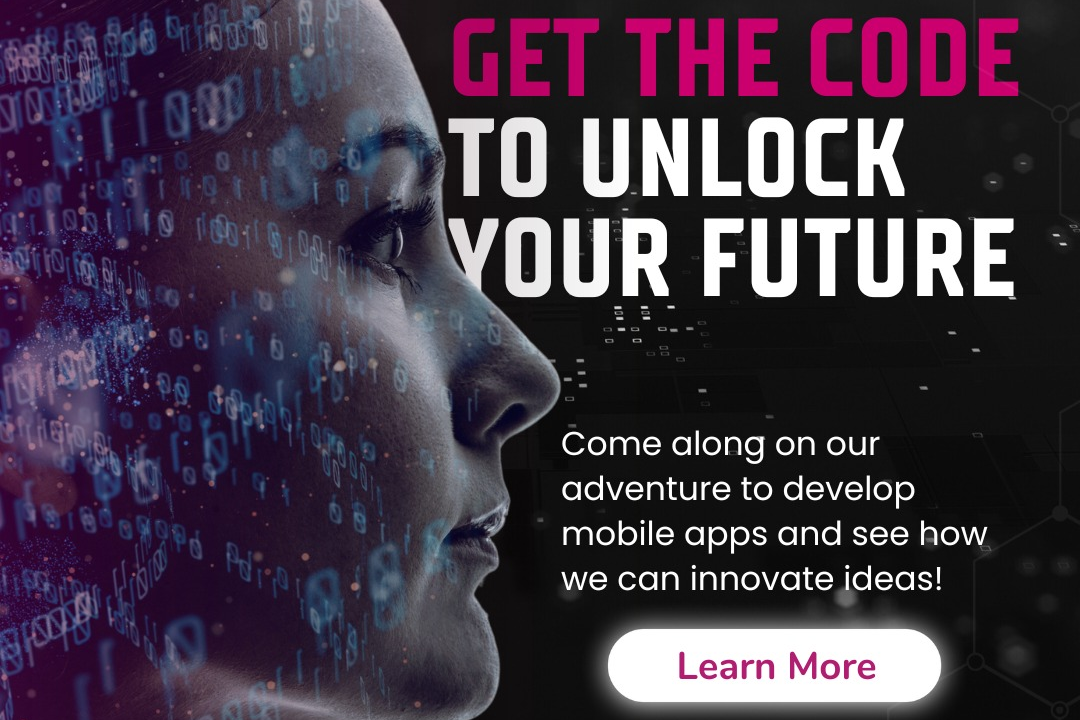Debugging
Finding and Fixing Errors in Code
Debugging
Debugging is the process of identifying, isolating, and fixing problems or errors (commonly referred to as “bugs”) in software code. It involves a systematic approach to uncovering the root causes of issues, which may range from syntax errors to logical flaws that affect program behavior. Developers utilize various debugging tools and techniques—such as breakpoints, logging, and interactive debuggers—to examine program execution, inspect variable states, and trace the flow of control to ensure that the software operates as intended. Effective debugging is crucial in software development as it enhances code reliability, improves performance, and ultimately contributes to delivering a higher quality product to end users.
To Download Our Brochure: https://www.justacademy.co/download-brochure-for-free
Message us for more information: +91 9987184296
1 - Definition of Debugging: Debugging is the systematic process of identifying, analyzing, and removing bugs or errors from software code to ensure proper functionality.
2) Importance: Debugging is crucial for software reliability and performance; it helps in producing high quality code, reducing crashes, and improving user experience.
3) Types of Bugs: Understand various types of bugs such as syntax errors, runtime errors, logical errors, and semantic errors, and how they affect program execution.
4) Debugging Techniques: Familiarize students with common debugging techniques including print statements, interactive debuggers, and code reviews to track down issues.
5) Tools and Environments: Discuss popular debugging tools (e.g., gdb, Visual Studio Debugger, Chrome DevTools) and IDEs (Integrated Development Environments) that aid in debugging.
6) Breakpoint Setting: Teach how to set breakpoints in code to halt execution at specific lines, allowing for detailed analysis of variable states and flow control.
7) Step Execution: Explain how step execution helps in running code line by line to observe the behavior of the program closely at each stage.
8) Watch Expressions: Introduce the concept of watch expressions, which allow programmers to monitor the values of variables during execution to catch unexpected changes.
9) Stack Trace Analysis: Guide students on how to read and interpret stack traces to quickly locate the source of exceptions and errors.
10) Debugging Methodologies: Present different methodologies such as Rubber Duck Debugging, where explaining code to an inanimate object can often illuminate hidden issues.
11) Version Control: Discuss the importance of using version control systems (like Git) in debugging, which allows you to track changes and revert to working versions of the code.
12) Error Logging: Explain the significance of implementing error logging to gather necessary data about crashes or unexpected behavior in production environments.
13) Unit Testing: Highlight how writing unit tests can facilitate debugging by ensuring that individual components behave as expected, making it easier to isolate faulty code.
14) Common Pitfalls: Identify common pitfalls and misconceptions in debugging, such as skipping tests, relying solely on IDE debugging tools, and making hasty assumptions.
15) Debugging in Teams: Discuss the collaborative aspect of debugging, including pair programming and code reviews, to enhance the debugging process by leveraging multiple perspectives.
16) Debugging Remote Applications: Explore techniques for debugging applications in remote environments, such as cloud services or virtual machines, which may require different strategies compared to local development.
17) Performance Debugging: Touch on performance issues and how to debug for efficiency, optimizing algorithms and memory usage to enhance application speed and responsiveness.
18) Post Mortem Debugging: Introduce post mortem debugging techniques where students learn to analyze dumps and logs generated after application crashes to understand failure points.
19) Real World Case Studies: Present case studies of famous software bugs in history (like the Mars Climate Orbiter) to contextualize the importance of thorough debugging.
20) Practical Exercises: Conclude with hands on debugging exercises where students can practice applying these techniques in guided sessions, evaluating their skills in a practical setting.
This structure effectively covers the fundamental and advanced aspects of debugging, equipping students with the knowledge they need to troubleshoot and resolve coding issues proficiently.
Browse our course links : https://www.justacademy.co/all-courses
To Join our FREE DEMO Session: Click Here
Contact Us for more info:
core java training institutes in ameerpet hyderabad
java training institute in ghaziabad
Software Testing Course In Kochi
salesforce training institute
selenium testing full course