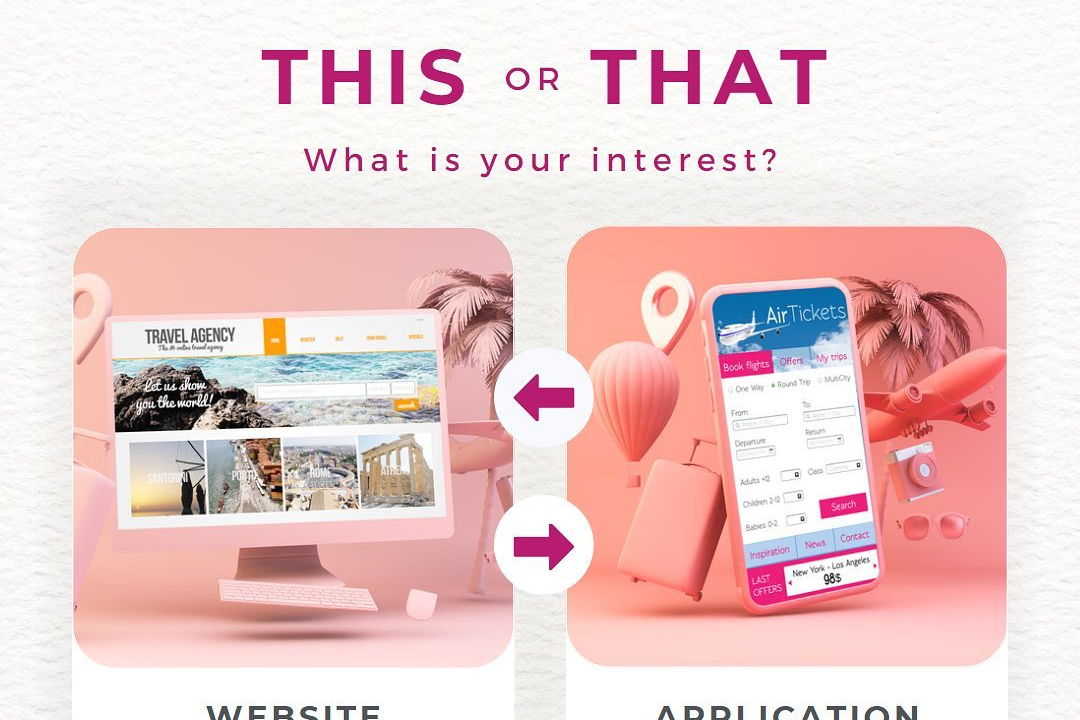Implementing DARK MODE
Enhancing User Experience with Dark Mode Implementation
Implementing DARK MODE
Implementing dark mode involves creating a user interface design that utilizes dark backgrounds with lighter text and elements to enhance visual comfort and reduce eye strain in low-light environments. This can be achieved by using CSS styles that define dark color schemes, typically leveraging CSS variables for easy theme switching. Developers can add a toggle option in the settings that allows users to switch between light and dark modes, storing their preference using local storage or system settings. Additionally, considerations such as accessibility and readability should be prioritized, ensuring sufficient contrast ratios are maintained for text and interactive elements. Tools like media queries (e.g., `@media (prefers-color-scheme: dark)`) can also be employed to automatically adapt to the user's system preferences.
To Download Our Brochure: https://www.justacademy.co/download-brochure-for-free
Message us for more information: +91 9987184296
1 - Introduction to Dark Mode: Explain what dark mode is and its purpose, emphasizing its popularity in recent UI/UX designs and how it helps reduce eye strain.
2) User Preferences: Discuss the importance of user customization and allowing users to choose between light and dark modes based on their preferences and environments.
3) Design Principles: Cover the basic design principles such as contrast, color theory, and how colors appear differently in dark versus light backgrounds.
4) Accessibility Considerations: Address how to use colors that are accessible and maintain readability and usability for users with visual impairments.
5) Implementation Strategies: Introduce different ways to implement dark mode, including CSS variables, media queries, and toggle switches.
6) CSS Variables: Explain how to use CSS variables to create a dynamic theming system that allows for easy switching between light and dark modes.
7) Responsive Design: Emphasize the importance of responsive design when implementing dark mode to ensure compatibility with different devices and screen sizes.
8) Using System Preferences: Teach how to detect the user's system preference for dark mode using the `prefers color scheme` media query.
9) JavaScript for Toggle: Demonstrate how to use JavaScript to create a toggle switch that lets users manually switch between light and dark modes.
10) Saving User Preferences: Discuss techniques for storing user preferences in local storage or cookies so that the chosen theme persists across sessions.
11) Testing and Feedback: Emphasize the importance of testing dark mode designs on various devices and gathering user feedback to improve usability.
12) Performance Considerations: Discuss any performance considerations, such as ensuring that the implementation of dark mode does not slow down the application or affect loading times.
13) Cross Browser Compatibility: Cover how to ensure that dark mode works consistently across different web browsers and platforms.
14) Creating Icons and Graphics: Explain the need for designing icons and images that are compatible with both light and dark modes, focusing on visibility and contrast.
15) Real World Examples: Showcase examples of popular applications and websites that successfully implemented dark mode, analyzing what makes their design effective.
16) Future Trends: Discuss future trends in UI/UX design related to dark mode, including advancements in personalization and user experience.
17) Hands On Project: Include a hands on project where students can implement a dark mode feature in a sample application or website, allowing them to apply the concepts learned.
By incorporating these points into the training program, students will gain a comprehensive understanding of how to effectively implement dark mode in their own projects.
Browse our course links : https://www.justacademy.co/all-courses
To Join our FREE DEMO Session: Click Here
Contact Us for more info:
iOS Training in Raghunathganj
iOS Training in Deesa
React Syllabus
Software Training And Placement Institutes In Hyderabad
Digital Marketing Corporate Training