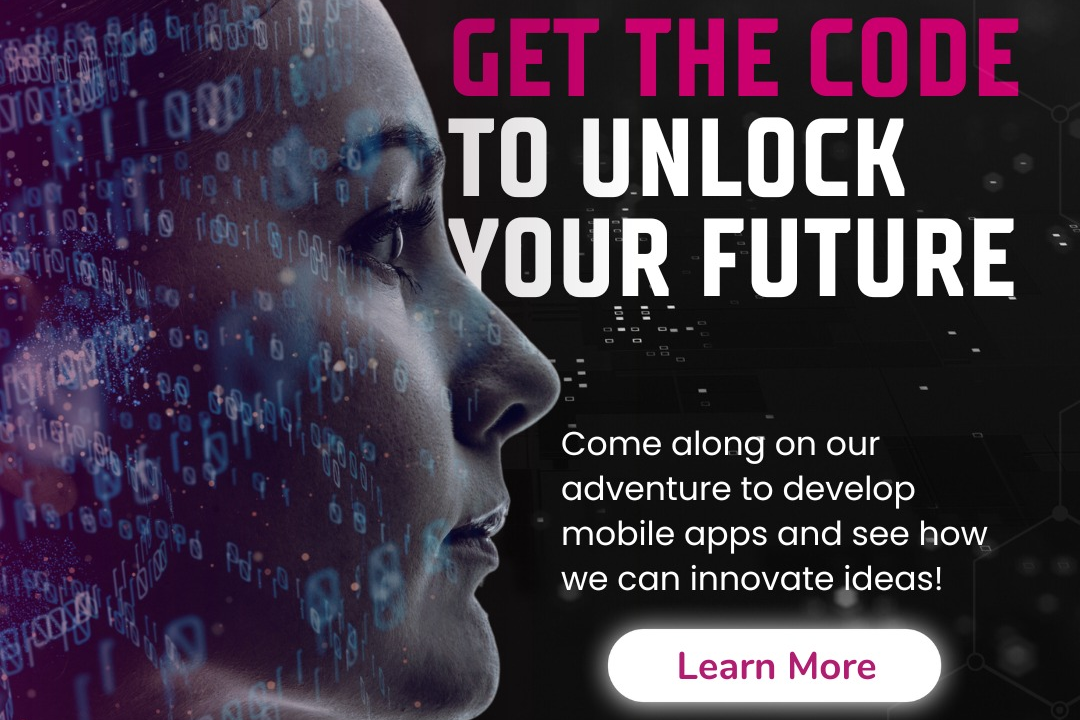How to Create User Defined Exception in Java
Creating User-Defined Exceptions in Java
How to Create User Defined Exception in Java
In Java, user-defined exceptions provide a way to create customized exception classes that can be thrown to handle specific errors in a program. By extending the Java Exception class or one of its subclasses, developers can define their own exception types with custom error messages and behaviors. This can be particularly useful in scenarios where existing Java exceptions do not adequately capture the specific issues that need to be handled in a program. By creating user-defined exceptions, developers can improve code readability and maintainability, as well as provide more meaningful error messages to help debug and troubleshoot issues in their applications.
To Download Our Brochure: https://www.justacademy.co/download-brochure-for-free
Message us for more information: +91 9987184296
1 - To create a user defined exception in Java, you need to extend the `Exception` class or one of its subclasses to define your custom exception class.
2) Define your custom exception class by creating a new class that extends `Exception`, for example: `public class CustomException extends Exception`.
3) Add a constructor to your custom exception class to handle the exception message. This constructor usually takes a string parameter that represents the error message.
4) Inside the constructor, call the superclass constructor and pass the error message as an argument, for example: `super(errorMessage);`.
5) Add any additional methods or properties to your custom exception class if needed. These can provide extra information or functionality related to the exception.
6) You can also create multiple custom exception classes to handle different types of errors in your program effectively.
7) When you want to throw your custom exception in your code, create an instance of your custom exception class and throw it using the `throw` keyword.
8) Catch your custom exception using a `try catch` block in the calling code or allow it to propagate up the call stack if not caught.
9) Consider providing meaningful error messages in your custom exceptions to help developers understand the cause of the error when it occurs.
10) Make sure to document your custom exception classes and their usage so that others can understand how to handle them.
11) Test your custom exceptions thoroughly to ensure they are being thrown and caught correctly in different scenarios.
12) Encourage students to practice creating and using custom exceptions in small programs to get a better understanding of exception handling in Java.
13) Emphasize the importance of creating custom exceptions for specific scenarios where built in exceptions may not provide enough information.
14) Provide examples and exercises for students to create their own custom exceptions and integrate them into their Java programs.
15) Offer guidance and support to students as they work on implementing custom exceptions, helping them troubleshoot and refine their exception handling skills.
Browse our course links : https://www.justacademy.co/all-courses
To Join our FREE DEMO Session: Click Here
Contact Us for more info:
Advanced Css Interview Questions
How To Reverse a String in JavaScript
Aws Lambda Interview Questions
Net vs Python
Power Bi Admin Interview Questions