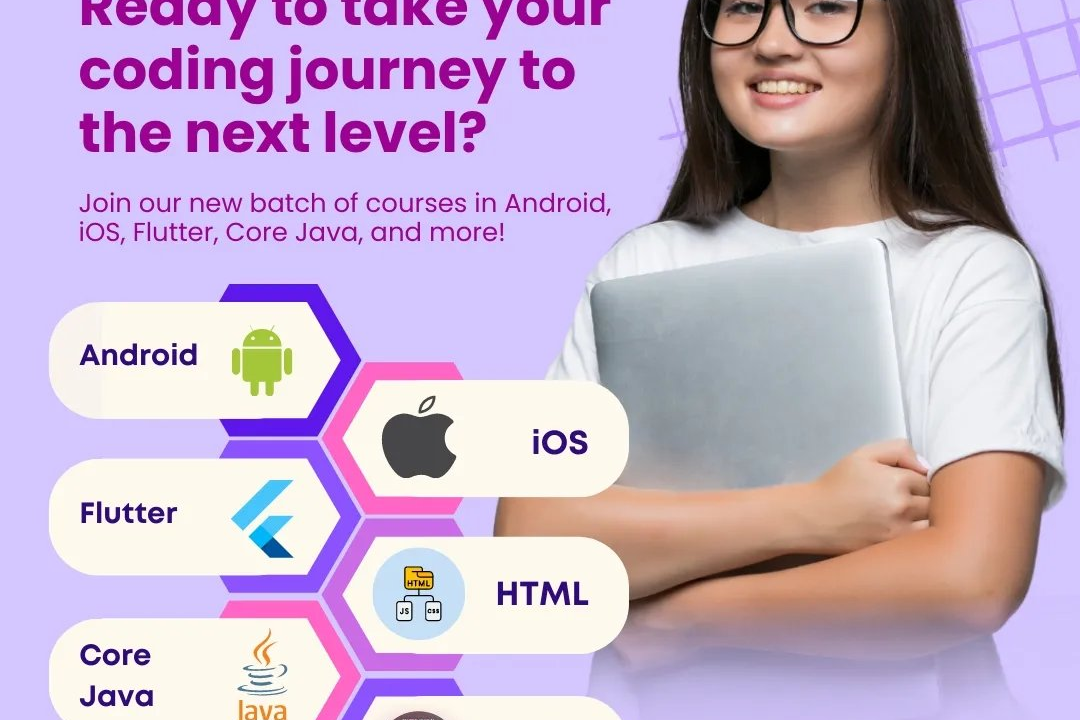How to Check Empty Object in JavaScript
How to Determine if an Object is Empty in JavaScript
How to Check Empty Object in JavaScript
In JavaScript, there are different ways to check if an object is empty. One common approach is to use the `Object.keys(obj).length === 0` method, which checks if the object has no keys. Alternatively, you can also use a `for…in` loop to iterate over the object and check if it has any properties. If the object has no properties, then it is considered empty. Another method is to use `JSON.stringify(obj) === ‘{}’` which converts the object to a JSON string and checks if it is an empty object. These techniques can help you determine if an object is empty in JavaScript.
To Download Our Brochure: https://www.justacademy.co/download-brochure-for-free
Message us for more information: +91 9987184296
1 - Using the `Object.keys()` method:
One way to check if an object is empty in JavaScript is to use the `Object.keys()` method. If the object has no properties, then calling `Object.keys()` on it will return an empty array.
2) Using the `JSON.stringify()` method:
Another approach is to use the `JSON.stringify()` method, which converts a JavaScript object into a JSON string. If the object is empty, `JSON.stringify()` will return an empty object `{}`.
3) Looping through the object properties:
You can also check for an empty object by looping through its properties using a `for…in` loop and checking if the object has any own properties.
4) Using the `Object.entries()` method:
The `Object.entries()` method can be used to check if an object is empty by converting the object into an array of key value pairs. If the object is empty, `Object.entries()` will return an empty array.
5) Checking the object's length:
You can determine if an object is empty by checking the length of its keys using `Object.keys(obj).length === 0`.
6) Utilizing the `Object.getOwnPropertyNames()` method:
Another way to check for an empty object is by using the `Object.getOwnPropertyNames()` method, which returns an array of all properties (including non enumerable ones) found directly upon a given object.
7) Using the `for…of` loop:
You can iterate over the object's values using the `for…of` loop and check if there are any values present in the object.
8) Checking the `Object.getOwnPropertySymbols()` method:
If an object contains only Symbol keys, you can check its emptiness using the `Object.getOwnPropertySymbols()` method to get an array of the object's symbol properties.
9) Creating a custom function:
You can create a custom function that checks for an empty object by implementing any of the above methods based on your preference and specific requirements.
10) Combining multiple techniques:
For a more robust approach, you can combine multiple techniques mentioned above to ensure a comprehensive check for an empty object.
11) Providing real world examples:
Illustrate the concept of checking empty objects in JavaScript with practical examples and scenarios, allowing students to understand the importance and application of this knowledge in their coding projects.
12) Encouraging hands on practice:
Encourage students to practice writing code snippets to verify empty objects using different methods discussed, thus reinforcing their understanding and mastery of the topic.
13) Offering code challenges:
Challenge students with coding tasks that involve determining empty objects in various contexts, such as data manipulation, form validation, or API responses, to enhance their problem solving skills.
14) Providing feedback and guidance:
Offer constructive feedback and guidance to students as they attempt to implement the different approaches to check for empty objects, helping them refine their techniques and address any misconceptions.
15) Facilitating peer collaboration:
Foster a collaborative learning environment where students can share their approaches, discuss challenges faced, and learn from each other's experiences in checking for empty objects in JavaScript.
Browse our course links : https://www.justacademy.co/all-courses
To Join our FREE DEMO Session: Click Here
Contact Us for more info:
Mysql Interview Queries
Python Institute Certification
Mysql Tricky Interview Questions And Answers For Experienced
Social Media Marketing Training Uk
Html Css Bootstrap Course