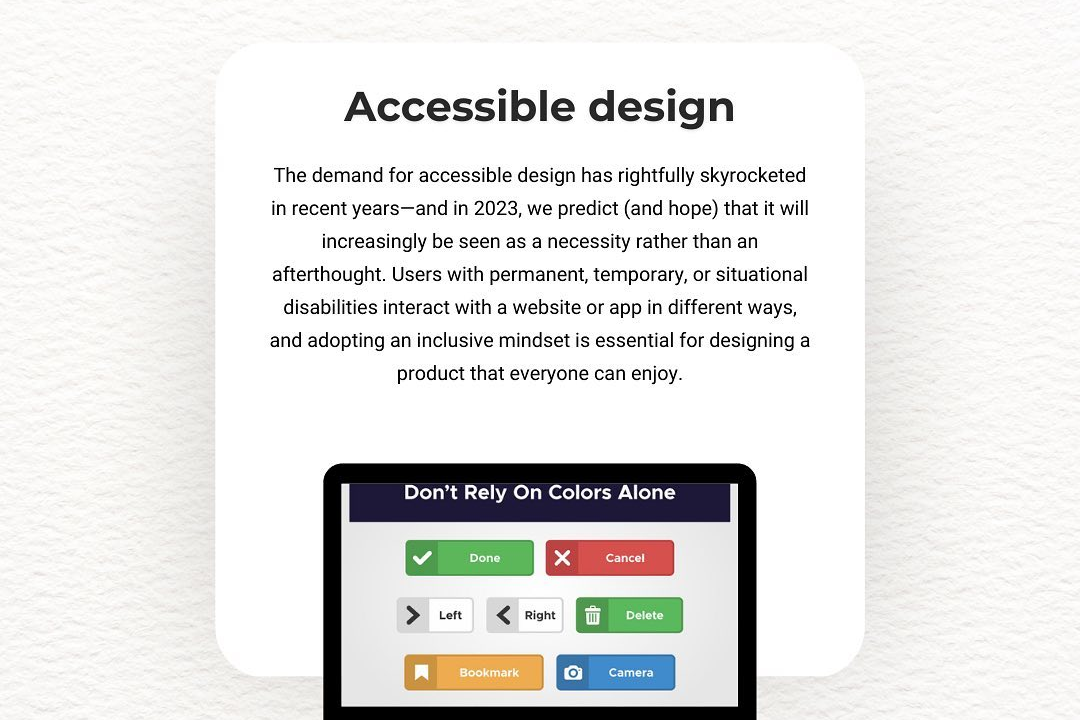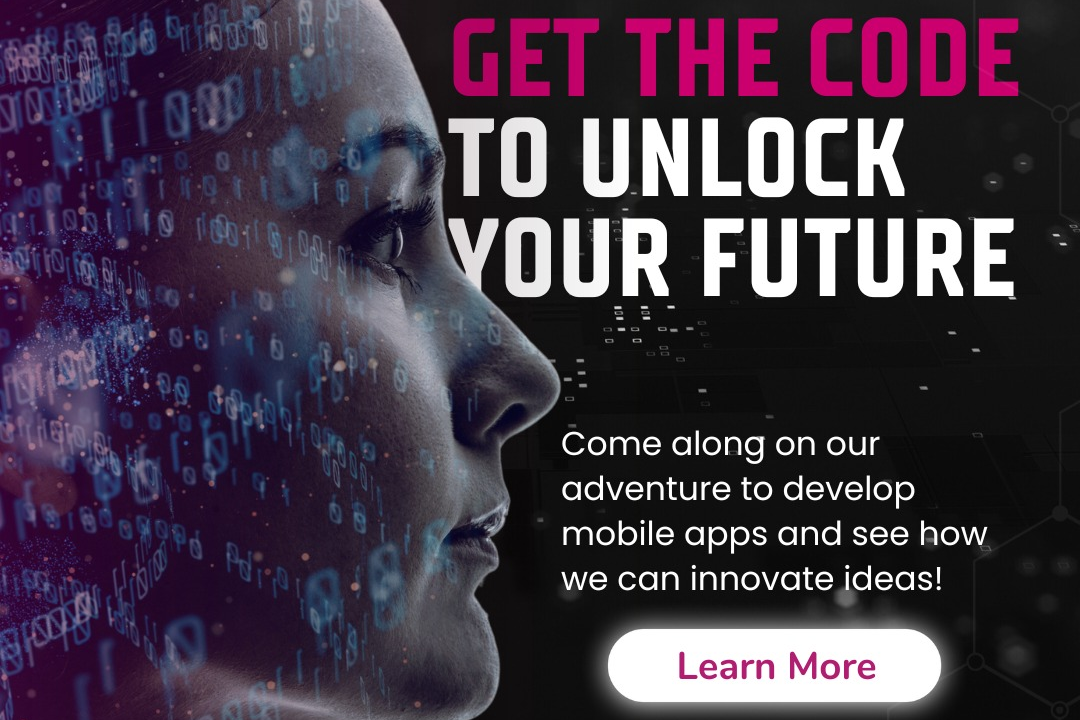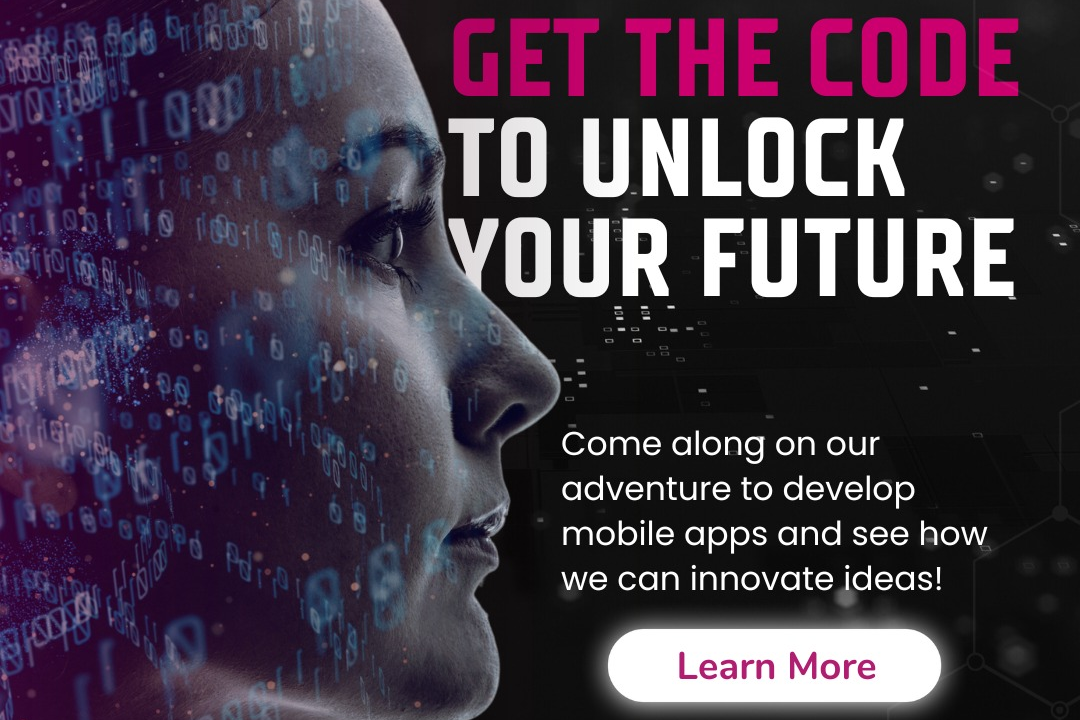Laravel Mvc Interview Questions
Essential Laravel MVC Interview Questions for Aspiring Developers
Laravel Mvc Interview Questions
Laravel MVC (Model-View-Controller) interview questions are essential for assessing a developer's understanding of this powerful architectural pattern used in Laravel applications. These questions help gauge a candidate's grasp of how data (Model), user interface (View), and application logic (Controller) interact to create dynamic web applications. Familiarity with MVC principles not only demonstrates a developer's capability to structure code efficiently but also highlights their ability to maintain clear separation of concerns, making the application easier to scale and maintain. Understanding MVC in Laravel is crucial for any developer looking to build robust and organized web applications, making these interview questions invaluable in the hiring process.
To Download Our Brochure: https://www.justacademy.co/download-brochure-for-free
Message us for more information: +91 9987184296
Here are some essential Laravel MVC interview questions along with their answers:
1 - What is MVC?
MVC stands for Model View Controller, an architectural pattern that separates an application into three main components: Model (handles data and business logic), View (handles the user interface), and Controller (manages input and interacts with the Model).
2) How does Laravel implement MVC?
Laravel uses the MVC pattern to organize the application. The routes are defined to map requests to controllers, controllers manage the data through models, and views are rendered to the user based on the data received.
3) What is a Model in Laravel?
A Model is a PHP class that represents a database table and is responsible for data retrieval, storage, and manipulation. Models in Laravel are usually defined in the `app/Models` directory.
4) How do you create a Model in Laravel?
You can create a Model using the Artisan command line by running `php artisan make:model ModelName`. This command generates a new model file in the `app/Models` directory.
5) What is a Controller in Laravel?
A Controller is responsible for handling requests, processing user input, interacting with models, and returning the appropriate views. Controllers in Laravel are created in the `app/Http/Controllers` directory.
6) How do you create a Controller in Laravel?
You can create a controller using the command `php artisan make:controller ControllerName`, which generates a new controller file in the `app/Http/Controllers` directory.
7) What is a View in Laravel?
A View is responsible for rendering the user interface. Laravel views are typically created using the Blade templating engine and are stored in the `resources/views` directory.
8) Explain the purpose of routes in MVC.
Routes define how users access a specific Controller and its associated actions. They map URL patterns to controller methods, helping to direct the flow of the application.
9) What is Blade in Laravel?
Blade is Laravel’s powerful templating engine that allows for the easy creation of views with clean syntax. It supports features like template inheritance, sections, and control structures.
10) How do you pass data to views in Laravel?
Data can be passed to views using the `view()` helper function, like so: `return view('viewName', ['key' => ‘value’]);`. This makes the data accessible in the corresponding view.
11 - What is route model binding in Laravel?
Route model binding is a feature that automatically injects a model instance into routes based on the route parameters. For instance, in a route defined as `Route::get('/user/{user}', …)`, Laravel automatically fetches the User model corresponding to the given ID.
12) How do you implement form validation in Laravel?
Form validation can be implemented using the `validate()` method within a controller. It checks incoming request data against validation rules and handles the errors automatically.
13) What are migrations in Laravel?
Migrations are version controlled scripts that modify the database schema. They allow developers to define tables and their relationships in a structured way, which can be rolled back if necessary.
14) How do you create and run migrations in Laravel?
Migrations can be created using the command `php artisan make:migration create_table_name`, and they can be executed with `php artisan migrate` to apply the changes to the database.
15) What is the significance of Eloquent in Laravel?
Eloquent is Laravel's ORM (Object Relational Mapping) that provides an active record implementation for working with the database. It allows developers to interact with database records using meaningful methods instead of raw SQL queries, enhancing productivity and code readability.
These questions and answers should provide a solid foundation for understanding the MVC pattern in Laravel and serve as a useful reference for interviews.
Here are additional Laravel MVC interview questions along with their answers to enhance your understanding of the framework:
16) What is Dependency Injection in Laravel?
Dependency Injection is a design pattern that allows a class to receive its dependencies from external sources rather than creating them itself. In Laravel, this is commonly used in controllers and other classes, allowing for better testing and maintenance.
17) How does Laravel handle requests and responses?
Laravel utilizes a central entry point (`public/index.php`) which handles incoming requests. The framework processes the request through middleware and routing, and then sends a response back to the client, typically as HTML, JSON, or other formats.
18) What are Middleware in Laravel?
Middleware are filters that manage HTTP requests entering an application. They can perform tasks like managing authentication, logging, or modifying requests and responses before reaching the controller.
19) How do you create Middleware in Laravel?
Middleware can be created using the command `php artisan make:middleware MiddlewareName`. The newly created middleware class can be implemented to handle specific functionality before or after requests.
20) What is the purpose of the `app/Providers` directory?
The `app/Providers` directory is where service providers are defined. Service providers are responsible for bootstrapping application services, such as binding classes into the service container or registering application specific functionality.
21 - What is the role of the `routes/web.php` file?
The `routes/web.php` file defines the routes for the web application, using the web middleware group that includes session state, CSRF protection, and cookie encryption.
22) What is the `api.php` route file used for?
The `routes/api.php` file is designated for defining routes for API requests. It uses a separate middleware group that is stateless and does not include session state or CSRF protection, making it suitable for RESTful APIs.
23) How do you handle errors and exceptions in Laravel?
Laravel has a built in exception handling system that allows for custom exception handling in the `app/Exceptions/Handler.php` file. You can define how different types of exceptions are rendered, logged, or reported.
24) What are Events and Listeners in Laravel?
Events are a way to decouple different parts of the application. They allow for one part of the application to fire an event, which can be listened to by different listeners to perform tasks in response.
25) How do you create an Event in Laravel?
You can create an event using the command `php artisan make:event EventName`, which creates a new event class in the `app/Events` directory that can be fired when certain actions occur.
26) What is the purpose of the `config` directory in Laravel?
The `config` directory contains configuration files for various aspects of the application, including database connections, mail settings, and more. These files allow customizing application behavior without altering core code.
27) What is the difference between `Session` and `Cookie` in Laravel?
Sessions store user specific data on the server side and persist across multiple requests, while cookies are client side storage that can hold small amounts of data. Cookies have a limited size and can be used for persistent storage.
28) How do you create a Form Request in Laravel?
A Form Request can be created using the command `php artisan make:request RequestName`. This generates a request class that encapsulates validation logic, making it reusable and clean.
29) What is CSRF protection in Laravel?
CSRF (Cross Site Request Forgery) protection helps secure applications by preventing unauthorized commands from being transmitted from a user that the application trusts. Laravel includes CSRF protection middleware by default.
30) Explain how to use pagination in Laravel.
Pagination can be implemented using Eloquent's built in pagination methods, such as `paginate()`. It automatically creates pagination links to divide large datasets into manageable pages.
31 - What are Factories in Laravel?
Factories are used to generate fake data for testing or seeding the database with sample data. They simplify the creation of new model instances populated with random attributes.
32) How do you enforce user authentication in Laravel?
Laravel provides a built in authentication system that can be set up using `php artisan make:auth`. It includes routes, controllers, and views for user registration, login, and password resets.
33) What is the purpose of the `artisan` command line in Laravel?
Artisan is Laravel's command line interface that provides a variety of helpful commands for application development, such as generating models, controllers, and migrations, managing cache, and running database migrations.
34) How do you implement soft deletes in Laravel?
Soft deletes allow for an application to mark records as deleted without actually removing them from the database. This can be done by using the `SoftDeletes` trait in a model and adding a `deleted_at` timestamp column to the corresponding database table.
35) What is the `config:cache` command used for?
The `config:cache` command compiles all the configuration files into a single cache file, improving application performance by reducing the time needed to load configuration data.
This comprehensive list of questions and answers provides deeper insight into Laravel's MVC architecture and its various features, which will help you prepare effectively for your interview.
Course Overview
The “Laravel MVC Interview Questions” course provides an extensive overview of crucial concepts and common inquiries related to the Laravel framework, focusing on its Model-View-Controller architecture. Participants will explore key topics such as routing, middleware, dependency injection, authentication, and error handling, alongside practical examples and real-time projects. This course is designed to equip learners with the knowledge and skills necessary to excel in Laravel interviews, ensuring they are well-prepared to demonstrate their understanding of both foundational principles and advanced features of the framework. Through engaging lessons and interactive discussions, participants will gain confidence in navigating technical discussions and applying best practices in Laravel development.
Course Description
The “Laravel MVC Interview Questions” course is designed to equip participants with the essential knowledge and skills needed to excel in interviews focused on the Laravel framework's Model-View-Controller architecture. This comprehensive course covers key topics such as routing, middleware, dependency injection, authentication, and error handling, providing both theoretical insights and practical applications through real-time projects. By engaging with common interview questions and hands-on exercises, learners will build confidence in articulating their understanding of Laravel's core concepts, thereby enhancing their readiness for technical discussions and job opportunities in web development.
Key Features
1 - Comprehensive Tool Coverage: Provides hands-on training with a range of industry-standard testing tools, including Selenium, JIRA, LoadRunner, and TestRail.
2) Practical Exercises: Features real-world exercises and case studies to apply tools in various testing scenarios.
3) Interactive Learning: Includes interactive sessions with industry experts for personalized feedback and guidance.
4) Detailed Tutorials: Offers extensive tutorials and documentation on tool functionalities and best practices.
5) Advanced Techniques: Covers both fundamental and advanced techniques for using testing tools effectively.
6) Data Visualization: Integrates tools for visualizing test metrics and results, enhancing data interpretation and decision-making.
7) Tool Integration: Teaches how to integrate testing tools into the software development lifecycle for streamlined workflows.
8) Project-Based Learning: Focuses on project-based learning to build practical skills and create a portfolio of completed tasks.
9) Career Support: Provides resources and support for applying learned skills to real-world job scenarios, including resume building and interview preparation.
10) Up-to-Date Content: Ensures that course materials reflect the latest industry standards and tool updates.
Benefits of taking our course
Functional Tools
1 - Laravel Framework: The course primarily utilizes the Laravel framework, a powerful PHP framework designed for building web applications following the MVC (Model View Controller) architecture. Laravel comes equipped with several built in features, such as routing, authentication, and session management, which streamline the development process. Students will learn how to structure their code effectively using Laravel's conventions, which not only promotes clean code but also enhances maintainability and scalability of projects.
2) PHP Programming Language: Proficiency in PHP is essential for understanding Laravel, as it is built on this server side language. The course covers fundamental programming concepts in PHP, ensuring students have a solid foundation before diving into Laravel specifics. Topics include syntax, data structures, and object oriented programming principles. This foundation prepares students to write efficient code within the Laravel framework.
3) Composer: Composer is a dependency management tool for PHP that facilitates the installation and management of libraries needed for Laravel projects. Students will learn how to use Composer to add third party packages to their applications, thus streamlining the development process. Understanding Composer also helps in maintaining a clean and organized project structure, ensuring that all dependencies are accounted for and easily manageable.
4) MySQL Database: The course also emphasizes the use of MySQL as the database management system for Laravel applications. Students will gain practical experience in creating, querying, and managing databases using MySQL. They will learn how to design database schemas and implement relationships between tables using Laravel's Eloquent ORM, which simplifies database interactions and enhances data manipulation capabilities.
5) Postman Tool: Postman is an API development tool that students will use to test and interact with APIs built using Laravel. The course includes hands on sessions where learners will send requests to their applications, inspect responses, and validate functionalities. By using Postman, students will understand how to debug and document their APIs effectively, a crucial skill in modern web development.
6) Version Control with Git: Git is a version control system that enables developers to track changes in their codebase. The course covers fundamental Git commands and workflows, highlighting the importance of version control in collaborative environments. Students will work on repositories, manage branches, and perform merges. Understanding Git allows learners to contribute to teams effectively and maintain a history of their code changes, making it easier to collaborate on complex projects.
7) RESTful API Development: A key component of modern web applications, RESTful APIs allow different systems to communicate effectively. The course will guide students through the principles of RESTful architecture in the context of Laravel. Learners will build APIs that adhere to best practices, ensuring they are scalable, maintainable, and secure, allowing other services and applications to interact seamlessly with their Laravel projects.
8) Authentication and Authorization: Security plays a vital role in web development. This course includes a deep dive into Laravel's built in authentication features, helping students implement user login systems, password resets, and roles/permissions management. Understanding how to authenticate users and control access to different parts of an application is crucial for building safe and secure web applications.
9) Middleware: Middleware provides a convenient mechanism for filtering HTTP requests entering your application. In this course, students will learn how to create and apply middleware in Laravel, allowing them to implement functionality such as logging, CORS handling, and user authentication at various stages of the request lifecycle. This knowledge will help streamline application logic and enhance performance.
10) Blade Templating Engine: Laravel's Blade templating engine provides a simple way to craft dynamic web pages with reusable components. The curriculum will cover Blade syntax, including control structures and template inheritance, enabling students to create efficient and maintainable views for their applications. This feature reduces duplication in code, enhancing both performance and readability.
11 - Laravel Artisan Command Line Tool: Laravel Artisan is a powerful command line interface that helps developers automate repetitive tasks and streamline workflow. Students will learn to use Artisan to generate boilerplate code, manage migrations, and perform database seeding, which significantly enhances productivity and reduces time spent on mundane tasks.
12) Task Scheduling and Queues: The course will introduce students to Laravel's task scheduling capabilities and job queues. Learners will understand how to automate scheduled tasks such as sending notifications or generating reports, as well as how to manage time consuming processes through queues. This knowledge equips developers to handle background tasks efficiently, improving application responsiveness and user experience.
13) Error Handling and Debugging: An essential skill for every developer is the ability to troubleshoot and debug applications. The course will cover Laravel's error handling mechanisms, including logging and exception handling, helping students learn how to identify, manage, and resolve various issues that may arise during development, thus ensuring the stability and reliability of their applications.
14) Unit Testing: Quality assurance is paramount in software development. This course will introduce students to testing best practices using PHPUnit, the testing framework used in Laravel. They will learn how to write unit tests, feature tests, and how to ensure their application's functionality remains intact through quality testing, which is crucial for maintaining a robust application over time.
15) Deployment and Environment Configuration: Finally, the course will cover key strategies for deploying Laravel applications in different environments. Students will learn about configurations settings, how to manage environment variables, and best practices for deployment to various hosting services. This encompassing knowledge prepares learners to take their applications from local development to production effectively and efficiently.
Browse our course links : https://www.justacademy.co/all-courses
To Join our FREE DEMO Session:
This information is sourced from JustAcademy
Contact Info:
Roshan Chaturvedi
Message us on Whatsapp:
Email id: info@justacademy.co
laravel interview questions ADVANCED