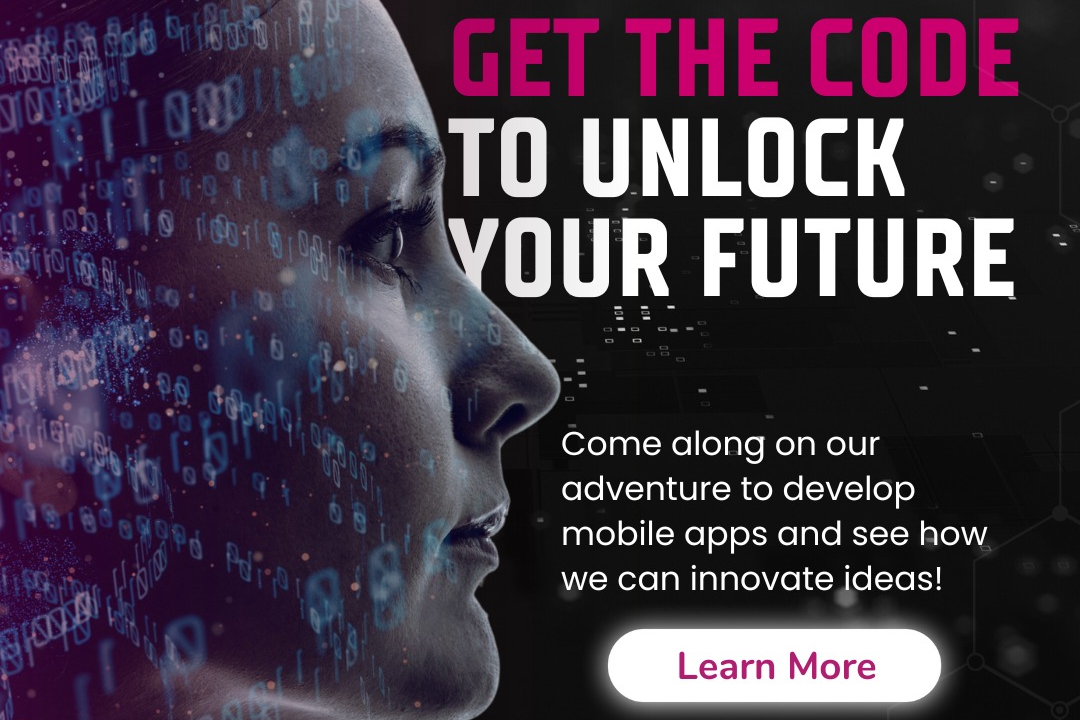Why We Use System Out Println in Java
The Importance of System.out.println in Java Programming
Why We Use System Out Println in Java
In Java, the System.out.println() method is commonly used to print output to the console. It is a useful tool for displaying messages, variables, and debugging information during the development process. This method allows developers to quickly and easily see the results of their code and track the flow of execution. System.out.println() is a versatile and essential feature in Java as it provides a simple way to communicate with the user and verify the behavior of the program.
To Download Our Brochure: https://www.justacademy.co/download-brochure-for-free
Message us for more information: +91 9987184296
1 - Ease of Display: System.out.println is a commonly used method in Java to display output to the console. It allows us to easily print messages, variables, and other information for debugging and communication purposes.
2) Basic Output: Students need to understand the basic concept of how to output text in Java programs. System.out.println provides a simple way to start learning this fundamental skill.
3) Immediate Feedback: Using System.out.println allows students to quickly see the result of their code. This immediate feedback is essential for learning and troubleshooting.
4) Debugging Tool: By strategically using System.out.println statements, students can debug their programs by outputting the values of variables at different stages of execution. This helps in understanding program flow and identifying errors.
5) Understanding Syntax: System.out.println introduces students to the syntax of Java programming. They learn about methods, parameters, and how to call a method to perform specific tasks.
6) Output Formatting: System.out.println can be used to format output by concatenating strings, variables, and using escape sequences. This teaches students how to present information in a structured and readable manner.
7) Variable Output: Students can use System.out.println to display the values of variables, which helps them grasp the concept of storing and manipulating data in a program.
8) Learning Tool: System.out.println acts as a learning tool by encouraging students to experiment with different text and data outputs. It allows for creativity and exploration in programming.
9) Error Detection: Incorrect outputs or missing outputs can indicate errors in the code. By using System.out.println, students can track down these issues and refine their programming skills.
10) Documentation: System.out.println statements can be used for documentation within the code. Students can add comments and messages to explain the purpose of certain sections or to provide instructions.
11) Communication Skills: System.out.println teaches students how to communicate effectively within the program. They learn how to convey information to the user or to themselves as developers.
12) Standard Practice: System.out.println is a standard practice in Java programming for displaying output. Students need to be familiar with this method as they advance in their programming knowledge.
13) Comparative Analysis: By using System.out.println, students can compare different outputs and results to understand the impact of changes made to their code. This helps in learning optimization techniques.
14) Real world Application: System.out.println mimics the real world scenario of displaying information to users in applications. Students can relate to this concept and understand its importance in software development.
15) Interactive Programs: System.out.println can be used in interactive programs where user input is required. It displays prompts or messages for users to interact with the program effectively.
By incorporating System.out.println in the training program, students will gain a solid foundation in Java programming, understand the importance of outputting information, develop essential debugging skills, and learn to communicate effectively within their code.
Browse our course links : https://www.justacademy.co/all-courses
To Join our FREE DEMO Session: Click Here
Contact Us for more info:
Sql Query Interview Questions For Experienced
Advantages of Encapsulation in Java
The Advantage of Python for IoT Application Development Includes
Difference Between C And C++ And Java
Html Interview Questions And Answers For Freshers