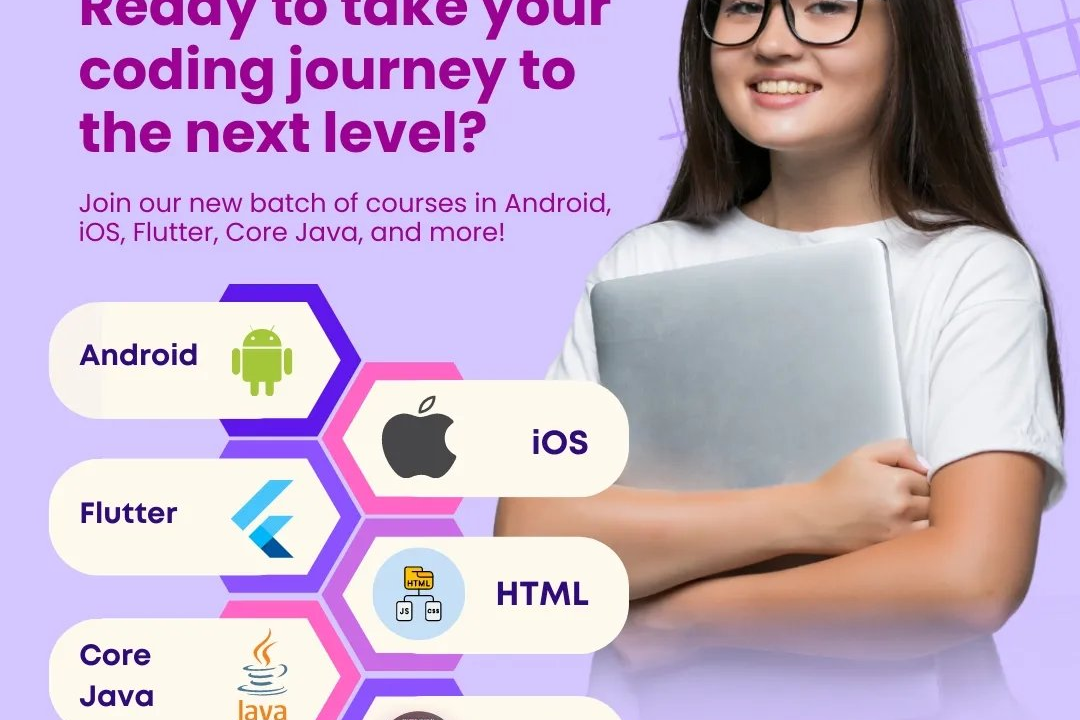User interface
User Experience Design
User interface
A User Interface (UI) is the point of interaction between a user and a digital device or software application, encompassing everything the user encounters, including screens, buttons, icons, menus, and other visual elements. Its primary purpose is to facilitate user experience by ensuring that the interface is intuitive, visually appealing, and easy to navigate. A well-designed UI enhances usability, allowing users to perform tasks efficiently and effectively, while also fostering engagement and satisfaction. UI design involves understanding user needs, incorporating design principles, and often collaborating with user experience (UX) designers to create systems that are not only functional but also enjoyable to use.
To Download Our Brochure: https://www.justacademy.co/download-brochure-for-free
Message us for more information: +91 9987184296
1 - Definition of User Interface: User Interface (UI) refers to the means by which a user interacts with a system, application, or device. It encompasses everything the user sees and interacts with on the screen.
2) Importance of UI Design: Good UI design enhances user experience (UX), making systems easier to use and more enjoyable, which can lead to increased user satisfaction and engagement.
3) UI Elements: Common UI elements include buttons, menus, text fields, icons, sliders, and other components that facilitate user interaction.
4) Types of User Interfaces: There are several types of UIs, including graphical user interfaces (GUIs), command line interfaces (CLIs), touch interfaces, and voice controlled interfaces.
5) Principles of UI Design: Key principles include clarity, consistency, feedback, efficiency, and aesthetics. These guide designers in creating interfaces that are user friendly.
6) User Centered Design (UCD): UCD is an approach that involves designing interfaces based on user needs, preferences, and feedback, ensuring the final product is tailored to its audience.
7) Prototyping and Wireframing: Prototyping involves creating early models of a system to visualize and test the functionality. Wireframes are low fidelity representations that outline layout and structure before detailed design.
8) Accessibility in UI: Accessible UI design ensures that all users, including those with disabilities, can effectively interact with the product. This includes considerations like color contrast, text size, and keyboard navigation.
9) Responsive Design: Responsive UI adapts to different screen sizes and orientations, ensuring a consistent experience across devices such as smartphones, tablets, and desktops.
10) Usability Testing: This involves evaluating a UI by testing it with real users to identify any issues and areas for improvement, making it a crucial step in the design process.
11) Visual Hierarchy: This principle involves arranging UI elements in a way that guides users’ attention to the most important information first using size, color, and placement.
12) Color Theory: Understanding color theory is vital for UI design, as colors can convey emotions, create associations, and impact usability through visual relief.
13) Typography in UI: The choice of font style, size, and spacing can significantly affect readability and overall aesthetic. Good typography enhances clarity and helps convey brand identity.
14) Interaction Design: This focuses on creating engaging interfaces with well defined behaviors for elements (like buttons and links) so users know how to interact with them effectively.
15) Tools and Software for UI Design: Students should become familiar with popular design tools like Adobe XD, Sketch, Figma, and InVision for creating wireframes, prototypes, and final designs.
16) Trends and Innovations in UI Design: Keeping up with the latest trends (such as minimalism, dark mode, and micro interactions) helps designers create modern, appealing interfaces.
17) Role of Feedback in UI: Providing users with feedback (like confirmation messages or error alerts) informs them about actions and helps them understand the effects of their interactions.
18) Studying Competitors: Analyzing competitor products can provide insights into effective UI elements and user preferences, informing students about industry standards and innovations.
These points should give students a comprehensive understanding of User Interface design as part of their training program.
Browse our course links : https://www.justacademy.co/all-courses
To Join our FREE DEMO Session: Click Here
Contact Us for more info:
iOS Training in Rajkot
Top 10 Software Training Institutes In Bangalore
Software Testing Course In Aurangabad
Flutter Training in Uran Islampur
tableau online course and certification