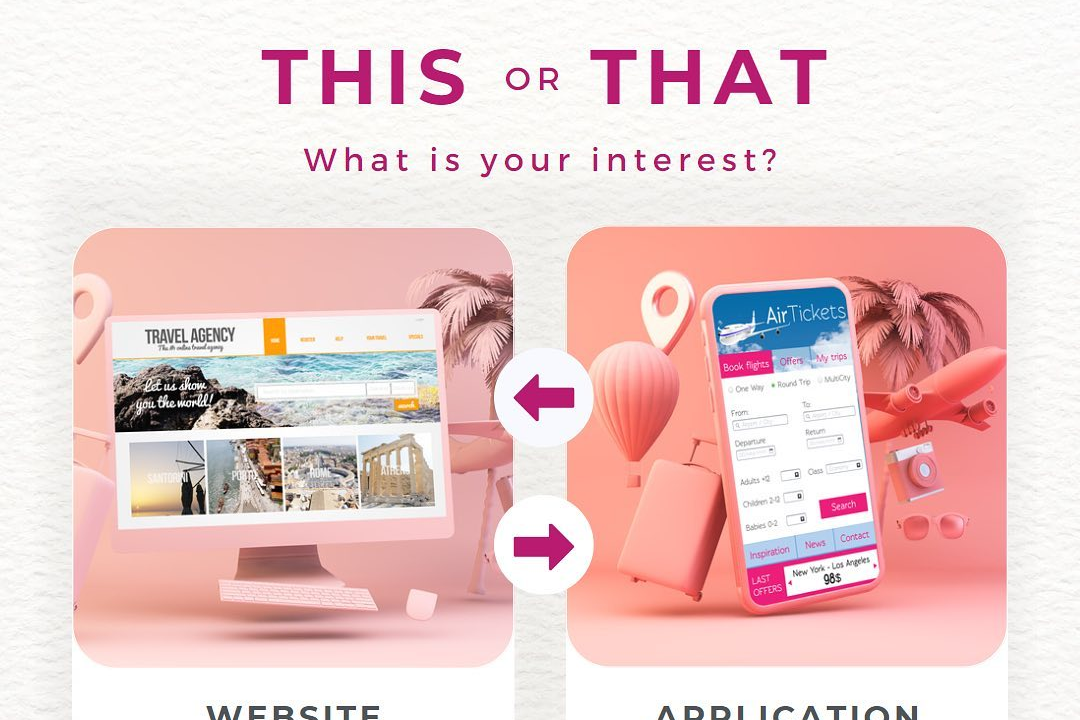User Authentication Android
Improving User Authentication Strategies in Android Applications
User Authentication Android
User authentication in Android is the process of verifying a user's identity before granting access to an application or a specific feature within an application. It typically involves various methods such as username and password, biometric authentication (like fingerprint or facial recognition), and OAuth tokens for third-party authentication services. Android provides built-in support for biometric authentication through the BiometricPrompt API, which allows developers to integrate secure biometric options into their apps. Additionally, developers can utilize Firebase Authentication for a simplified implementation of email/password, social media logins, and multi-factor authentication. Ensuring secure user authentication is crucial to protect user data and privacy, often involving encryption and secure storage practices.
To Download Our Brochure: https://www.justacademy.co/download-brochure-for-free
Message us for more information: +91 9987184296
1 - Introduction to Authentication: Understand the concept of user authentication. It ensures that users are who they say they are, allowing secure access to applications and sensitive data.
2) Types of Authentication: Explore various authentication methods, such as password based, biometric (fingerprint, face recognition), OAuth, and Multi Factor Authentication (MFA).
3) Android Authentication Framework: Overview of the built in authentication features provided by Android, including AccountManager and the AccountAuthenticator class.
4) Creating User Accounts: Learn how to implement account creation in your Android application, including user registration screens and data storage.
5) Password Based Authentication: Implement traditional username/password authentication, focusing on secure password storage using hashing algorithms (e.g., BCrypt).
6) Using Firebase Authentication: Integrate Firebase Authentication in your application, allowing for quick and simple user authentication via various providers like email/password and social media.
7) OAuth 2.0: Understand how to use OAuth 2.0 for authorizing users to access APIs. Learn about token exchanges and securing API endpoints.
8) Biometric Authentication: Implement biometric authentication using Android’s Biometric Prompt API, which simplifies integrating fingerprint and face ID authentication.
9) Session Management: Learn effective strategies for managing user sessions after authentication (e.g., storing tokens securely).
10) Error Handling in Authentication: Explore best practices for handling authentication errors, user feedback, and improving user experience.
11) Security Best Practices: Delve into security principles such as using HTTPS, validating inputs, and the importance of keeping sensitive information secure.
12) User Interface Design: Understand the importance of designing intuitive and user friendly login interfaces that enhance the user experience.
13) Logging Out Users: Implement features to securely log out users and invalidate session tokens properly.
14) Access Control: Learn about restricting access to certain parts of the app based on user roles and authentication status.
15) Testing Authentication: Discover techniques for testing authentication mechanisms, including unit tests and automated UI testing strategies.
16) Compliance and Privacy: Discuss compliance with regulations like GDPR and CCPA that affect user data and authentication processes.
17) Real World Case Studies: Review case studies of successful authentication implementations in popular apps, discussing what worked well and challenges faced.
18) Future Trends in Authentication: Explore upcoming trends in user authentication, including passwordless authentication and behavioral biometrics.
19) Hands on Practice: Engage students in hands on exercises to build their own authentication systems, reinforcing the concepts learned in theory.
20) Resources and Tools: Provide resources for further learning, such as documentation, libraries, and community forums to support continuous development in user authentication.
This comprehensive outline can serve as a guide for your training program on user authentication in Android, providing students with valuable knowledge and practical skills.
Browse our course links : https://www.justacademy.co/all-courses
To Join our FREE DEMO Session: Click Here
Contact Us for more info:
Flutter Training in Amritsar
sql and power bi
Data analytics coaching near me
Programming Courses London
TypeScript vs jQuery