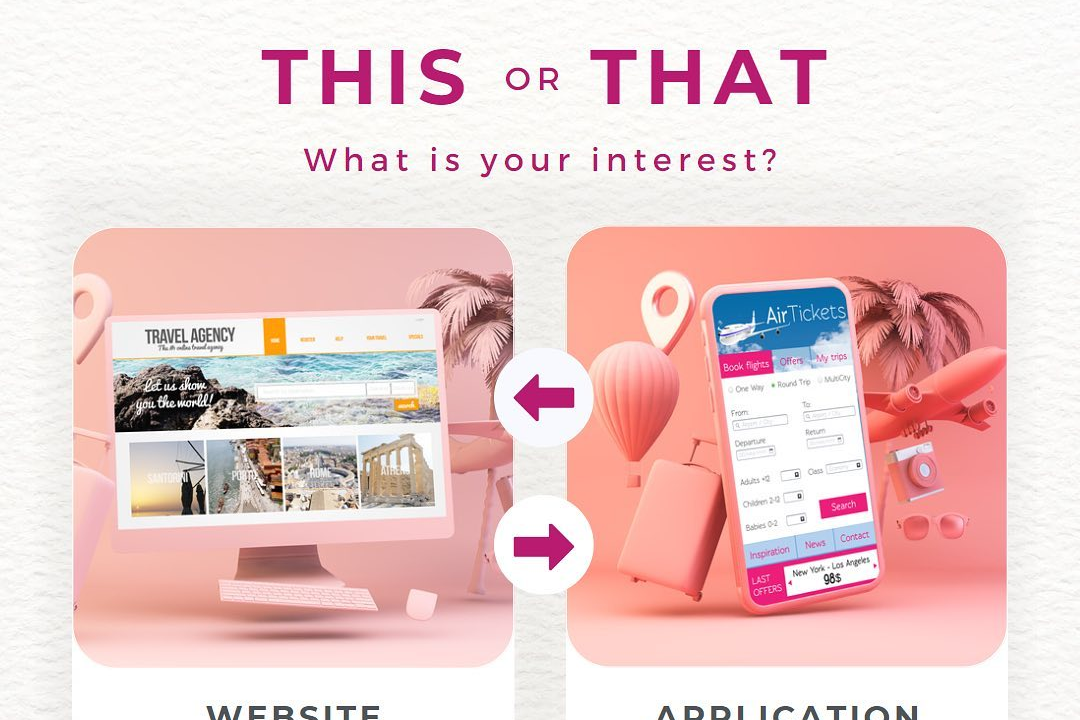Testing android apps
Evaluating Android Applications: A Comprehensive Guide
Testing android apps
Testing Android apps is a vital process aimed at ensuring the quality, functionality, and usability of mobile applications before they are released to users. This involves various testing methodologies, including unit testing, integration testing, and UI testing, which help identify bugs, performance issues, and security vulnerabilities. Tools such as Espresso, UI Automator, and Robolectric facilitate automated testing, allowing developers to simulate user interactions and verify app behavior across different devices and Android versions. Additionally, manual testing is often performed to gauge user experience and interaction, ensuring that the app meets design standards and performs efficiently in real-world scenarios. Overall, thorough testing is essential to deliver a robust, reliable, and high-quality application to users.
To Download Our Brochure: https://www.justacademy.co/download-brochure-for-free
Message us for more information: +91 9987184296
1 - Introduction to Android Testing: Understanding the importance of testing in the software development lifecycle, especially for Android applications to ensure they meet user expectations.
2) Types of Testing: Overview of different types of testing such as unit testing, integration testing, system testing, and user acceptance testing that will be covered in the program.
3) Testing Frameworks: Introduction to popular testing frameworks for Android, including JUnit for unit testing, Espresso for UI testing, and Mockito for mocking dependencies.
4) Automated vs. Manual Testing: Discussion of the differences, advantages, and disadvantages between automated testing and manual testing, including when to use each method.
5) Setting Up the Testing Environment: Step by step guide on how to set up Android Studio for testing, including configuring the testing libraries and environment settings for various test cases.
6) Writing Unit Tests: Instruction on how to write unit tests in Android using JUnit, covering best practices and how to structure tests effectively.
7) UI Testing with Espresso: Detailed session on using the Espresso framework to write UI tests, including handling user interactions, assertions, and synchronizing with the app's UI components.
8) Mocking with Mockito: Teaching the use of Mockito for creating mock objects, which simplifies the testing of interactions between different components of the application.
9) Testing Lifecycle: Understanding the Android application lifecycle and how it affects testing, including state restoration and configuration changes.
10) Test Driven Development (TDD): Introduction to the principles of TDD in Android, emphasizing writing tests before the actual code and the benefits of this approach.
11) Continuous Integration (CI): Overview of CI/CD tools like Jenkins, CircleCI, and Bitrise that support automated testing during the development cycle, facilitating better collaboration.
12) Performance Testing: Discussing the importance of performance testing in Android apps to evaluate speed, responsiveness, and resource consumption, along with tools to achieve this.
13) Testing for Different Devices: Techniques for testing Android applications on various devices and screen sizes, including the use of emulators and device farms.
14) Debugging Techniques: Introduction to debugging tools provided in Android Studio, such as Android Debug Bridge (ADB) and Logcat, to troubleshoot and resolve issues during testing.
15) User Experience Testing: Importance of testing for user experience (UX) and user interface (UI) to ensure the app is intuitive and meets accessibility standards.
16) Reporting and Analytics: Discussing how to gather and analyze test results, and use analytics to understand app performance post launch.
17) Best Practices in Testing: Sharing industry best practices for Android testing, including writing maintainable tests, organizing test code, and using version control.
18) Real world Case Studies: Presenting examples of successful testing strategies used by well known Android applications to highlight the impact of effective testing.
This structure provides a comprehensive overview of the critical aspects of Android app testing that can be included in a training program for students.
Browse our course links : https://www.justacademy.co/all-courses
To Join our FREE DEMO Session: Click Here
Contact Us for more info:
Cheapest free online iOS training in Bangalore
iOS Training in Bharuch
advance java training institute in pune
Top Software Testing Training Institutes In Bangalore
pmp training cost