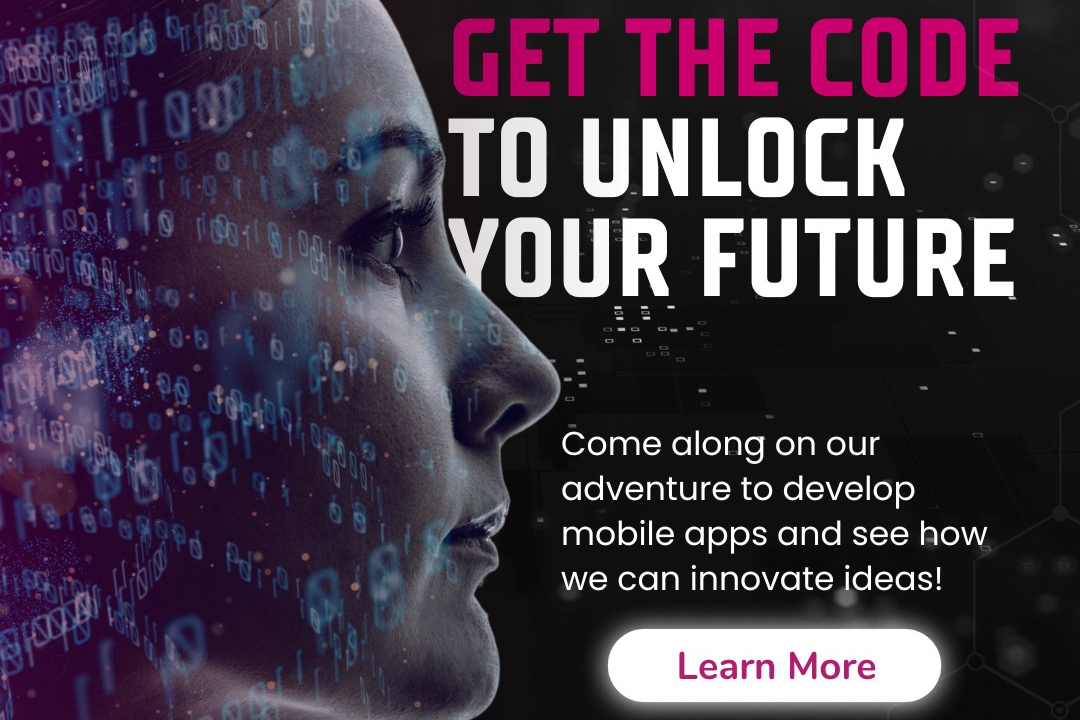sql in power bi
Power BI: Mastering SQL for Enhanced Data Analysis
sql in power bi
SQL in Power BI allows users to connect to various data sources, particularly relational databases, to fetch and manipulate data using Structured Query Language (SQL). When setting up a data connection in Power BI, users can execute custom SQL queries directly against databases like SQL Server, Azure SQL Database, and others to retrieve specific data sets, apply transformations, or perform aggregations before importing them into Power BI. This capability enhances data preparation, as it allows for more complex querying and filtering that can simplify the data model and improve performance. Additionally, Power BI integrates SQL results seamlessly, enabling users to visualize and analyze the data using Power BI’s robust reporting and dashboarding features.
To Download Our Brochure: https://www.justacademy.co/download-brochure-for-free
Message us for more information: +91 9987184296
1 - Introduction to SQL: Understand the basics of Structured Query Language (SQL), including its purpose for managing and manipulating relational databases.
2) Importance of SQL in Power BI: Learn how SQL can enhance data retrieval and manipulation capabilities, making it easier to import and transform data from various databases into Power BI.
3) Direct Query vs. Import Mode: Explore the differences between Direct Query and Import modes in Power BI, and when to use SQL queries in each mode.
4) Connecting to Data Sources: Master the techniques to connect Power BI to SQL Server and other databases using SQL queries for data extraction.
5) Writing Basic SQL Queries: Gain hands on experience in writing basic SQL commands including SELECT, FROM, WHERE, and ORDER BY to retrieve data from databases.
6) Using Joins in SQL: Learn about different types of joins (INNER, LEFT, RIGHT, FULL) to combine data from multiple tables within SQL queries.
7) Aggregating Data: Understand how to use SQL aggregate functions such as COUNT, SUM, AVG, MIN, and MAX to generate summaries of the data.
8) Filtering with SQL: Discover advanced filtering options using the WHERE clause and logical operators to refine data returned by SQL queries.
9) SQL and Power BI Data Transformation: Learn about Power Query Editor and its integration with SQL queries for transforming data before visualization.
10) Creating Views: Understand the concept of SQL views and how to create them to simplify complex SQL queries in Power BI.
11) SQL Parameters in Power BI: Explore how to use parameters in Power BI to make dynamic SQL queries that respond to user inputs.
12) Performance Optimization: Learn best practices for writing efficient SQL queries to reduce load time and optimize performance in Power BI reports and dashboards.
13) Common SQL Functions: Familiarize yourself with useful SQL functions (e.g., CASE, SUBSTRING, CONCAT) that can help in writing tailored queries.
14) Error Handling in SQL: Understand how to debug and troubleshoot SQL queries and handle errors effectively while importing data into Power BI.
15) Direct SQL Queries in Power BI: Discover how to write and execute raw SQL queries directly in Power BI to pull data without relying solely on the graphical interface.
16) Data Modeling with SQL: Learn about integrating SQL queries into data models within Power BI, enhancing relationships between tables and improving data analysis.
17) Exporting Data from Power BI to SQL: Explore methods for exporting data from Power BI back to SQL databases for further analysis or reporting.
18) Real world Case Studies: Analyze practical examples and case studies where SQL and Power BI were used together in various industries to solve data challenges.
19) Best Practices for SQL in Power BI: Discuss best practices for using SQL in Power BI projects, including security considerations and efficient data management.
By incorporating these points, the training program can provide comprehensive knowledge about using SQL within Power BI, equipping students with essential skills for data analysis and visualization.
Browse our course links : https://www.justacademy.co/all-courses
To Join our FREE DEMO Session: Click Here
Contact Us for more info:
TABLEAU OR POWER BI
JAVA Training courses 2024
Flutter Training in Vaniyambadi
java training institute in tambaram
BEGINNING JavaScript