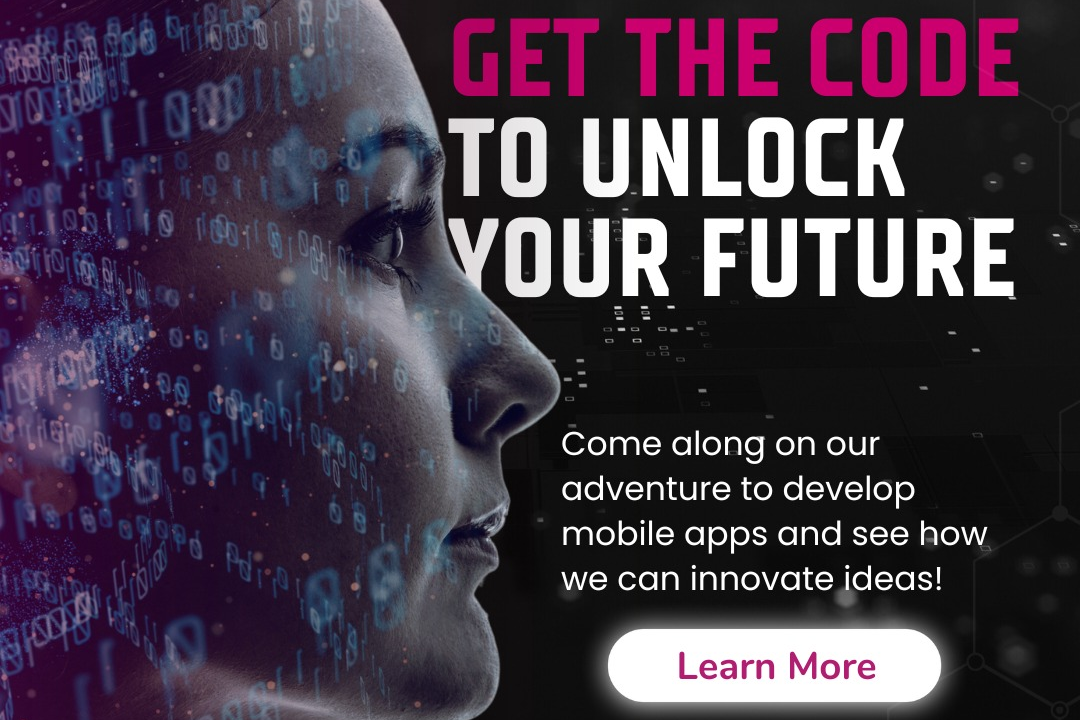SharedPreferences In Android
Understanding SharedPreferences in Android: A Comprehensive Guide
SharedPreferences In Android
SharedPreferences in Android is a lightweight data storage mechanism that allows developers to save small amounts of key-value pair data, typically used for storing user preferences or settings. This data is persistent across user sessions and can be easily retrieved even after the app is closed or restarted. SharedPreferences is ideal for storing primitive data types such as booleans, floats, ints, longs, and strings. It provides a simple API for reading and writing data, allowing developers to apply changes immediately or commit them to be saved. The preferences are stored in XML format, and the mechanism is efficient for quick access, making it suitable for managing user-specific configurations without the overhead of a database.
To Download Our Brochure: https://www.justacademy.co/download-brochure-for-free
Message us for more information: +91 9987184296
1 - Definition: SharedPreferences is an Android API that provides a way to store simple key value pairs of data in a persistent way.
2) Use Cases: It’s commonly used for storing user preferences, application settings, and other small amounts of data like user sessions, login status, etc.
3) Data Types: SharedPreferences can store primitive data types such as boolean, float, int, long, and String.
4) Accessing SharedPreferences: You can obtain an instance of SharedPreferences using `getSharedPreferences()` method, passing the name of the preference file and the mode.
5) Modes: SharedPreferences can be opened in different modes, such as:
`MODE_PRIVATE`: Only your application can access the data.
`MODE_WORLD_READABLE`: Other applications can read the data (deprecated).
`MODE_WORLD_WRITEABLE`: Other applications can write to the data (deprecated).
6) Saving Data: Data is saved in SharedPreferences using `SharedPreferences.Editor`. You create an editor instance by calling `edit()` on SharedPreferences and then using methods like `putString()`, `putInt()`, etc.
7) Committing Changes: After adding data via the editor, you must apply changes by calling `apply()` (asynchronous and recommended) or `commit()` (synchronous) methods.
8) Retrieving Data: To retrieve data, you can use methods like `getString()`, `getInt()`, etc., providing a default value in case the key doesn’t exist.
9) Deleting Data: You can remove specific key value pairs using `remove(key)` on the editor, or clear all data using `clear()`.
10) Performance: SharedPreferences is optimized for storing small amounts of data. It's fast, but should not be used for large datasets; SQLite or other databases are better for that.
11) Thread Safety: SharedPreferences provides thread safe operations. However, ensure you manage conflicts by avoiding simultaneous writes on the same key.
12) Backup and Restore: SharedPreferences can be backed up and restored alongside other application data, ensuring user preferences persist through app updates or reinstalls.
13) Security and Privacy: Since SharedPreferences stores data in plain text, be cautious with sensitive information. Use encrypted shared preferences for sensitive data.
14) PreferenceActivity: Android provides a `PreferenceActivity` that helps in creating UI for managing SharedPreferences easily.
15) Default Values: You can set default preferences in code or through XML files, facilitating user setting management during the initial app launch.
16) Lifetime: The data stored in SharedPreferences persists across user sessions until explicitly cleared or overwritten, which makes it suitable for saving important flags.
17) Working with XML: SharedPreferences can also be defined using XML files in the `res/xml` directory for a declarative setup, which is useful for creating app wide settings.
18) Observing Changes: You can register listeners (using `registerOnSharedPreferenceChangeListener()`) to respond to changes in shared preferences dynamically.
19) Example Usage: Common usage includes saving user settings like theme preference, last accessed data, or simple flags for onboarding processes.
By following these points, students can gain a comprehensive understanding of SharedPreferences in Android, its usage, benefits, and best practices for implementation.
Browse our course links : https://www.justacademy.co/all-courses
To Join our FREE DEMO Session: Click Here
Contact Us for more info:
Cheapest Online iOS Training Institute in Bhubaneswar
Flutter Training in Kolkata
AOT vs JIT Angular
What is Bloc in Flutter
JavaScript vs Java