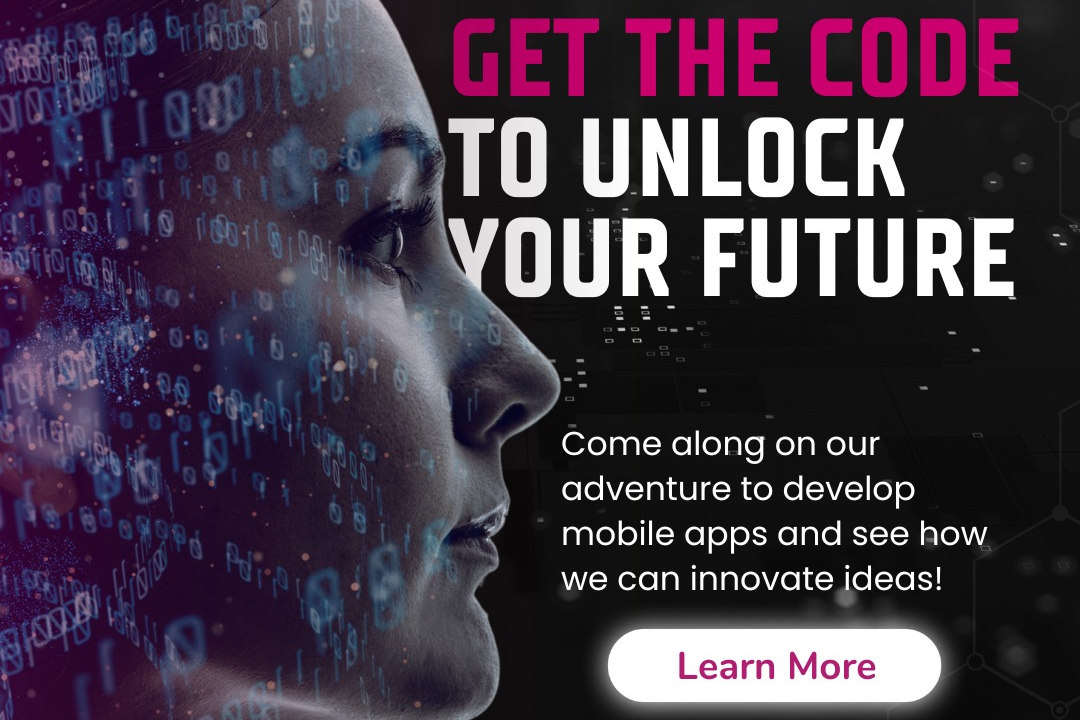Selenium C# Interview Questions
Selenium C# interview questions focus on assessing a candidate's knowledge and skills in using Selen
Selenium C# Interview Questions
Selenium C# interview questions are essential tools for evaluating candidates' expertise in automated testing using Selenium WebDriver in a C# environment. These questions not only assess a candidate's technical knowledge of the Selenium framework and its integration with the .NET ecosystem but also gauge their practical skills in writing effective test scripts and troubleshooting common issues. By understanding these questions, candidates can better prepare for roles in software testing and quality assurance, ensuring they are equipped to contribute to high-quality software development through proficient test automation practices. This preparation also helps organizations identify qualified professionals who can enhance their testing processes and drive efficiency in application delivery.
To Download Our Brochure: https://www.justacademy.co/download-brochure-for-free
Message us for more information: +91 9987184296
Selenium C# interview questions are essential tools for evaluating candidates' expertise in automated testing using Selenium WebDriver in a C# environment. These questions not only assess a candidate's technical knowledge of the Selenium framework and its integration with the .NET ecosystem but also gauge their practical skills in writing effective test scripts and troubleshooting common issues. By understanding these questions, candidates can better prepare for roles in software testing and quality assurance, ensuring they are equipped to contribute to high quality software development through proficient test automation practices. This preparation also helps organizations identify qualified professionals who can enhance their testing processes and drive efficiency in application delivery.
Course Overview
The “Selenium C# Interview Questions” course is designed to equip learners with a comprehensive understanding of the fundamental and advanced concepts of Selenium WebDriver using C#. This course covers a wide range of topics, including the integration of Selenium with the .NET framework, writing effective test scripts, and common troubleshooting techniques. Through real-time scenarios and practical projects, participants will not only learn to answer typical interview questions but also gain hands-on experience that will enhance their confidence and proficiency in automated testing. By the end of this course, learners will be well-prepared to excel in interviews and contribute effectively to software testing and quality assurance roles.
Course Description
The “Selenium C# Interview Questions” course is tailored for individuals aiming to bolster their knowledge and skills in automated testing using Selenium with C#. This course covers a variety of essential topics, including test script creation, framework design, and best practices in test automation. Participants will engage with a series of interview questions commonly posed in the industry, alongside practical exercises that simulate real-world scenarios. By the end of the course, learners will not only become familiar with key concepts but also develop confidence in addressing technical challenges, making them well-prepared to succeed in job interviews and excel in their testing careers.
Key Features
1 - Comprehensive Tool Coverage: Provides hands-on training with a range of industry-standard testing tools, including Selenium, JIRA, LoadRunner, and TestRail.
2) Practical Exercises: Features real-world exercises and case studies to apply tools in various testing scenarios.
3) Interactive Learning: Includes interactive sessions with industry experts for personalized feedback and guidance.
4) Detailed Tutorials: Offers extensive tutorials and documentation on tool functionalities and best practices.
5) Advanced Techniques: Covers both fundamental and advanced techniques for using testing tools effectively.
6) Data Visualization: Integrates tools for visualizing test metrics and results, enhancing data interpretation and decision-making.
7) Tool Integration: Teaches how to integrate testing tools into the software development lifecycle for streamlined workflows.
8) Project-Based Learning: Focuses on project-based learning to build practical skills and create a portfolio of completed tasks.
9) Career Support: Provides resources and support for applying learned skills to real-world job scenarios, including resume building and interview preparation.
10) Up-to-Date Content: Ensures that course materials reflect the latest industry standards and tool updates.
Benefits of taking our course
Functional Tools
1 - Selenium WebDriver: Selenium WebDriver is the core component that automates web applications for testing purposes. It allows developers to write scripts in C# that can control a web browser, simulating user interactions such as clicking buttons, entering text, and navigating through web pages. Students learn to utilize WebDriver's API effectively to manage different browser instances, handle pop ups, and interact with web elements. Knowledge of WebDriver's capabilities is fundamental for building robust test automation frameworks.
2) Visual Studio: As the primary Integrated Development Environment (IDE) for C# programming, Visual Studio provides students with the tools needed for coding, debugging, and executing their test scripts. The course emphasizes how to set up projects, manage dependencies, and utilize advanced debugging features within Visual Studio. Familiarity with this IDE enhances students' productivity and allows them to leverage features such as IntelliSense, code refactoring, and unit testing integrations.
3) NUnit: NUnit is a popular unit testing framework for C#. In the course, students explore how to create and manage test cases using NUnit, learning best practices for structuring tests into suites and defining assertions to validate outcomes. Understanding how to integrate NUnit with Selenium tests arms students with the capability to write unit tests alongside functional tests, providing a comprehensive testing strategy in their automated workflows.
4) SpecFlow: SpecFlow is a behavior driven development (BDD) tool that allows students to write tests in plain language, promoting collaboration between technical and non technical stakeholders. The course teaches how to configure SpecFlow to work with Selenium, enabling students to create scenarios specified in Gherkin syntax that can be executed as automated tests. This approach emphasizes writing tests based on user stories, facilitating better communication and understanding of requirements within development teams.
5) MSTest: MSTest is another testing framework that students will encounter during their training. The course covers how to develop and organize automated tests using MSTest, highlighting its integration with Visual Studio and build systems. Students learn about Data driven testing, which allows them to run the same test with different data inputs—critical for validating the robustness of web applications across various scenarios.
6) Git: Version control is crucial in any development environment, and the course incorporates Git as a valuable tool for managing test scripts and collaboration. Students learn how to create repositories, manage branches, and track changes to their codebase. Understanding Git versioning ensures that students can collaborate effectively on team projects, making it easier for them to maintain code integrity and history while working in group settings.
7) Selenium Grid: Selenium Grid allows for parallel test execution across different browsers and operating systems. The course offers insights into setting up and configuring a Selenium Grid environment, teaching students how to distribute their testing loads effectively. This skill is vital for performance testing and reducing test execution time, which is crucial for agile development cycles where time to market is essential.
8) Browser Developer Tools: Familiarity with browser developer tools is essential for identifying web elements and debugging tests. Within the course, students learn to use tools like Chrome Developer Tools to inspect HTML elements, monitor network traffic, and explore JavaScript execution. This knowledge aids in developing precise locators for Selenium scripts, thereby increasing the effectiveness of automated tests.
9) Jenkins: Jenkins serves as a continuous integration tool that can automate the execution of tests. The course teaches students how to configure Jenkins to trigger Selenium tests automatically upon code commits or scheduled intervals. Understanding the integration of Selenium with Jenkins prepares students for real world DevOps practices, allowing them to contribute effectively to continuous testing and deployment cycles in the software development lifecycle.
10) Report Generation Tools: The course also introduces students to tools that facilitate test reporting, such as ExtentReports or Allure. Learning how to generate detailed reports that provide insights into test execution results, successes, and failures equips students with knowledge that is critical for communicating testing outcomes to stakeholders. Strong reporting practices help improve project transparency and facilitate discussions around product quality.
Here are additional key points that will enhance the learning experience for students taking the Selenium C# Automation course at JustAcademy:
11 - Page Object Model (POM): The Page Object Model is a design pattern that promotes the separation of test scripts from the UI elements of the application being tested. The course covers how to implement POM to create more maintainable and scalable test code by encapsulating page specific behavior into Java classes. This technique simplifies code management and enhances readability, allowing for easier updates when the application's UI changes.
12) Exception Handling: Proper exception handling is critical for building robust automation scripts. The course teaches students how to implement try catch blocks and proper logging mechanisms to handle unexpected events gracefully during test execution. Understanding exception handling improves the reliability of automated tests, ensuring that failures are logged and manageable without interrupting the entire testing process.
13) Synchronization Strategies: Proper synchronization is crucial in web automation to ensure that tests interact correctly with web pages that may have dynamic content. Students will learn about implicit waits, explicit waits, and fluent waits, allowing them to handle various loading scenarios effectively. Mastering synchronization strategies helps prevent common pitfalls associated with timing issues in UI tests.
14) Mobile Testing with Selenium: The course includes an introduction to mobile testing concepts using Selenium and Appium. Students gain insights into how to extend their automation skills to test mobile web applications, preparing them for the increasing demand for mobile friendly automation solutions in the industry. Understanding the nuances of mobile testing will give students a broader skill set applicable to cross platform testing.
15) API Testing with RestSharp: Integrating API testing into the Selenium testing framework enhances overall testing coverage. The course introduces RestSharp, a popular library for accessing RESTful APIs in C#. Students will learn how to automate API requests, validate responses, and perform actions based on API data, helping them build comprehensive automated testing strategies that encompass both UI and backend services.
16) Behavior Driven Development (BDD): Further exploring BDD, students will understand its benefits in creating clear and concise test cases that reflect business requirements. The course will show how to collaborate with stakeholders and use tools like SpecFlow to bridge the gap between technical and non technical members of a project team, emphasizing the role of testing early in the development process.
17) Cloud Testing with Selenium: This segment focuses on using cloud based platforms like BrowserStack or Sauce Labs for cross browser testing. Students learn how to configure remote WebDriver instances, which allows them to execute tests on various browser and operating system combinations in parallel. Cloud testing skills are increasingly important in the contemporary software development environment.
18) Security Testing Basics: While primarily focused on functional testing, the course provides a brief overview of security testing principles relevant to web applications. Students will learn about common vulnerabilities such as SQL injection and cross site scripting (XSS), and how to use automation tools to identify these security issues during testing, enhancing application robustness.
19) Test Data Management: Effective test automation requires managing test data efficiently. The course discusses strategies for creating, using, and cleaning up test data to ensure the robustness and reliability of tests. By learning about various data management techniques, including data driven and parameterized testing, students can enhance their test coverage and adaptability.
20) Best Practices for Writing Test Scripts: Lastly, the course covers a set of best practices for writing clean, efficient, and maintainable automation scripts. Students learn about naming conventions, modular code design, and documentation standards. Creating high quality test scripts lowers maintenance overhead and improves collaboration among development and testing teams, which is crucial for long term project success.
By incorporating these additional points, students at JustAcademy will gain a comprehensive and practical understanding of Selenium automation with C#, fully equipping them with skills relevant to the current industry landscape.
Browse our course links : https://www.justacademy.co/all-courses
To Join our FREE DEMO Session:
This information is sourced from JustAcademy
Contact Info:
Roshan Chaturvedi
Message us on Whatsapp:
Email id: info@justacademy.co
What Is The Level After Finish React Native Course