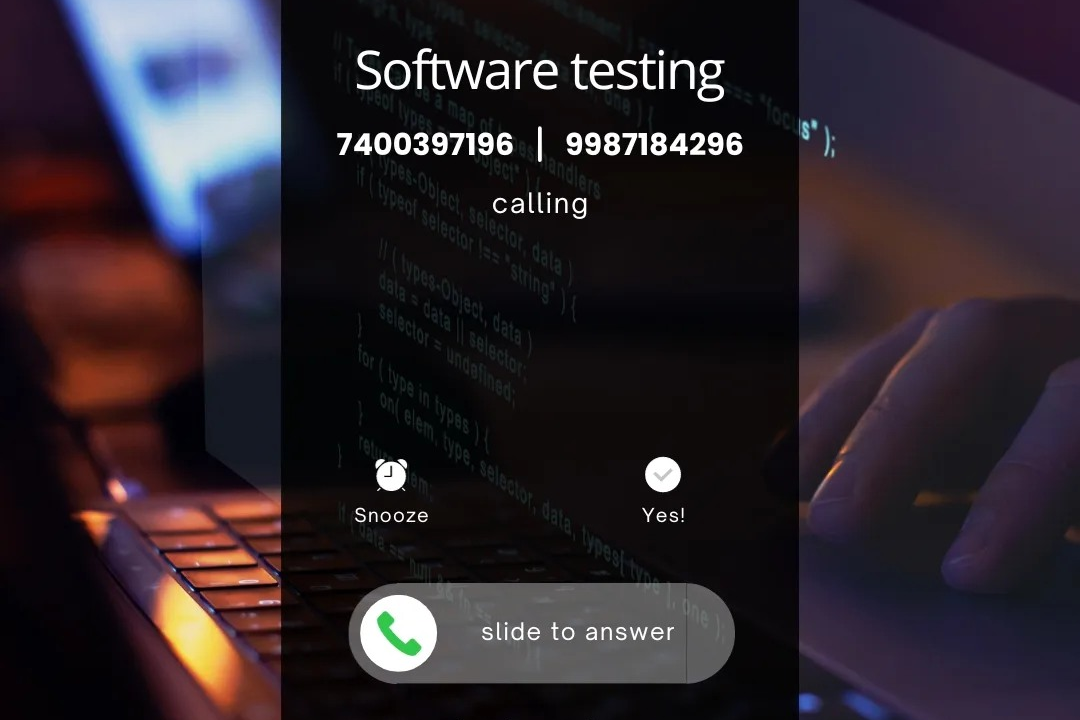Selenium 3 vs Selenium 4
Selenium 3 vs Selenium 4: A Comprehensive Comparison
Selenium 3 vs Selenium 4
Selenium 3 was a widely-used open-source automation tool for testing web applications, known for its compatibility with various browsers and programming languages. However, Selenium 4, released in 2020, introduced several significant enhancements and new features to streamline the testing process, improve performance, and enhance user experience. Some of the key improvements in Selenium 4 include better support for modern web technologies, improved documentation, revamped APIs, and the introduction of new testing capabilities. Overall, Selenium 4 represents a major advancement in web automation testing technology and offers a more robust and efficient testing solution compared to its predecessor.
To Download Our Brochure: https://www.justacademy.co/download-brochure-for-free
Message us for more information: +91 9987184296
1 - Selenium 3 has been around for a while and was a popular choice for test automation of web applications. However, Selenium 4 is the latest version of Selenium WebDriver that came with several new features and improvements.
2) One of the significant changes in Selenium 4 is the shift from the original Selenium 2.0 WebDriver API to the new W3C standard WebDriver protocol, which enhances browser compatibility and interoperability.
3) Selenium 4 provides better support for modern web technologies such as HTML5, CSS3, and JavaScript, making it more capable of handling dynamic web elements efficiently.
4) The relative locators feature in Selenium 4 offers more convenient ways to locate elements on a webpage by using spatial relationships like above, below, near, etc., compared to Selenium 3.
5) Another key improvement in Selenium 4 is the introduction of the Selenium Grid as a standalone server, making it easier to set up a Selenium Grid for parallel test execution and distributed testing across multiple browsers and platforms.
6) Selenium 4 has a more user friendly and robust set of DevTools Selenium Commands that enable better debugging and inspection of web pages during test automation, enhancing the overall testing experience.
7) The new EventFiringWebDriver in Selenium 4 allows users to register their own custom listener classes to listen to WebDriver events, aiding in better logging and debugging of test scripts compared to Selenium 3.
8) With the introduction of native Docker support in Selenium 4, setting up and managing the Selenium Grid in containerized environments becomes much more streamlined and efficient, which was not available in Selenium 3.
9) Selenium 4 also comes with improved documentation and a more active community, providing better resources and support for users, making it easier for students to learn and troubleshoot any issues they encounter during their training program.
10) The upgraded Selenium Grid UI in Selenium 4 offers a more intuitive and user friendly interface for managing nodes, sessions, and test executions, providing a smoother experience for students practicing test automation.
11) Selenium 4 includes better support for handling browser notifications and alerts, making it easier to automate test cases involving pop ups and alerts, which could be more challenging in Selenium 3.
12) The new relative locators feature in Selenium 4 allows developers and testers to write more maintainable and readable test scripts by providing better ways to locate elements based on their position relative to other elements on the page, a functionality absent in Selenium 3.
13) The enhanced support for browser extensions in Selenium 4 enables testers to interact with and validate the behavior of browser extensions in their test scripts, expanding the scope of testing capabilities beyond standard web elements, a feature that students can leverage in their training program.
14) The improved browser debugging capabilities in Selenium 4, such as taking screenshots of specific elements and recording videos of test executions, facilitate better analysis and troubleshooting of test failures, aiding students in understanding and rectifying errors in their test scripts during the training program.
15) Overall, offering a training program on Selenium 4 will provide students with exposure to the latest advancements in Selenium WebDriver, equipping them with enhanced skills and knowledge to excel in test automation and software testing roles in today's dynamic software development landscape.
Browse our course links : https://www.justacademy.co/all-courses
To Join our FREE DEMO Session: Click Here
Contact Us for more info:
Exception Handling Interview Questions
Ci Interview Questions
Asp Net Interview Questions For 3 Years Experience
Python Online Teaching
Php Basic Course