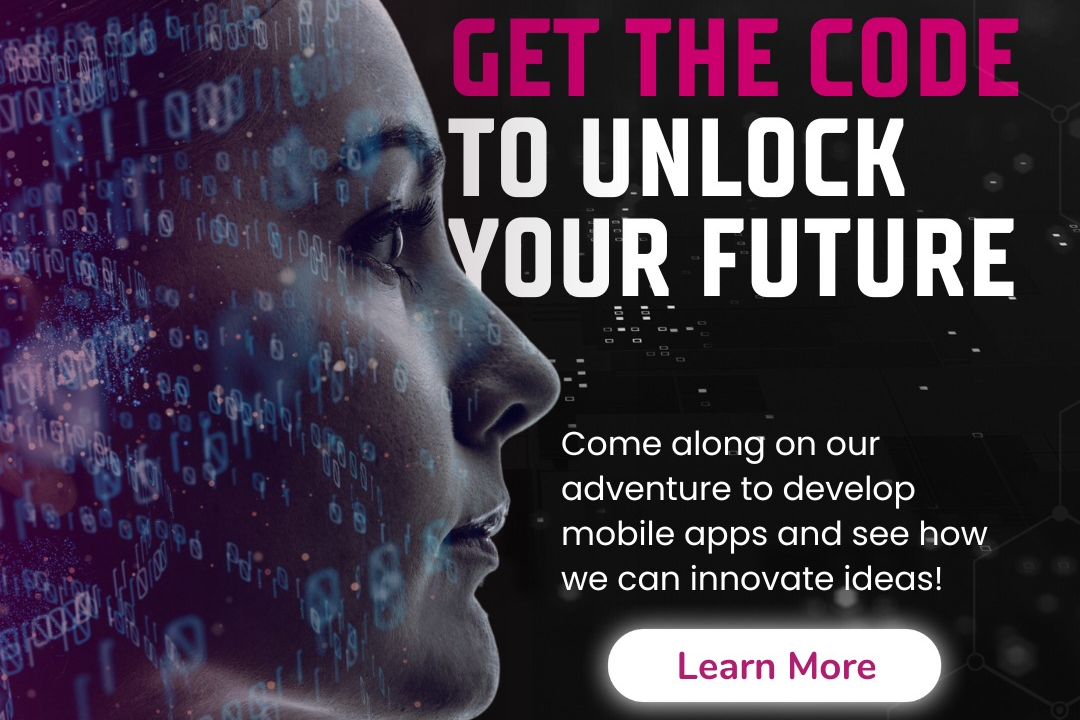salesforce 101 training
Introduction to Salesforce Fundamentals
salesforce 101 training
Salesforce 101 Training is an introductory program designed to familiarize new users with the Salesforce platform, focusing on its core features and functionalities. This training typically covers essential topics such as customer relationship management (CRM) concepts, navigating the Salesforce interface, managing leads, opportunities, and accounts, and understanding reports and dashboards. Participants learn how to customize their Salesforce experience, utilize built-in automation tools, and leverage best practices for data management and collaboration. The goal of the training is to empower users to effectively use Salesforce to enhance productivity, improve customer interactions, and drive business success.
To Download Our Brochure: https://www.justacademy.co/download-brochure-for-free
Message us for more information: +91 9987184296
1 - Introduction to Salesforce: Overview of Salesforce as a cloud based CRM platform, its history, and its significance in the business world.
2) Understanding CRM: Basics of Customer Relationship Management (CRM), its importance, and how Salesforce fits into the broader CRM landscape.
3) Salesforce Architecture: Explanation of the Salesforce platform architecture, including multi tenancy, metadata, and the cloud model.
4) Salesforce Editions: Overview of different Salesforce editions (e.g., Essentials, Professional, Enterprise, and Unlimited) and their features and capabilities.
5) Navigating Salesforce Interface: Hands on training on how to navigate the Salesforce user interface, including the homepage, tabs, and dashboards.
6) Creating and Managing Records: Instruction on how to create, edit, and manage records, including leads, accounts, contacts, and opportunities.
7) Custom Objects and Fields: Introduction to creating custom objects and fields to meet specific business needs, enhancing the Salesforce functionality.
8) Reports and Dashboards: Training on how to create and customize reports and dashboards to visualize data and gain insights.
9) Salesforce Automation Tools: Overview of automation features such as workflows, process builder, and approval processes to streamline business processes.
10) Data Management: Best practices for managing data in Salesforce, including data import/export techniques and understanding data quality.
11) Security and Access: Education on user roles, profiles, permission sets, and sharing rules to ensure proper data security and access control.
12) Salesforce AppExchange: Introduction to the AppExchange marketplace, showcasing how to find and install third party apps and integrations.
13) Introduction to Salesforce Lightning: Overview of the Lightning Experience, its benefits over Salesforce Classic, and how to utilize it effectively.
14) Mobile Salesforce: Understanding the Salesforce mobile app and how to access functionality on the go.
15) Future of Salesforce: Insights into emerging trends in the Salesforce ecosystem, including Salesforce Einstein, AI capabilities, and career opportunities in Salesforce.
16) Practice Projects: Hands on projects that allow students to apply their learning in real world scenarios, helping to reinforce concepts.
17) Certification Awareness: Information on Salesforce certifications, including recommended paths and tips for exam preparation.
18) Networking and Community: Encouragement to engage with the Salesforce community through Trailhead, user groups, and forums for continuous learning and networking.
This comprehensive Salesforce 101 Training can provide students with a solid foundation in using Salesforce, preparing them for careers in various business roles that utilize CRM solutions.
Browse our course links : https://www.justacademy.co/all-courses
To Join our FREE DEMO Session: Click Here
Contact Us for more info:
Flutter Training in Alirajpur
Flutter Training in Yamunanagar
iOS training in Guwahati
machine learning data camp
FLUTTER TRAINING IN SANGLI