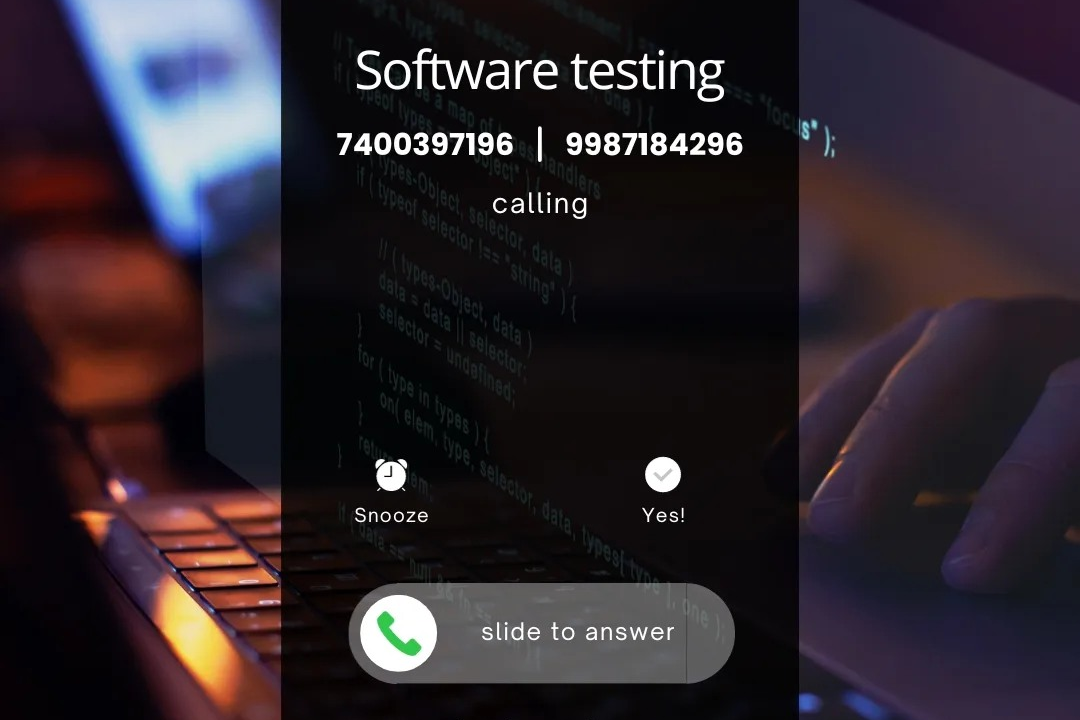prerequisites to learn Manual Testing
To effectively learn manual testing, it is essential to have a foundational understanding of softwar
prerequisites to learn Manual Testing
Learning manual testing serves as a crucial stepping stone for anyone aspiring to enter the tech industry, as it lays the groundwork for understanding software quality assurance. Familiarizing oneself with fundamental software development concepts and the software development lifecycle (SDLC) enhances the ability to identify potential issues within applications before they reach end-users. Skills in basic programming, databases, and test case creation are beneficial, as they empower testers to analyze software effectively, report defects accurately, and ensure a seamless user experience. This foundational knowledge not only equips individuals with essential testing skills but also makes them an invaluable part of any development team, ultimately contributing to the success of software projects.
To Download Our Brochure: https://www.justacademy.co/download-brochure-for-free
Message us for more information: +91 9987184296
Learning manual testing serves as a crucial stepping stone for anyone aspiring to enter the tech industry, as it lays the groundwork for understanding software quality assurance. Familiarizing oneself with fundamental software development concepts and the software development lifecycle (SDLC) enhances the ability to identify potential issues within applications before they reach end users. Skills in basic programming, databases, and test case creation are beneficial, as they empower testers to analyze software effectively, report defects accurately, and ensure a seamless user experience. This foundational knowledge not only equips individuals with essential testing skills but also makes them an invaluable part of any development team, ultimately contributing to the success of software projects.
Course Overview
The “Prerequisites to Learn Manual Testing” course is designed to equip aspiring testers with the foundational knowledge and skills necessary for effective software quality assurance. This course covers essential topics including the software development lifecycle (SDLC), basic software development concepts, and familiarity with different types of testing. Participants will learn how to create and execute test cases, identify defects, and understand the importance of documentation in the testing process. By the end of the course, learners will have a solid understanding of manual testing principles, preparing them for real-world testing environments and ensuring they are ready to contribute to successful software projects.
Course Description
The “Prerequisites to Learn Manual Testing” course provides a comprehensive introduction to the essential concepts and skills needed for a successful career in software testing. This course covers key topics such as the software development lifecycle (SDLC), various testing methodologies, and the creation of effective test cases. Participants will also gain insights into defect identification and the significance of thorough documentation. By engaging in real-time projects, learners will develop practical expertise, setting a solid foundation for further advancement in manual testing and software quality assurance roles. This course is ideal for beginners looking to make their mark in the tech industry.
Key Features
1 - Comprehensive Tool Coverage: Provides hands-on training with a range of industry-standard testing tools, including Selenium, JIRA, LoadRunner, and TestRail.
2) Practical Exercises: Features real-world exercises and case studies to apply tools in various testing scenarios.
3) Interactive Learning: Includes interactive sessions with industry experts for personalized feedback and guidance.
4) Detailed Tutorials: Offers extensive tutorials and documentation on tool functionalities and best practices.
5) Advanced Techniques: Covers both fundamental and advanced techniques for using testing tools effectively.
6) Data Visualization: Integrates tools for visualizing test metrics and results, enhancing data interpretation and decision-making.
7) Tool Integration: Teaches how to integrate testing tools into the software development lifecycle for streamlined workflows.
8) Project-Based Learning: Focuses on project-based learning to build practical skills and create a portfolio of completed tasks.
9) Career Support: Provides resources and support for applying learned skills to real-world job scenarios, including resume building and interview preparation.
10) Up-to-Date Content: Ensures that course materials reflect the latest industry standards and tool updates.
Benefits of taking our course
Functional Tools
1 - Text Editors: Text editors are fundamental tools for test case design and documentation in manual testing. They help testers create, edit, and format test cases, reporting documents, and other project documentation. Common text editors such as Notepad, Notepad++, and Sublime Text provide the essential functionality needed for basic text manipulation, while offering features like syntax highlighting that can enhance readability for test documentation.
2) Spreadsheet Software: Tools like Microsoft Excel and Google Sheets are indispensable for testers when it comes to tracking test cases, execution results, and defect management. These applications allow for structured data organization, enabling testers to create detailed matrices for test cases, log defects, and generate reports. The analytical features of spreadsheet software empower testers to perform calculations and visualizations, helping to better interpret test results.
3) Defect Tracking Tools: Defect tracking tools such as JIRA, Bugzilla, and Redmine play an essential role in the manual testing process by providing a centralized platform for recording and managing defects. Testers can log issues found during testing, assign priority levels, and track the status of each defect. This tool also enables collaboration with development teams, ensuring that defects are addressed efficiently and effectively.
4) Test Management Tools: Tools like TestRail and Zephyr serve to organize, manage, and execute testing processes. They enable testers to create comprehensive test plans, manage test cases, and track test execution results in a structured manner. With features for reporting and analytics, test management tools help in monitoring the overall health of testing efforts, ensuring that all aspects of testing are aligned with project requirements.
5) Communication Tools: Communication is central to successful manual testing. Tools such as Slack, Microsoft Teams, and Zoom facilitate real time collaboration among team members, making it easier to discuss test strategies, share findings, and resolve issues. These platforms enhance team cohesion and ensure that all stakeholders are informed about testing progress, resulting in a more streamlined and effective testing process.
6) Browsers for Testing: Web browsers play a crucial role in manual testing as they are the primary interface through which applications are tested. Testers must be familiar with various browsers (like Chrome, Firefox, and Safari) to verify that applications function correctly across different environments. Understanding browser developer tools also helps testers inspect elements, view performance metrics, and troubleshoot issues during testing sessions.
By integrating these tools into the manual testing training program, JustAcademy equips students with the practical skills necessary for effective software testing. Gaining hands on experience with these essential tools prepares trainees for real world challenges, enabling them to excel in their testing careers.
Certainly! Here are additional tools and resources that can enhance the manual testing process, providing even more depth to your training program at JustAcademy:
7) Version Control Systems: Version control tools such as Git and SVN are invaluable for managing changes to test cases, scripts, and other documentation. Testers can track revisions, collaborate with team members, and revert to previous versions if necessary. Understanding version control allows testers to maintain the integrity of their work and ensure that they are always working with the most current information.
8) Mind Mapping Tools: Tools like XMind and MindMeister can assist testers in brainstorming and visualizing testing strategies and scenarios. Mind maps help testers organize their thoughts and identify various testing paths, test cases, and user scenarios. This visual approach to test case design ensures comprehensive coverage of application features and enhances the overall testing strategy.
9) Scripting Tools: While primarily associated with automated testing, scripting tools such as Postman for API testing or SoapUI can also aid manual test processes. Testers can use these tools to simulate API calls, validate responses, and verify integrations. Gaining familiarity with such tools enhances testers' understanding of the technical aspects of applications, aiding in writing effective test cases.
10) Requirements Management Tools: Tools like HP ALM or IBM Engineering Requirements Management DOORS help testers manage and trace requirements throughout the testing lifecycle. These tools ensure that all requirements are covered by test cases, allowing testers to validate that the developed product meets client and user expectations effectively.
11 - User Experience (UX) Testing Tools: Platforms like UsabilityHub or Lookback can assist testers in evaluating user interfaces and overall user experience. Testers can gather feedback from real users about application usability, accessibility, and design effectiveness. This helps create a more user centered testing approach, ensuring that applications provide a positive user experience.
12) Accessibility Testing Tools: Tools such as Wave or Axe are essential for testing application accessibility. These tools help identify elements that may not comply with accessibility standards, ensuring that applications are usable by individuals with various disabilities.
13) Performance Testing Tools: While performance testing is often associated with automated testing, tools like JMeter can be useful in manual test scenarios. Testers can use them to monitor application responses under different load conditions, helping to identify potential performance bottlenecks and enhance application reliability.
14) Capture and Replay Tools: Tools such as Screencast or Snagit help testers document the testing process through screen recordings or screenshots. This visual documentation can be valuable for training, reporting defects, and providing evidence of testing activities to stakeholders.
15) Online Collaboration Tools: Beyond messaging platforms, tools like Confluence or Trello support collaboration and project management within testing teams. These platforms can assist in documentation, status tracking, and workflow organization, ensuring that the testing process remains systematic and transparent.
16) Learning Platforms and Resources: Online resources like software testing forums and knowledge bases (e.g., Ministry of Testing) provide testers with access to a wealth of information, trends, and discussions about manual testing. Engaging with these resources can keep testers updated on industry best practices and innovations.
Integrating these tools and methodologies into JustAcademy's comprehensive training program will ensure that students gain a well rounded understanding of manual testing. This strategic approach not only prepares them for current industry demands but also equips them with the versatility to navigate future advancements in testing practices.
Browse our course links : https://www.justacademy.co/all-courses
To Join our FREE DEMO Session:
This information is sourced from JustAcademy
Contact Info:
Roshan Chaturvedi
Message us on Whatsapp: +91 9987184296
Email id: info@justacademy.co
What Is Power Bi Course About
Android App Development Course In Kolkata After 12th
Power Bi Training Fee Ameerpet
Essential Prerequisites for Mastering Manual Testing Skills
Essential Prerequisites for Learning Manual Testing: A Comprehensive Guide
Top Prerequisites for Learning Manual Testing: Your Ultimate Guide to Success
Essential Prerequisites for Mastering Manual Testing: A Comprehensive Guide