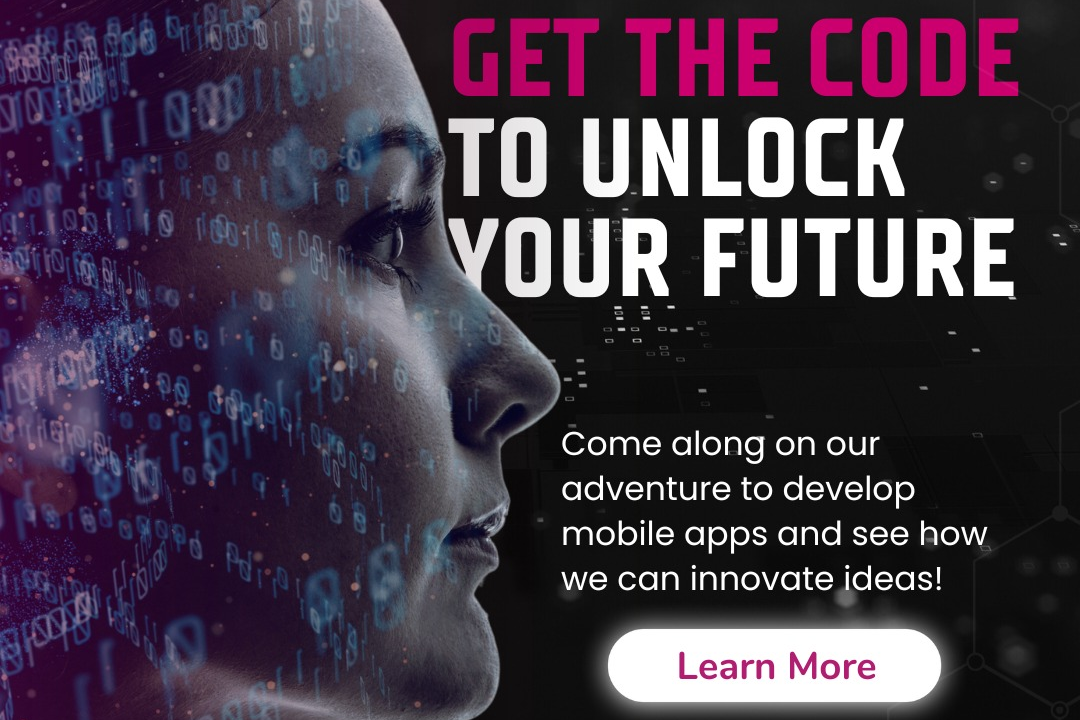power bi with python
Leveraging Python in Power BI for Enhanced Data Insights
power bi with python
Power BI is a powerful business analytics tool developed by Microsoft that enables users to visualize data, share insights, and make data-driven decisions. Integrating Python with Power BI enhances its capabilities by allowing users to perform advanced data analysis and visualization. With Python scripts, users can leverage a wide array of libraries, such as Pandas for data manipulation and Matplotlib or Seaborn for custom visualizations. This integration enables data scientists and analysts to handle complex data transformations, implement machine learning models, and create bespoke visualizations directly within Power BI dashboards, thus enriching the overall analytical and reporting experience while maintaining the interactive and collaborative features of Power BI.
To Download Our Brochure: https://www.justacademy.co/download-brochure-for-free
Message us for more information: +91 9987184296
1 - Introduction to Power BI: An overview of Power BI as a powerful business analytics tool by Microsoft used for data visualization, reporting, and sharing insights.
2) Overview of Python: Introduction to Python as a widely used programming language known for its simplicity and effectiveness in data analysis and machine learning.
3) Data Connectivity: Demonstrate how Power BI can connect to various data sources including databases, web APIs, and Excel files, and how Python can assist in data extraction and transformation.
4) Using Python Scripts in Power BI: Explain how students can integrate Python scripts directly into Power BI for data manipulation, cleansing, and complex calculations.
5) Python Libraries for Data Analysis: Introduce essential Python libraries such as Pandas, NumPy, and Matplotlib that can enhance data processing and visualization capabilities in Power BI.
6) Creating Custom Visuals with Python: Show how to develop bespoke visualizations using Python libraries like Matplotlib and Seaborn within Power BI for tailored data presentations.
7) Data Transformation with Python: Teach data transformation techniques using Python to prepare datasets for analysis in Power BI, leveraging libraries like Pandas.
8) Utilizing Machine Learning Models: Explore how to build and deploy simple prediction models using Python within Power BI to uncover insights and trends from data.
9) Handling Large Datasets: Discuss effective methods for managing and analyzing large datasets using Python, which may not be feasible with native Power BI tools alone.
10) Real time Data Analytics: Illustrate how Python can be used to fetch and analyze real time data, enhancing the interactivity of Power BI reports.
11) Automation of Reports: Teach techniques to automate the data refresh and report generation processes in Power BI using Python scripts.
12) Error Handling and Debugging: Provide best practices for debugging Python scripts embedded in Power BI for smoother data analysis processes.
13) Integration of Power BI and Jupyter Notebooks: Discuss the synergies between Power BI and Jupyter Notebooks for exploratory data analysis and sharing insights.
14) Best Practices for Python in Power BI: Provide guidelines on writing efficient, maintainable, and optimized Python code when used in Power BI.
15) Deployment and Sharing Reports: Highlight the steps for publishing Power BI reports that contain Python visuals, making them available for organizational use and collaboration.
16) Case Studies and Real life Applications: Present case studies that demonstrate the practical applications of Power BI with Python in various industries.
17) Future Trends: Discuss the evolving landscape of data analytics tools and the increasing importance of integrating programming with business intelligence platforms.
These points create a comprehensive outline for a training program focused on using Power BI with Python, targeting students interested in data analysis and visualization.
Browse our course links : https://www.justacademy.co/all-courses
To Join our FREE DEMO Session: Click Here
Contact Us for more info:
iOS Training in Dharmavaram
iOS Training in Robertson Pet
Best iOS Developer Class
Flask vs Django
FLUTTER Advanced COURSE