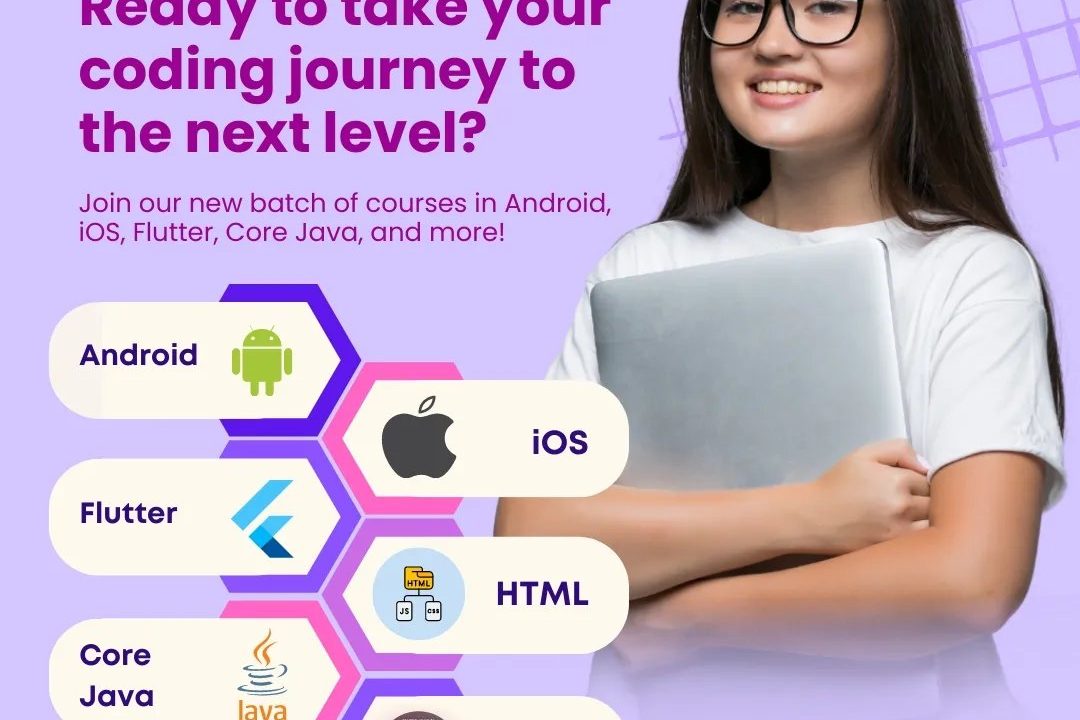Notifications and Alerts
Alerts and Notifications: Staying Informed
Notifications and Alerts
Notifications and alerts are mechanisms used to inform users about important events, updates, or changes in a system. Notifications typically provide timely information about application updates, messages, or reminders, often designed to engage users and keep them informed. Alerts, on the other hand, usually refer to messages that indicate urgent issues that require immediate attention, such as security threats or system failures. Both notifications and alerts can be delivered through various channels, including mobile apps, emails, or desktop pop-ups, and they play a crucial role in enhancing user experience by ensuring that individuals remain aware of critical information and developments in real-time.
To Download Our Brochure: https://www.justacademy.co/download-brochure-for-free
Message us for more information: +91 9987184296
1 - Definition of Notifications: Notifications are messages that inform users about updates or events. They can be in app alerts, emails, or text messages.
2) Purpose of Alerts: Alerts serve to draw attention to urgent matters, important deadlines, or critical information requiring immediate action.
3) Types of Notifications: There are various types of notifications, including push notifications from apps, email notifications, and SMS alerts.
4) Real time Updates: Notifications provide real time information to students, helping them stay informed about changes or new content in the training program.
5) Personalization: Students can often customize their notification settings to receive only what is relevant to them, improving the training experience.
6) Progress Tracking: Notifications can remind students of their progress, upcoming tasks, or important milestones within the training program.
7) Engagement Encouragement: Regular alerts can help keep students engaged by reminding them to participate in discussions, assignments, or webinars.
8) Event Reminders: Notifications can serve as reminders for upcoming events, such as live sessions, deadlines for assignments, and examinations.
9) Feedback and Updates: Alerts can inform students about feedback on their work, allowing them to improve and stay informed on their performance.
10) Accessibility: Notifications can improve accessibility, as students can receive alerts through various channels (phones, emails, etc.), ensuring they are informed regardless of their location.
11) Motivational Boosts: Positive notifications, such as congratulatory messages for achievements, can motivate students to continue their efforts in the training program.
12) Increased Interaction: Alerts can prompt students to engage with resources or forums, fostering a more interactive learning community.
13) Anxiety Reduction: By keeping students informed about what to expect, notifications can reduce anxiety related to unknowns in the training process.
14) Behavioral Insights: Analyzing notification interactions can provide educators with insights into student engagement and patterns, guiding improvements in the training program.
15) Emergency Alerts: In certain situations, notifications can inform students of emergencies or critical announcements related to their safety or the program’s status.
These points highlight the importance and functions of notifications and alerts in a training program for students, enhancing their learning experience and overall engagement.
Browse our course links : https://www.justacademy.co/all-courses
To Join our FREE DEMO Session: Click Here
Contact Us for more info:
best java training institute in boring road
java training institute in gurgaon
Node JS Online Training
iOS Training in Raghunathganj
Is Android Development in Demand