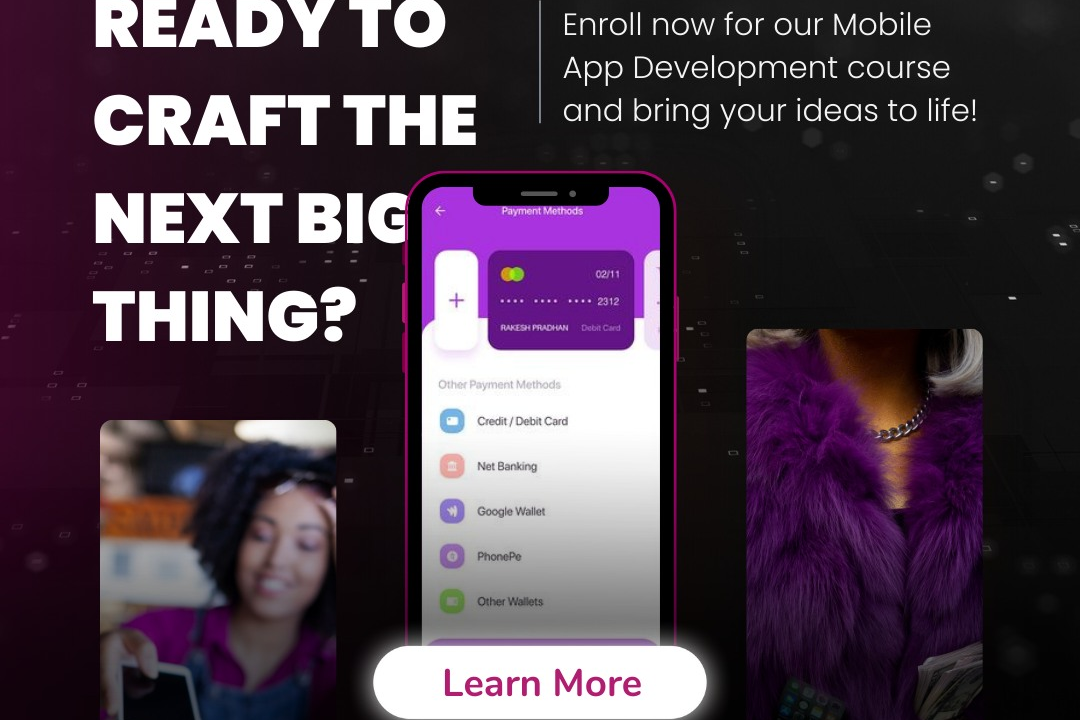Material Design Principles
Exploring the Principles of Material Design
Material Design Principles
Material Design is a design system developed by Google that focuses on creating a unified and visually appealing user experience across platforms and devices. It is grounded in the principles of material metaphor, where digital elements mimic real-world materials and surfaces, incorporating lighting, depth, and motion to convey meaning and function. Key principles of Material Design include the use of bold color schemes, typography, and responsive layouts that adapt to various screen sizes, as well as a focus on usability and accessibility. By emphasizing intuitive interactions and clear visual hierarchies, Material Design aims to create cohesive and engaging user interfaces that feel familiar and natural to users.
To Download Our Brochure: https://www.justacademy.co/download-brochure-for-free
Message us for more information: +91 9987184296
1 - Material Metaphor: Material Design uses the metaphor of physical materials to create a tactile interface. This helps users intuitively understand the hierarchy and interactions of UI elements, as if they were interacting with real world materials.
2) Bold, Graphic, Intentional: Emphasizes the use of bold colors, typography, and imagery to create a strong visual hierarchy. This principle encourages designers to be intentional about every visual choice to enhance communication.
3) Motion Provides Meaning: Motion is used to convey meaning and context, giving users feedback about their actions. Animations should be smooth and purposeful, enhancing the experience without overwhelming the user.
4) Responsive Interaction: Material Design encourages responsiveness across various devices and screen sizes. UI elements should adapt elegantly to changes in screen size, providing a consistent experience on all platforms.
5) Depth Effects: The use of shadows and elevation gives depth to UI elements, allowing users to perceive layers and understand their interactions. Subtle shadows enhance the realism of the design and help indicate what’s clickable.
6) Adaptive Design: Interfaces should adjust to user interactions and accessibility needs. This principle promotes flexibility in design, ensuring that applications can cater to a diverse audience.
7) Design for Touch: Material Design is optimized for touch interactions, ensuring that UI elements are sized appropriately for touch gestures. Elements should be spaced to prevent accidental touches, facilitating better usability.
8) Consistent Branding: Consistency in branding elements like colors, logos, and typography is vital. Material Design emphasizes maintaining brand identity while using design components that are cohesive.
9) Functional Minimalism: Avoid clutter by focusing on essential elements. Material Design promotes the idea that less is more, which allows users to concentrate on the task at hand without distractions.
10) Clear Hierarchy: Establishing a clear order of elements enhances usability. Material Design encourages careful arrangement and sizing of components to guide users naturally through content.
11) Content Above All: The primary focus of any design should be the content. Material Design suggests designing around the content, ensuring it is displayed clearly and attractively.
12) Guided by Usability Principles: Material Design is grounded in established usability principles, ensuring that it meets the needs of users while being intuitive and self explanatory.
13) Feedback Mechanisms: Users need feedback at every stage of their interaction. Material Design prompts designers to incorporate notifications, changes in state, and visual indicators that reflect user actions.
14) Integration with Systems: Material Design adheres to systems thinking, ensuring that components work together. This promotes a cohesive experience and reduces the learning curve for users navigating the interface.
15) Global Accessibility: It’s important to consider accessibility to ensure your design reaches all users, including those with disabilities. Material Design encourages best practices for accessibility in layouts, colors, and interactions.
16) Collaboration and Community: Material Design encourages collaboration among designers and developers. Utilizing a community approach can lead to innovative ideas and solutions, driving better user experiences.
These principles serve as a foundation for creating effective, user friendly designs that not only look good but also function seamlessly across diverse environments and devices.
Browse our course links : https://www.justacademy.co/all-courses
To Join our FREE DEMO Session: Click Here
Contact Us for more info:
Flutter Training in Kakinada
Software Testing Institutes In Hyderabad
FLUTTER TRAINING IN JAMALPUR
iOS Training in Faridabad
best java training institute in boring road