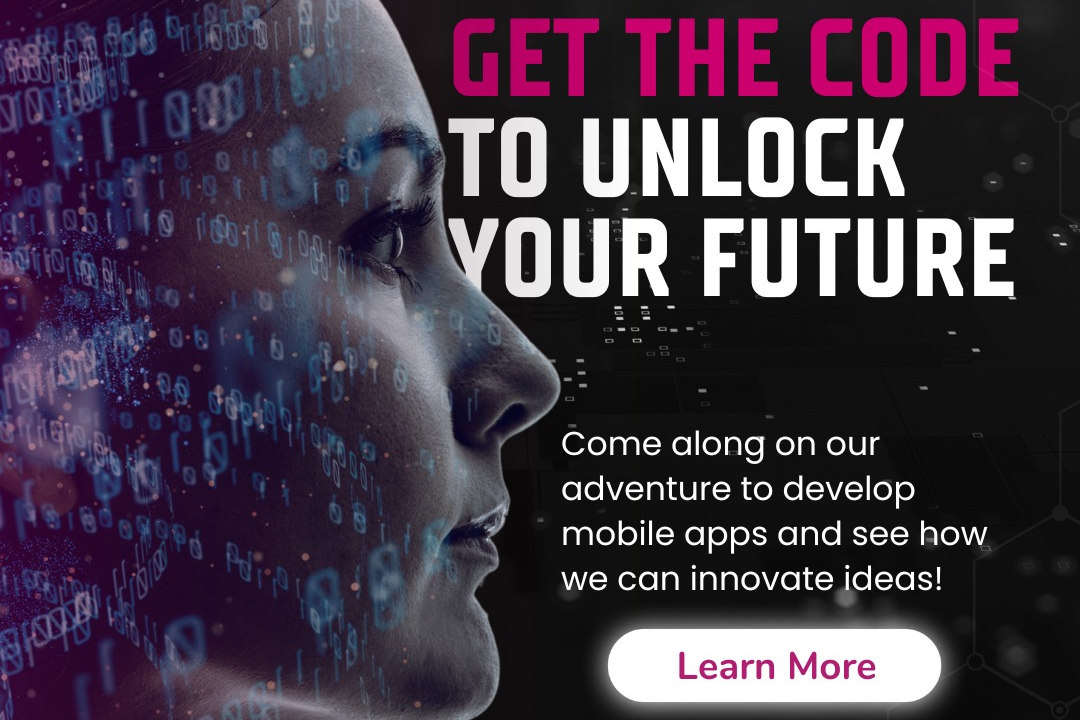Manual Testing Online Aptitude Test For Freshers
The Manual Testing Online Aptitude Test for Freshers at JustAcademy is designed to evaluate the foun
Manual Testing Online Aptitude Test For Freshers
The Manual Testing Online Aptitude Test for Freshers at JustAcademy serves as an essential tool for individuals starting their careers in software testing. This assessment helps candidates benchmark their knowledge of manual testing principles, such as test case development, defect lifecycle, and basic testing methodologies. By taking this test, freshers gain valuable insights into their skill levels, enabling them to identify strengths and areas needing improvement. Moreover, performing well on this test enhances their credibility and employability in the competitive job market, empowering them to enter the field of quality assurance with confidence and a solid understanding of the foundational concepts.
To Download Our Brochure: https://www.justacademy.co/download-brochure-for-free
Message us for more information: +91 9987184296
The Manual Testing Online Aptitude Test for Freshers at JustAcademy serves as an essential tool for individuals starting their careers in software testing. This assessment helps candidates benchmark their knowledge of manual testing principles, such as test case development, defect lifecycle, and basic testing methodologies. By taking this test, freshers gain valuable insights into their skill levels, enabling them to identify strengths and areas needing improvement. Moreover, performing well on this test enhances their credibility and employability in the competitive job market, empowering them to enter the field of quality assurance with confidence and a solid understanding of the foundational concepts.
Course Overview
The “Manual Testing Online Aptitude Test for Freshers” course is designed to equip entry-level professionals with fundamental knowledge and skills in manual software testing. This comprehensive program covers key concepts, including test planning, execution, case writing, and defect reporting. Participants will engage in practical projects to reinforce their learning, ensuring they understand the entire testing lifecycle. By the end of the course, learners will have gained confidence in their testing abilities, making them well-prepared to pursue job opportunities in the software quality assurance field. This course not only validates their understanding but also offers a pathway for continuous professional development in manual testing.
Course Description
The “Manual Testing Online Aptitude Test for Freshers” is a specialized course tailored for individuals aspiring to launch their careers in software testing. This program provides an in-depth understanding of fundamental concepts such as test design, execution, and defect tracking, enabling participants to grasp the essential aspects of manual testing. Through engaging real-time projects, learners will apply their knowledge in practical scenarios, honing their skills and boosting their confidence in the testing process. By completing this course, freshers will be well-prepared to tackle entry-level positions in the software quality assurance field, equipped with the competencies needed to succeed in a dynamic industry.
Key Features
1 - Comprehensive Tool Coverage: Provides hands-on training with a range of industry-standard testing tools, including Selenium, JIRA, LoadRunner, and TestRail.
2) Practical Exercises: Features real-world exercises and case studies to apply tools in various testing scenarios.
3) Interactive Learning: Includes interactive sessions with industry experts for personalized feedback and guidance.
4) Detailed Tutorials: Offers extensive tutorials and documentation on tool functionalities and best practices.
5) Advanced Techniques: Covers both fundamental and advanced techniques for using testing tools effectively.
6) Data Visualization: Integrates tools for visualizing test metrics and results, enhancing data interpretation and decision-making.
7) Tool Integration: Teaches how to integrate testing tools into the software development lifecycle for streamlined workflows.
8) Project-Based Learning: Focuses on project-based learning to build practical skills and create a portfolio of completed tasks.
9) Career Support: Provides resources and support for applying learned skills to real-world job scenarios, including resume building and interview preparation.
10) Up-to-Date Content: Ensures that course materials reflect the latest industry standards and tool updates.
Benefits of taking our course
Functional Tools
1 - Test Management Tools
Test management tools are essential for organizing and managing testing activities effectively. These tools enable testers to plan, execute, and track test cases, ensuring that comprehensive coverage is achieved. Features typically include the ability to create test case repositories, track defects, and generate progress and performance reports. Familiarity with tools such as JIRA, TestRail, and Zephyr helps students understand their role in facilitating collaboration among team members while keeping stakeholders informed about testing progress.
2) Bug Tracking Tools
Bug tracking tools are vital for identifying, documenting, and managing defects found during testing. These tools provide a structured way to report issues, prioritize them, and track their resolution. By using tools like Bugzilla, Mantis Bug Tracker, or Redmine, students learn how to communicate effectively with development teams, log defects comprehensively, and follow up on their resolution. This knowledge equips them to participate actively in continuous improvement processes within an organization.
3) Automation Tools
While the focus of the course is manual testing, exposing students to automation tools enhances their understanding of the testing landscape. Basics of tools such as Selenium and QTP can provide insights into when and how automation can benefit testing processes. Understanding automation allows students to appreciate the challenges testers face in manual testing and recognize scenarios where automation can improve efficiency, thus broadening their skill set and marketability.
4) API Testing Tools
API testing is becoming increasingly important in software testing. Tools like Postman and SoapUI allow testers to validate the functionality, reliability, and performance of application programming interfaces. Students will learn how to create API test cases, send requests, and interpret responses, forming a solid foundation for those who may want to explore this area further in their careers.
5) Collaboration Tools
Effective communication and collaboration among testing teams are crucial for project success. Tools such as Slack, Microsoft Teams, and Confluence facilitate real time communication, enabling teams to share information, project updates, and documentation seamlessly. Students will learn how these collaborative tools help maintain transparency and streamline workflows, resulting in improved project outcomes and team dynamics.
6) Virtual Environments & Simulators
Creating a testing environment that mimics the production environment is crucial for effective testing. Students will gain insights into using virtual environments and simulators to test applications in a controlled setting. Understanding how to set up testing environments with tools like VMware or Docker allows students to practice performing tests without impacting real users, ensuring robust software quality and a smoother user experience.
7) Performance Testing Tools
Performance testing tools are crucial for assessing the speed, scalability, and stability of applications. Tools like Apache JMeter and LoadRunner allow students to simulate various user loads and measure application performance under stress. By mastering performance testing, students can learn to identify bottlenecks and optimize application performance, ensuring that software can handle the expected user demand.
8) Mobile Testing Tools
With the increasing use of mobile devices, understanding mobile testing tools is essential for modern testers. Tools such as Appium and TestComplete enable students to test mobile applications across different devices and operating systems. Familiarity with mobile testing methods and tools will equip students to ensure a seamless user experience in mobile environments.
9) Version Control Systems
Understanding version control systems is key for testers, especially when working in Agile environments. Tools like Git and SVN help students learn how to manage changes to code and documentation effectively. Knowledge of version control processes enhances collaboration between developers and testers, making it easier to identify changes that impact testing.
10) Continuous Integration/Continuous Deployment (CI/CD) Tools
Familiarity with CI/CD tools like Jenkins and CircleCI helps students understand the importance of integrating testing into the development pipeline. Learning how to implement automated tests within CI/CD frameworks allows for early defect detection and faster release cycles, positioning students as valuable assets in modern development teams.
11 - Security Testing Tools
As security threats become more prevalent, knowledge of security testing tools is crucial. Tools like OWASP ZAP and Burp Suite enable students to perform security assessments on applications, identifying vulnerabilities before they can be exploited. This understanding of security testing will help students ensure that software products are not only functional but also secure from potential threats.
12) Test Data Management Tools
Effective test data management is vital for thorough testing. Tools like Delphix and Test Data Management (TDM) solutions help students learn how to create and manage test datasets that mimic real world scenarios. By understanding the importance of realistic test data, students will be able to design tests that are more relevant and effective, ultimately resulting in higher software quality.
13) User Acceptance Testing (UAT) Tools
User Acceptance Testing is the final step before an application goes live. Familiarity with UAT tools helps students understand how to gather feedback from real users and ensure the product meets business requirements. Tools like UserTesting and SurveyMonkey allow for effective collection and analysis of user feedback, further refining the software's usability and functionality.
14) Static Analysis Tools
Static analysis tools help identify potential issues in the code without executing it. Tools such as SonarQube and ESLint enable students to learn how to detect code smells, security vulnerabilities, and adherence to coding standards early in the development cycle. This proactive approach reduces the likelihood of defects in the final product and enhances overall code quality.
15) Reporting and Dashboard Tools
Effective reporting is essential for communicating testing progress and outcomes to stakeholders. Tools like Grafana and Google Data Studio help students create dashboards that visualize test results and trends over time. Learning how to present data clearly and concisely will enhance students’ ability to convey important information and support data driven decision making in their future roles.
By mastering these tools and concepts, students gain a comprehensive understanding of the testing landscape, preparing them for various roles in the software development industry and enhancing their career prospects.
Browse our course links : https://www.justacademy.co/all-courses
To Join our FREE DEMO Session:
This information is sourced from JustAcademy
Contact Info:
Roshan Chaturvedi
Message us on Whatsapp: +91 9987184296
Email id: info@justacademy.co