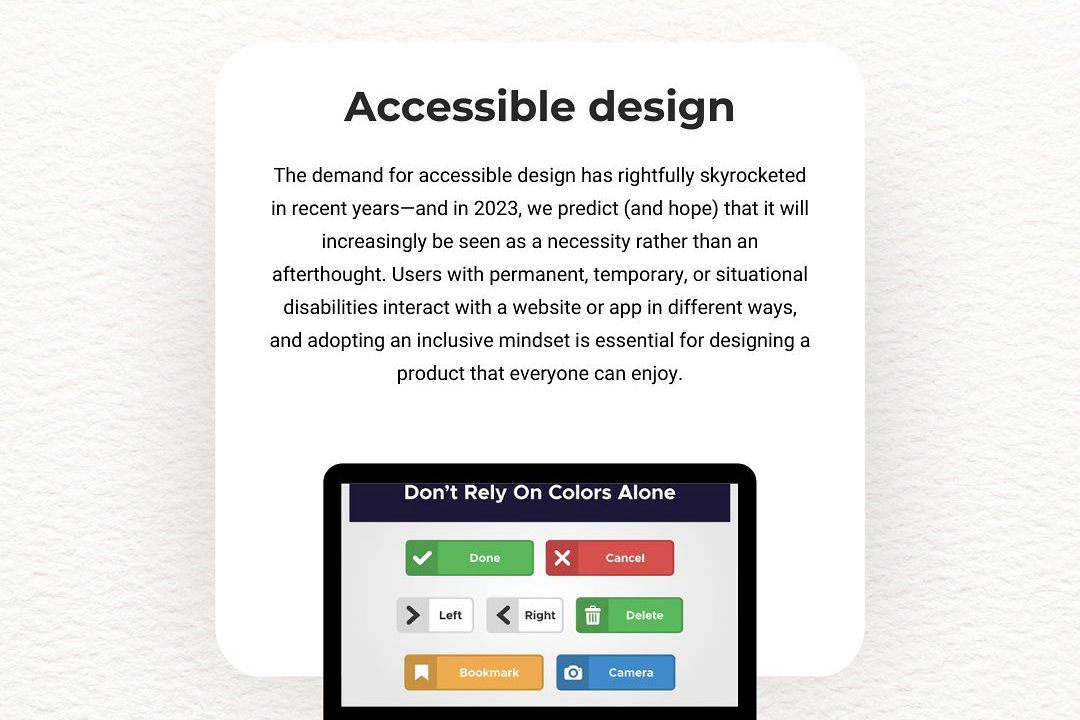LiveData
Dynamic Data Observability
LiveData
LiveData is a data holder class in the Android Architecture Components that allows for observable data in a lifecycle-aware manner. It is designed to hold data that can be observed by UI components, such as Activities and Fragments, ensuring that information is only updated and delivered to active observers, thus preventing memory leaks and crashes. LiveData is lifecycle-aware, meaning it automatically updates observers when the lifecycle of the observed component is in a suitable state (e.g., RESUMED), and it also retains data through configuration changes like screen rotations. This makes it an excellent choice for managing UI-related data in a robust and efficient way, promoting a reactive programming paradigm in Android app development.
To Download Our Brochure: https://www.justacademy.co/download-brochure-for-free
Message us for more information: +91 9987184296
1 - Definition: LiveData is an observable data holder class that is lifecycle aware, meaning it respects the lifecycle of other app components, such as activities and fragments.
2) Lifecycle Awareness: LiveData only updates app component observers that are in an active lifecycle state (STARTED or RESUMED), helping to prevent memory leaks and crashes.
3) Data Binding: It integrates seamlessly with the Android Data Binding library, allowing UI components to observe LiveData and automatically update when the underlying data changes.
4) Null Safety: LiveData can be created as nullable or non nullable types, which helps avoid null pointer exceptions in your application.
5) Thread Safety: LiveData is designed to be thread safe, which means updates to LiveData can be made from background threads without fear of concurrency issues.
6) Multiple Observers: You can have multiple observers listening to a single LiveData instance, allowing various components to react to the same data changes.
7) Data Management: LiveData is particularly useful for managing UI related data in a lifecycle conscious way, which helps to simplify data management across the app.
8) Built in Lifecycle Owner: It can automatically handle the removal of observers when the lifecycle owner is destroyed, reducing boilerplate code for managing observer lifecycles.
9) Event Handling: LiveData can be used with the SingleLiveEvent class to handle events like navigation and toast messages that should only be observed once.
10) Integration with ViewModel: LiveData is often used in conjunction with ViewModel to persist UI related data through configuration changes like screen rotations.
11) Hot Stream: LiveData is a “hot” observable, meaning it always has the latest data available, and observers get notified with the current state immediately when they start observing.
12) Testing: LiveData can be easily tested using `InstantTaskExecutorRule` in unit tests, allowing for synchronous testing of LiveData updates.
13) Customization: You can create your own custom LiveData classes to encapsulate specific data handling logic tailored to your application's needs.
14) Reactive Programming: LiveData promotes a reactive programming style in Android applications, enabling easier handling of data changes and UI updates.
15) Separation of Concerns: By decoupling the UI from data management, LiveData helps maintain cleaner code and better overall architecture, adhering to the principles of MVVM (Model View ViewModel).
These points provide a comprehensive look at what LiveData is, its benefits, and how it can be effectively utilized in Android application development, making it an excellent topic for a training program.
Browse our course links : https://www.justacademy.co/all-courses
To Join our FREE DEMO Session: Click Here
Contact Us for more info:
Mobile Application Training
java training institute in indore
python training and certification
Flutter Training in Valsad
Project management training courses