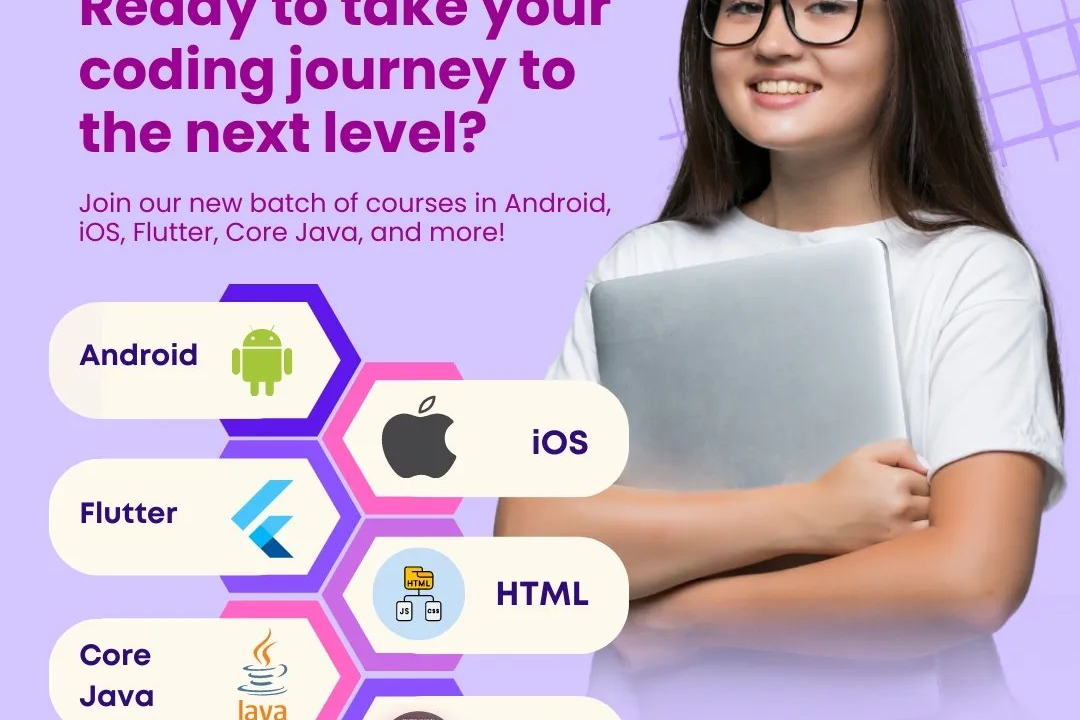Learn Android App Development Step By Step
Master Android App Development with a Step-by-Step Guide
Learn Android App Development Step By Step
Sure! Learning Android app development step by step involves understanding the basics of Java programming, exploring the Android Studio development environment, practicing developing simple apps with user interfaces and functionality, and gradually progressing to more complex projects involving data storage, networking, and multimedia. By following tutorials, reading documentation, participating in forums, and building your own projects, you can build a solid foundation in Android app development and enhance your skills over time.
To Download Our Brochure: https://www.justacademy.co/download-brochure-for-free
Message us for more information: +91 9987184296
1 - Introduction to Android App Development:
Covering the basics of Android app development including the history of Android, importance of mobile apps, and the tools required to get started.
2) Setting up Development Environment:
Installing Android Studio, setting up device emulators, and creating a new project to understand the IDE.
3) Understanding Java Basics:
Teaching Java concepts such as variables, data types, control structures, and functions that are essential for Android development.
4) User Interface Design:
Explaining XML layout files, views, view groups, and how to create a user friendly interface using Android Studio's drag and drop editor.
5) Handling User Input:
Implementing event handling, buttons, text fields, and other input controls to interact with users effectively.
6) Working with Activities and Fragments:
Understanding the activity lifecycle, creating multiple activities, and handling fragments to manage different parts of the app.
7) Data Storage and Management:
Exploring SQLite database implementation, file storage, and shared preferences to store data locally on the device.
8) Networking and APIs:
How to make network calls, consume RESTful APIs, handle JSON data, and integrate third party libraries for advanced functionality.
9) Debugging and Testing:
Techniques for debugging, testing on different devices, using emulators, and ensuring app functionality across various screen sizes.
10) Publishing the App:
Steps to prepare the app for release, creating a developer account on Google Play Store, and submitting the app for publication.
11) Continuous Learning and Resources:
Encouraging students to stay updated with the latest Android development trends, attend workshops, and explore online resources for continuous learning.
This training program is designed to provide a comprehensive understanding of Android app development, equipping students with the skills needed to create their own applications and pursue a career in mobile app development. Each step builds upon the previous one, ensuring a solid foundation in Android development knowledge.
Browse our course links : https://www.justacademy.co/all-courses
To Join our FREE DEMO Session: Click Here
Contact Us for more info:
Best Online Javascript Courses
Best Photoshop Class
Azure Interview Questions And Answers
Modules In Software Testing
Android Testing Interview Questions