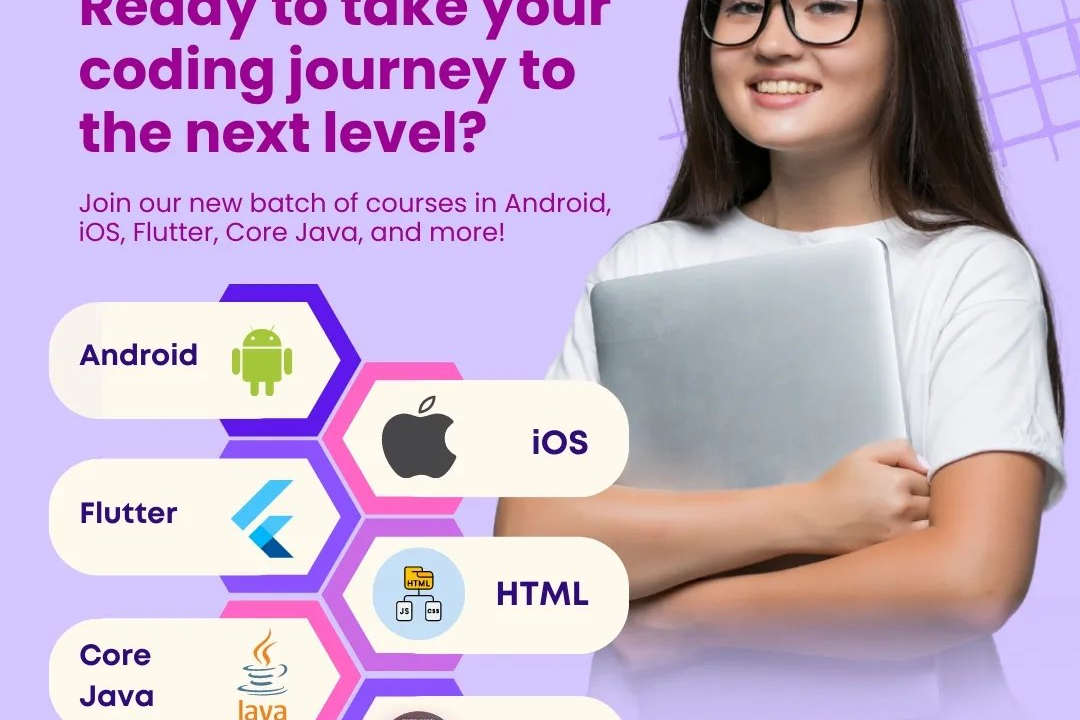jQuery vs Angular
jQuery vs Angular: Choosing the Right JavaScript Framework
jQuery vs Angular
jQuery is a lightweight and feature-rich JavaScript library that simplifies interaction with the Document Object Model (DOM) and provides efficient ways to handle events, make server requests and manipulate elements on a webpage. On the other hand, Angular is a robust front-end framework developed by Google that enforces the Model-View-Controller (MVC) architecture, offers two-way data binding, dependency injection, and other powerful features for building dynamic web applications. While jQuery is great for quickly adding interactivity to websites, Angular is better suited for building complex, single-page applications with structured code and maintainability in mind.
To Download Our Brochure: https://www.justacademy.co/download-brochure-for-free
Message us for more information: +91 9987184296
1 - jQuery:
Widely used JavaScript library for DOM manipulation and event handling.
Lightweight and easy to learn, ideal for beginners.
Offers a wide range of plugins and extensions for additional functionality.
Best suited for small to medium scale web development projects.
Limited built in features for single page applications (SPAs) and complex UI interactions.
2) Angular:
Full fledged front end framework developed by Google.
Utilizes TypeScript to provide a more structured and scalable approach to web development.
Offers powerful features like two way data binding, dependency injection, and routing.
Ideal for building large scale, dynamic web applications, including SPAs.
Requires a steeper learning curve compared to jQuery due to its complexity and advanced features.
3) jQuery:
Primarily focuses on simplifying DOM manipulation and providing cross browser compatibility.
Popular choice for adding interactivity and animations to websites.
Enables developers to write concise and efficient code for manipulating HTML elements.
Emphasizes ease of use and speed of development.
Lacks strong architectural patterns and modular design for organizing code.
4) Angular:
Promotes a component based architecture, which encourages reusability and maintainability.
Provides robust tools for testing, debugging, and optimizing performance.
Supports the development of complex, data driven applications with ease.
Offers a rich ecosystem of libraries, tools, and extensions for extending its capabilities.
Includes built in features for handling HTTP requests, form validation, and state management.
5) jQuery:
Suitable for enhancing the functionality of existing websites without requiring a complete overhaul.
Useful for quickly prototyping ideas and implementing small scale features.
Often used in conjunction with other libraries and frameworks to complement its capabilities.
Minimal setup and configuration required, making it ideal for simple projects or one off tasks.
Relies heavily on manipulating the DOM directly, which can lead to spaghetti code in larger applications.
6) Angular:
Designed for building modern, interactive web applications that require a structured approach.
Utilizes a modular architecture that encourages separation of concerns and code organization.
Supports features like lazy loading, dependency injection, and reactive programming.
Enables developers to create consistent, maintainable codebases through best practices.
Integrates seamlessly with other tools like Angular CLI, RxJS, and Angular Material for enhanced development workflow.
7) jQuery:
Suitable for quick fixes and small enhancements to improve user experience on websites.
Helpful for adding interactive elements like image carousels, dropdown menus, and form validation.
Provides a straightforward API for handling common tasks like event binding and animation.
Compatible with a wide range of browsers and devices, ensuring broad support for web projects.
Maintained by a dedicated community of developers who contribute to its ongoing development and support.
8) Angular:
Offers a comprehensive solution for building complex, data driven applications with rich user interfaces.
Supports features like AOT compilation, tree shaking, and code splitting for optimizing performance.
Provides built in support for internationalization, accessibility, and SEO best practices.
Facilitates the development of progressive web apps (PWAs) and hybrid mobile applications.
Continuously updated and improved by the Angular team, ensuring long term stability and compatibility with industry standards.
9) jQuery:
Primarily focused on simplifying front end development tasks and enhancing user interactions.
Ideal for scenarios where rapid prototyping and quick fixes are required.
Suited for projects with limited scope or where a lightweight library is preferred.
Provides a rich set of animation effects, DOM traversal methods, and AJAX utilities.
Compatible with various front end frameworks and libraries, allowing for flexible integration with existing codebases.
10) Angular:
Offers a comprehensive platform for building enterprise grade applications with advanced features.
Supports reactive programming paradigms through observables and operators in RxJS.
Includes a powerful CLI and component generator for streamlining development workflows.
Emphasizes modularity and testability, enabling robust unit and end to end testing.
Enables developers to leverage Angular Universal for server side rendering and SEO optimization.
11) jQuery:
Best suited for projects that require simple interactions and quick updates to HTML elements.
Ideal for scenarios where a minimalistic approach to JavaScript functionality is needed.
Provides a concise syntax for performing common tasks like event handling and AJAX calls.
Utilizes CSS selectors for targeting elements and applying dynamic styles or effects.
Considered a versatile tool for enhancing user experience without extensive coding knowledge.
12) Angular:
Designed for projects that demand scalability, maintainability, and extensibility over time.
Offers an opinionated framework that guides developers towards best practices in architecture.
Supports features like reactive forms, built in validators, and animations for creating rich interfaces.
Enables the development of progressive web apps with built in service workers and app manifest integration.
Continuously updated with new features, improvements, and performance optimizations by the Angular team.
13) jQuery:
Lacks a formal structure for organizing code and enforcing separation of concerns.
Primarily focused on manipulating the DOM and handling user interactions on web pages.
Favorable for quick fixes and small enhancements that do not require a large codebase.
Limited support for modern JavaScript features like modules, classes, and arrow functions.
Helpful for integrating third party plugins and libraries to extend its functionality in projects.
14) Angular:
Enforces a component based architecture that promotes reusability and encapsulation of functionality.
Provides a clear separation of concerns between logic, presentation, and data with TypeScript.
Supports features like lazy loading modules, route guards, and interceptors for advanced use cases.
Integrates seamlessly with Angular Material for consistent UI components and styling.
Includes a robust testing framework with Jasmine and Protractor for automated testing of applications.
15) jQuery:
Suited for scenarios where rapid development and deployment of interactive web elements are required.
Effective for adding features like slide in menus, tabbed content, and accordion effects.
Offers a wide range of plugins and extensions for enhancing its core functionality.
Enables developers to target specific elements on a page with ease using CSS selectors.
Extensively used in web development to enhance user experience and streamline front end tasks.
Please let me know if you need more details on any specific point or any other information related to jQuery and Angular for your training program.
Browse our course links : https://www.justacademy.co/all-courses
To Join our FREE DEMO Session: Click Here
Contact Us for more info:
Difference Between Flutter And React Native
Difference Between Java And Advanced Java
Web Development Institute
Software Quality Assurance Training
JS vs jQuery