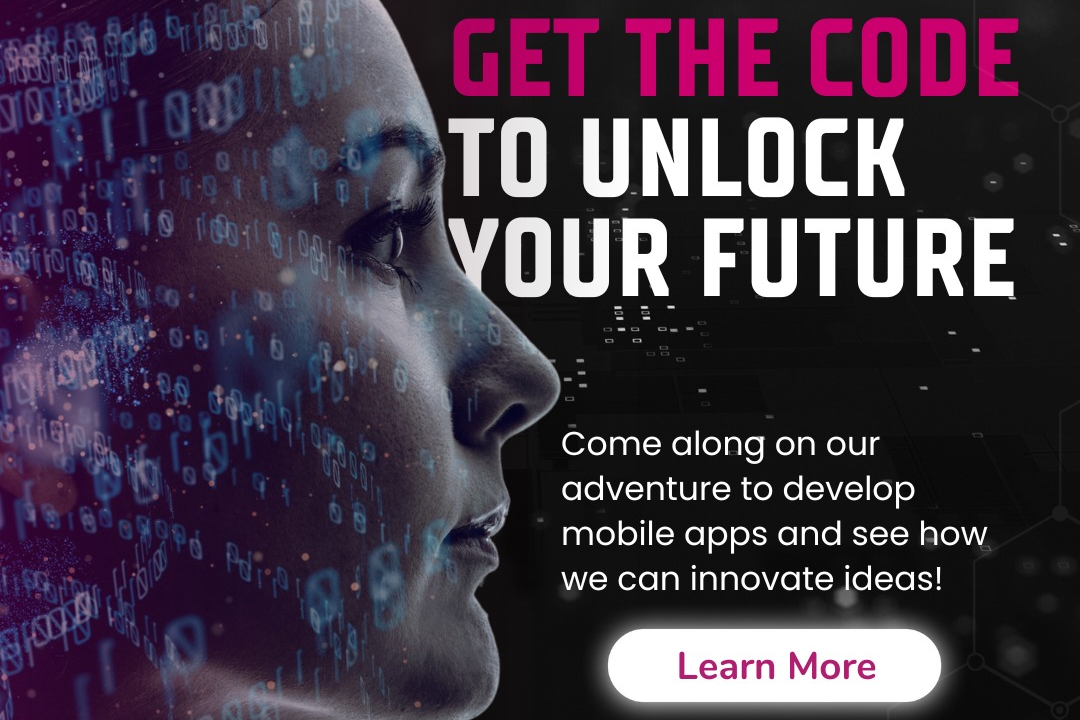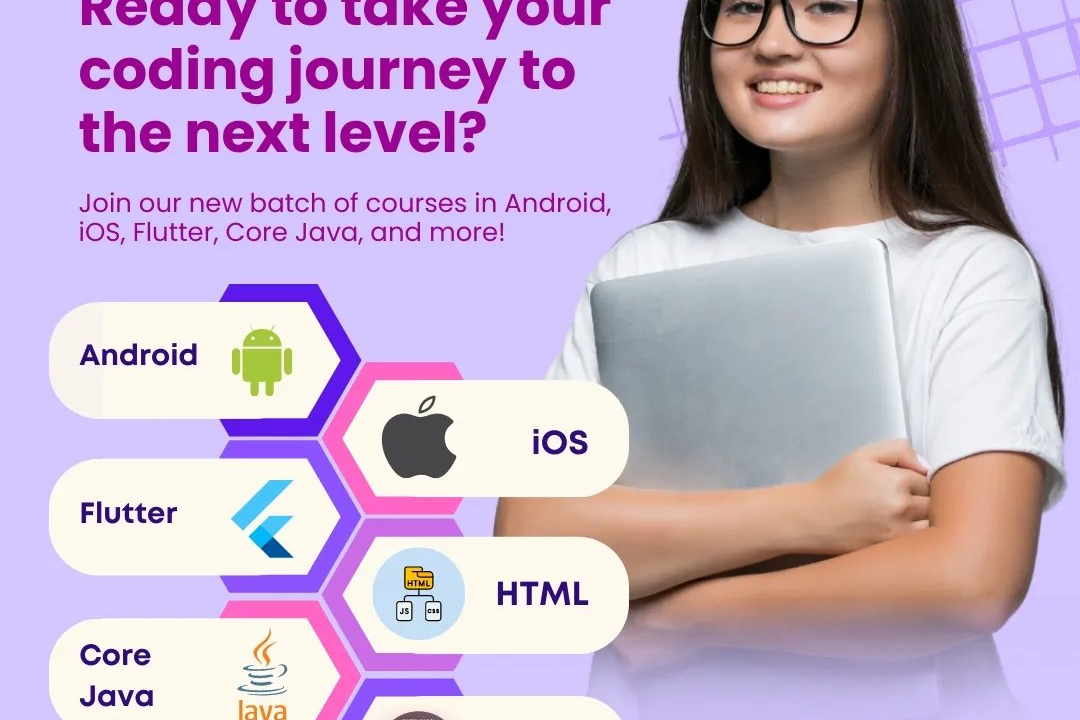jQuery Datatable vs Bootstrap Table
jQuery Datatable vs Bootstrap Table: A Comparison
jQuery Datatable vs Bootstrap Table
jQuery Datatable and Bootstrap Table are both popular tools for displaying and managing tabular data in web applications. jQuery Datatable provides advanced features like sorting, searching, pagination, and customizability, making it ideal for complex data presentation needs. On the other hand, Bootstrap Table is focused on simplicity and ease of use, providing a clean and responsive design out of the box. Depending on the project requirements, developers can choose either tool to enhance the user experience while working with large datasets efficiently.
To Download Our Brochure: https://www.justacademy.co/download-brochure-for-free
Message us for more information: +91 9987184296
1 - jQuery Datatable:
jQuery Datatable is a plugin that adds advanced interaction controls to HTML tables and provides features like searching, sorting, pagination, and more.
2) Bootstrap Table:
Bootstrap Table is part of the Bootstrap framework and enhances the functionality of basic HTML tables with added styling and responsiveness.
3) Customization:
jQuery Datatable offers extensive customization options for table appearance, behavior, and functionality through its API.
Bootstrap Table simplifies customization by providing pre built styles and components that align with the Bootstrap framework.
4) Integration with External Libraries:
jQuery Datatable can be easily integrated with various jQuery plugins and extensions to extend its capabilities.
Bootstrap Table smoothly integrates with other Bootstrap components for a consistent design and user experience.
5) Responsive Design:
Both jQuery Datatable and Bootstrap Table support responsive design to ensure tables display well on various devices and screen sizes.
6) Performance:
jQuery Datatable may offer better performance with large datasets due to its efficient handling of data manipulation and table rendering.
Bootstrap Table, being part of the Bootstrap framework, is optimized for performance and is well suited for simpler table requirements.
7) Documentation and Support:
jQuery Datatable has comprehensive documentation and an active community for support and troubleshooting.
Bootstrap Table benefits from the extensive Bootstrap documentation and community resources available for assistance.
8) Ease of Use:
jQuery Datatable can require some initial setup and configuration but offers powerful features and functionalities once implemented.
Bootstrap Table is easy to set up and use, especially for users already familiar with the Bootstrap framework and its conventions.
9) Advanced Features:
jQuery Datatable offers more advanced features out of the box, such as row grouping, server side processing, and column filtering.
Bootstrap Table focuses on providing a streamlined user interface with essential functionalities like sorting, searching, and pagination.
10) Compatibility:
jQuery Datatable may have higher compatibility with various browsers and environments due to its standalone nature.
Bootstrap Table's compatibility is tied to the overall Bootstrap framework's compatibility with different platforms and configurations.
11) Learning Curve:
jQuery Datatable may have a steeper learning curve for beginners due to its extensive feature set and configuration options.
Bootstrap Table is more approachable for beginners, especially those already familiar with Bootstrap's grid system and components.
12) Flexibility:
jQuery Datatable offers more flexibility in terms of data manipulation, custom styling, and interaction controls thanks to its rich set of options.
Bootstrap Table focuses on providing a consistent style and layout as part of the Bootstrap ecosystem, which may limit the extent of customization available.
13) Scalability:
jQuery Datatable is well suited for handling large datasets and complex table structures with features like lazy loading and server side processing.
Bootstrap Table is ideal for simpler table layouts and may encounter performance issues with very large datasets or intricate data manipulation requirements.
14) Community and Resources:
jQuery Datatable has a dedicated community and plenty of online resources, such as tutorials, forums, and plugins, to help developers make the most of the plugin.
Bootstrap Table benefits from the vast Bootstrap community and resources available, ensuring developers can find solutions and best practices for table implementation.
15) Training Program for Students:
When designing a training program for students, consider their existing knowledge of web development concepts, familiarity with jQuery and Bootstrap, and the specific requirements of the project or course curriculum.
Introduce students to both jQuery Datatable and Bootstrap Table, highlighting their key features, differences, and use cases.
Provide hands on exercises and projects to allow students to practice implementing tables using both plugins and showcase their understanding of customization, responsiveness, and performance considerations.
Encourage students to explore additional resources, documentation, and community forums to deepen their understanding and troubleshoot common issues they may encounter.
Assess student learning through quizzes, assignments, and projects that require them to demonstrate their ability to implement tables effectively using jQuery Datatable and Bootstrap Table.
Provide feedback and guidance to help students improve their skills and understanding of utilizing these table plugins in real world web development projects.
Browse our course links : https://www.justacademy.co/all-courses
To Join our FREE DEMO Session: Click Here
Contact Us for more info:
- Message us on Whatsapp: +91 9987184296
- Email id: info@justacademy.co
What are the cons of cloud computing MCQ
Waterfall Model in Software Testing