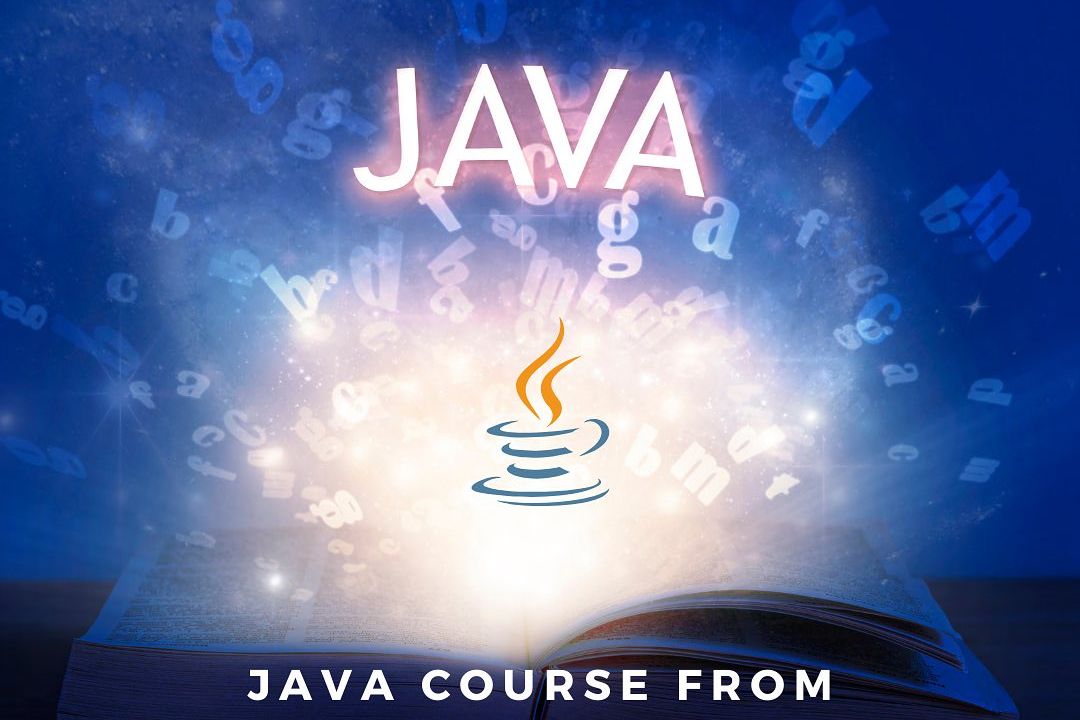Java Profilers
Optimizing Java Performance: A Guide to Profiling Tools
Java Profilers
Java profilers are specialized tools that help developers analyze and monitor Java applications' performance, resource usage, and memory consumption. They provide insights into various metrics, such as CPU and memory utilization, thread activity, and garbage collection behavior, enabling developers to identify bottlenecks, memory leaks, and inefficient code. Profilers can operate in real-time or post-execution, allowing developers to visualize application behavior through various graphical interfaces. Popular Java profilers include VisualVM, JProfiler, and YourKit, which integrate seamlessly with the Java Virtual Machine (JVM). By utilizing these tools, developers can optimize their applications for better performance and scalability.
To Download Our Brochure: https://www.justacademy.co/download-brochure-for-free
Message us for more information: +91 9987184296
1 - Definition of Java Profiler: A Java profiler is a tool used to analyze the runtime performance of Java applications, providing insights into application behavior, resource usage, and system performance.
2) Purpose of Profiling: The primary purpose of profiling is to identify performance bottlenecks, memory leaks, and inefficient code paths in Java applications, leading to improved application performance and resource management.
3) Types of Profiling: Profilers can be categorized into different types, including CPU profilers (which analyze CPU usage), memory profilers (which focus on memory allocation and usage), and thread profilers (which examine thread activity and contention).
4) Real time Analysis: Many Java profilers offer real time analysis, allowing developers to monitor application performance as it runs, thus enabling immediate detection of performance issues.
5) Statistical Profiling: This technique samples the call stack at regular intervals to deduce which methods consume the most CPU time. It gives a good overview without the overhead of tracing every method call.
6) Instrumenting Profiling: This involves modifying the bytecode of the Java application to collect performance data, which can provide more precise insights but may introduce some performance overhead.
7) Common Tools: Popular Java profilers include VisualVM, JProfiler, YourKit, and Eclipse Memory Analyzer (MAT). Each tool offers unique features and interfaces for profiling Java applications.
8) Java Virtual Machine (JVM) Monitoring: Profilers typically integrate with the JVM, using features provided by the Java Management Extensions (JMX) to gather performance metrics.
9) Graphical User Interfaces: Most modern Java profilers come with intuitive GUIs that allow developers to visualize performance metrics, making it easier to understand and identify issues.
10) Memory Leak Detection: Java profilers often provide tools to help detect memory leaks, which can significantly affect application performance and stability.
11) Garbage Collection Analysis: Profilers can help analyze garbage collection behavior, revealing how often and how long garbage collection is taking, and its impact on application performance.
12) Thread Analysis: Profilers can provide insights into thread usage, including thread contention and deadlocks, helping developers optimize multi threaded applications.
13) Integration with Development Environments: Many profilers can be integrated into popular IDEs like IntelliJ IDEA and Eclipse, allowing for seamless profiling as part of the development workflow.
14) Performance Metrics: Profilers provide various performance metrics such as execution time, memory usage, method call frequencies, and system resource consumption, which are crucial for performance tuning.
15) Reporting and Visualization: Profilers generate detailed reports and visualizations, including flame graphs, call trees, and histograms, aiding in the understanding of complex performance data.
16) Best Practices for Profiling: Knowing when and how to profile (e.g., in a production like environment) is crucial. Profiles should be taken under realistic conditions to yield actionable insights.
17) Limitations and Overheads: Understanding the overhead introduced by profiling tools themselves is important; some techniques may slow down the application significantly and affect the results.
18) Educational Opportunities: Training on the use of Java profilers can enhance a student’s skills in performance tuning, enabling them to develop faster and more efficient Java applications.
This comprehensive overview gives students a clear understanding of Java profilers, equipping them with the knowledge necessary to utilize these tools effectively in their projects.
Browse our course links : https://www.justacademy.co/all-courses
To Join our FREE DEMO Session: Click Here
Contact Us for more info:
Software Testing Institute
Java Interface Design
Freelancing In Android
Cheapest Online iOS Training Courses in Bangalore
Best Software Training Institute In Kerala