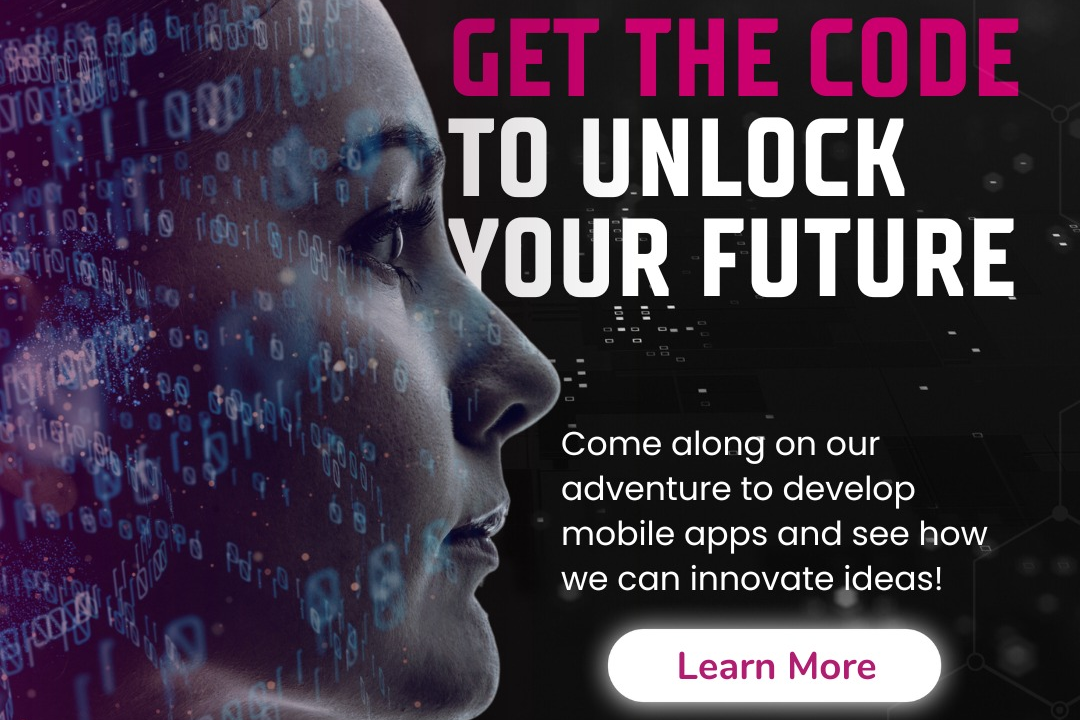Java desktop applications
Developing Engaging Java Desktop Applications
Java desktop applications
Java Desktop Applications are software programs that run on a desktop or laptop computer using the Java programming language and its associated libraries and frameworks. These applications are typically built using Java's Swing or JavaFX for graphical user interface (GUI) development, which allows developers to create rich and interactive user interfaces. Java Desktop Applications can access the underlying operating system features and local resources, making them suitable for tasks ranging from simple utilities to complex enterprise applications. They benefit from Java's platform independence, meaning that applications can run on any operating system that has a Java Virtual Machine (JVM), enhancing portability. Java's robustness, security features, and rich ecosystem of libraries further support the development and deployment of reliable and functional desktop applications.
To Download Our Brochure: https://www.justacademy.co/download-brochure-for-free
Message us for more information: +91 9987184296
1 - Introduction to Java
Overview of the Java programming language, its history, and its evolution. Discussion on why Java is a popular choice for developing desktop applications.
2) Java Development Kit (JDK)
Understanding the Java Development Kit, including installation, configuration, and primary tools like the Java Compiler and Java Runtime Environment.
3) Integrated Development Environment (IDE)
Introduction to popular Java IDEs such as Eclipse, IntelliJ IDEA, and NetBeans. Overview of their features and tools for streamlining development.
4) Java Fundamentals
Cover the essential Java concepts like data types, control structures, object oriented programming principles (inheritance, encapsulation, polymorphism, and abstraction).
5) User Interface (UI) Design
Teach students how to create graphical user interfaces using Java Swing and JavaFX. Cover layout managers, components, and event handling.
6) Java Swing
Detailed exploration of Java Swing, its components (buttons, labels, tables), and how to create responsive applications with event driven programming.
7) JavaFX
Introduction to JavaFX as a modern alternative to Swing. Discuss its advantages, features like Scene Builder, and creating rich internet applications.
8) Multithreading in Java
Explore how to implement multithreading, enhancing user experience by ensuring UI remains responsive during heavy computations or tasks.
9) File Handling
Teach file I/O operations in Java, including reading from and writing to files, and how to manage data persistence in desktop applications.
10) Database Connectivity
Introduction to Java Database Connectivity (JDBC), how to connect Java applications to databases, and perform CRUD operations.
11) Event Driven Programming
Explain the concept of event driven programming, including how to handle user inputs and interactions within a Java desktop application.
12) Packaging and Deployment
Discuss how to package Java applications as executable JAR files or native installers. Introduction to tools like Launch4j and JPackage.
13) Application Testing
Insights into testing methodologies, tools, and frameworks like JUnit for unit testing Java desktop applications, ensuring code reliability and performance.
14) Debugging Techniques
Equip students with techniques for debugging Java applications, understanding exceptions, and using IDE debugging tools effectively.
15) Real World Project Development
Guide students in developing a complete Java desktop application as a capstone project, integrating all learned concepts into real world scenarios.
16) Best Practices in Java Development
Discuss coding standards, design patterns, optimization techniques, and version control systems such as Git to enhance code maintainability.
17) Integration with Web Services
Brief overview on how desktop applications can interact with web services (REST/SOAP) to enhance functionality and data exchange.
18) User Experience (UX)
Fundamentals of user experience design for desktop applications, focusing on usability, accessibility, and intuitive interfaces.
By covering these topics, students will gain a comprehensive understanding of Java desktop application development, equipping them with the skills needed to create professional applications.
Browse our course links : https://www.justacademy.co/all-courses
To Join our FREE DEMO Session: Click Here
Contact Us for more info:
Java Interview Questions for Selenium Tester 2024
PHP Course Fees
Java Data Structures Interview Questions 2024
Digital marketing for apps
iOS training in Faridkot