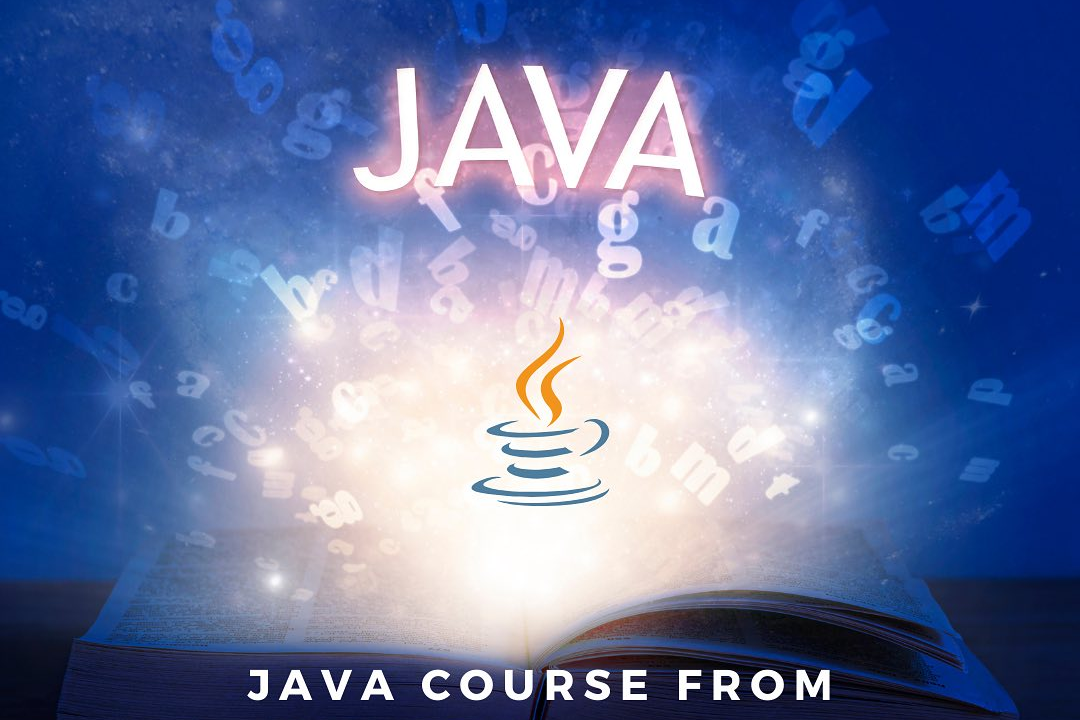Java debugging tools
Essential Tools for Java Debugging
Java debugging tools
Java debugging tools are essential utilities that help developers identify and fix bugs in their Java applications. These tools provide features like breakpoints, step-through execution, variable inspection, and stack tracing to facilitate the detection of errors during the development process. Popular Java debugging tools include the Java Development Kit's (JDK) built-in debugger (jdb), Integrated Development Environment (IDE) debuggers such as those found in Eclipse and IntelliJ IDEA, and profiling tools like VisualVM. Additionally, advanced tools like JProfiler and YourKit offer performance profiling along with debugging capabilities, enabling developers to analyze memory usage and performance bottlenecks. By leveraging these debugging tools, developers can enhance code quality and streamline the development process, ultimately leading to more robust applications.
To Download Our Brochure: https://www.justacademy.co/download-brochure-for-free
Message us for more information: +91 9987184296
1 - Eclipse Debugger: Eclipse, a popular Integrated Development Environment (IDE), includes a powerful debugging tool that allows you to set breakpoints, step through code, inspect variables, and evaluate expressions.
2) IntelliJ IDEA Debugger: IntelliJ IDEA offers a sophisticated debugging experience with features like conditional breakpoints, smart step into, and format type hints to help developers analyze and troubleshoot code efficiently.
3) NetBeans Debugger: NetBeans includes built in debugging tools that offer step by step execution, watch variables, and a call stack view, making it easy to identify and fix issues in Java applications.
4) JDB (Java Debugger): JDB is the command line debugger provided with the JDK, suitable for debugging Java applications without a graphical interface. It allows users to set breakpoints and evaluate expressions interactively.
5) VisualVM: A visual tool that provides monitoring, troubleshooting, and profiling capabilities for Java applications. It helps analyze performance issues and visualize memory consumption and CPU usage.
6) JDWP (Java Debug Wire Protocol): A protocol used by IDEs and debugging tools to communicate with the JVM, allowing for remote debugging. It's essential for connecting debuggers to Java processes across different environments.
7) Maven Debugging: Maven can be run in debug mode using the `mvnDebug` command, allowing remote debugging of Java applications that are built using Maven. This provides flexibility in analyzing complex builds.
8) Apache NetBeans Profiler: The profiler tools in NetBeans assist in identifying performance bottlenecks and memory leaks, making it easier to debug heavy Java applications by visualizing execution flow and resource use.
9) JUnit with Debugging Support: When paired with a debugger, JUnit test cases can be executed in debug mode, enabling developers to easily trace errors in unit tests and understand the failures better.
10) Log4j / SLF4J for Logging: Using logging frameworks like Log4j and SLF4J allows developers to output debug information to logs, making it easier to diagnose issues without stepping through code.
11) Eclipse Memory Analyzer (MAT): A powerful tool for analyzing Java heap dumps. MAT helps in inspecting memory usage and finding memory leaks by providing insights into objects, references, and retaining paths.
12) FindBugs/SpotBugs: Tools that detect potential bugs in Java programs by statically analyzing the bytecode for common programming mistakes, improving code quality before runtime issues arise.
13) Checkstyle: A tool to help programmers write Java code that adheres to a coding standard. It can identify potential problems early in the development process, aiding in debugging style related issues.
14) ErrorProne: A static analysis tool that catches common programming mistakes in Java code, helping developers avoid bugs early in the development lifecycle.
15) Java Flight Recorder: Part of the JDK, this tool records runtime information about Java applications. It is invaluable for profiling applications and understanding performance issues in a production environment.
16) Selenium for Testing: While primarily a testing tool for web applications, Selenium can be used to automate debugging of web applications by simulating user interactions and verifying expected outcomes.
17) JProfiler: A commercial profiling tool that provides a comprehensive understanding of CPU and memory usage, enabling developers to dig deeper into performance issues during the debugging process.
These points cover a range of tools and methodologies that are essential for effective Java debugging. Each tool caters to specific aspects of the debugging process, from traditional line by line debuggers to advanced profiling and static analysis tools.
Browse our course links : https://www.justacademy.co/all-courses
To Join our FREE DEMO Session: Click Here
Contact Us for more info:
iOS Training in Robertson Pet
ASP NET MVC Full Course
pmp training online free
Project Management Professional Study Guide
iOS Training in Malkapur