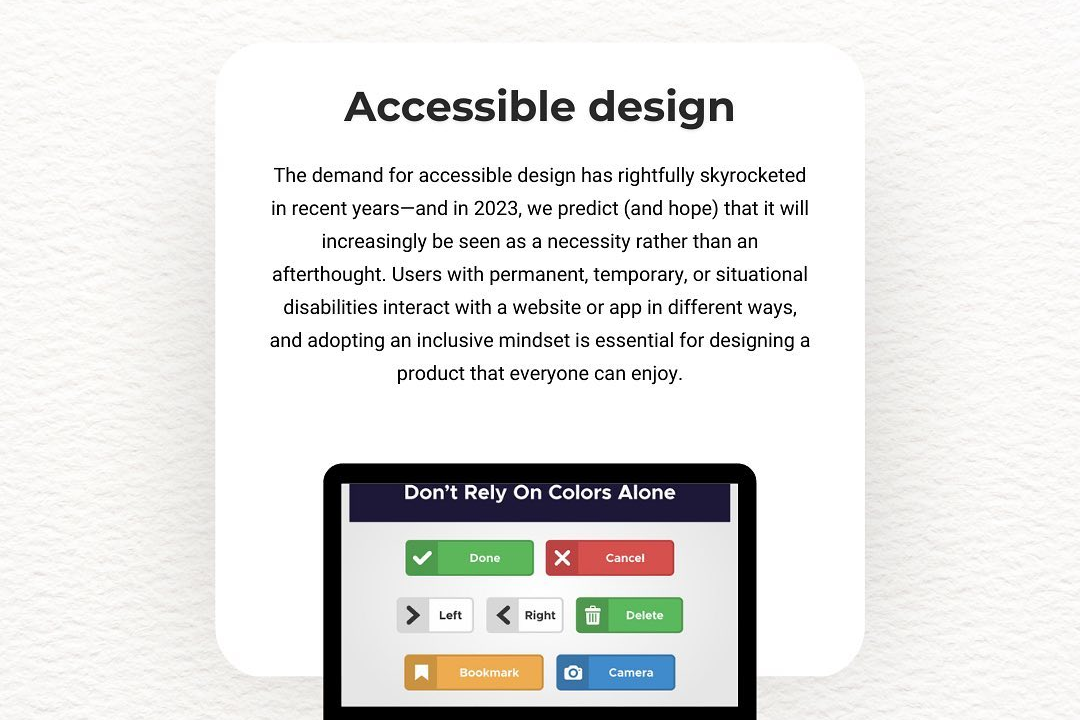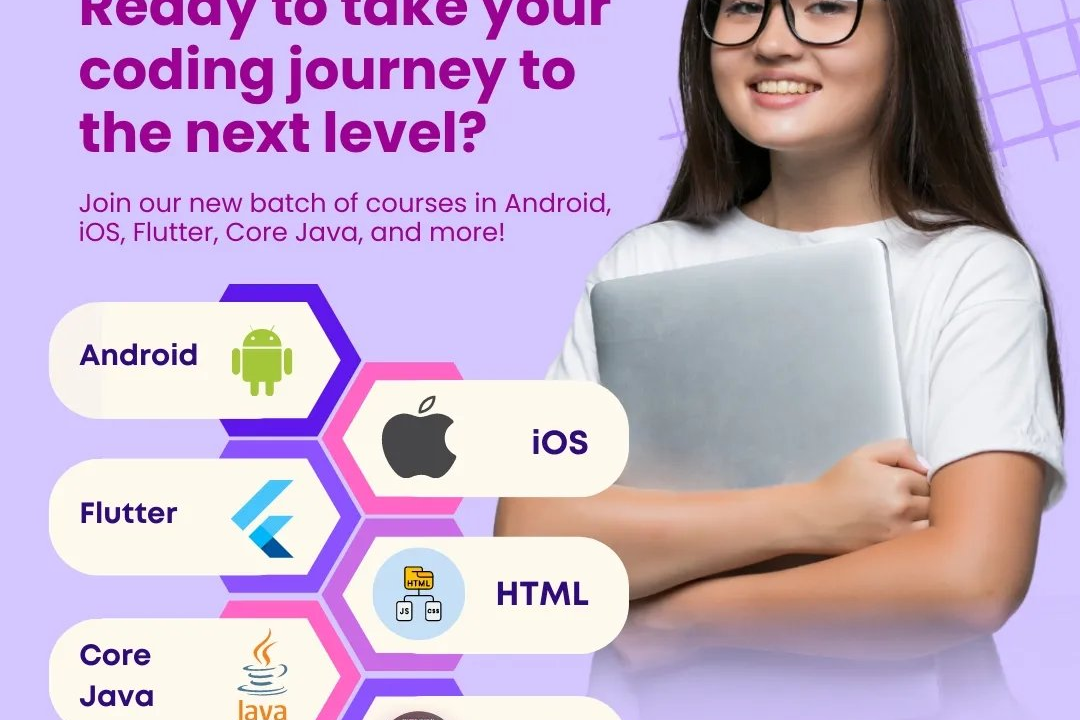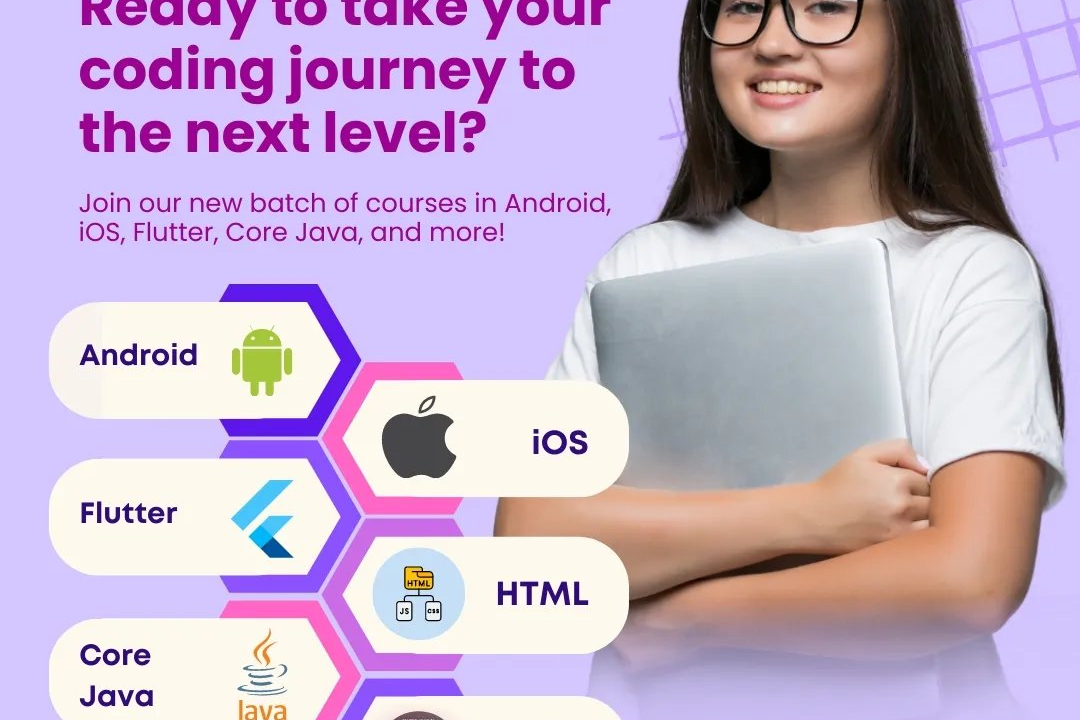iOS Feature Flags
iOS Feature Toggle Mechanisms
iOS Feature Flags
iOS feature flags are a development technique used to enable or disable specific features or functionality within an application at runtime. This allows developers to test new features selectively, roll out updates gradually, or quickly disable features that may be causing issues without having to deploy a new version of the app. Feature flags can be implemented through various means, such as using environment variables, configuration files, or remote control systems that allow developers to manage which features are active for different users or devices. This approach supports agile development practices, enhances user experience, and enables A/B testing by allowing teams to experiment with new functionalities while minimizing risk.
To Download Our Brochure: https://www.justacademy.co/download-brochure-for-free
Message us for more information: +91 9987184296
1 - Definition: Feature flags (also known as feature toggles) are an iOS development technique that allows developers to enable or disable features dynamically without deploying new code.
2) Purpose: They facilitate the gradual rollout of features, enabling developers to test features in production with a limited audience before a full release.
3) Configuration: Feature flags can be configured via remote servers or hardcoded in the app. Remote configurations allow for real time changes.
4) User Segmentation: Feature flags can be used to target specific user segments, enabling personalized experiences based on user behavior or demographics.
5) A/B Testing: They are essential for A/B testing, as developers can compare user responses to different feature variations to optimize performance and usability.
6) Risk Management: By toggling features on or off, teams can mitigate risks associated with new code, allowing for quick rollbacks if issues arise.
7) Continuous Integration/Continuous Deployment (CI/CD): Feature flags integrate well with CI/CD practices, allowing teams to merge code frequently while disabling unfinished features.
8) Monitoring: When features are enabled through flags, their performance can be monitored closely, and user feedback can be gathered, which is essential for iterative development.
9) Technical Debt: While feature flags are useful, they can also contribute to technical debt if not managed properly, as abandoned flags may clutter the codebase.
10) Collaboration: They enable collaboration among different teams by allowing one team to work on a feature while another team continues development on existing features.
11) Version Control: Feature flags provide better version control of features, as developers can deliver production ready code that can be released or hidden based on business needs.
12) User Experience: By controlling feature visibility, teams can ensure that users only see stable and finished features, enhancing overall user experience.
13) Documentation: Proper documentation is crucial for feature flags, as it helps teams understand which flags are active, their purpose, and their current status.
14) Cleanup Process: Regularly review and clean up feature flags to remove unused or outdated flags, preventing codebase clutter.
15) Implementation Strategies: Common implementation strategies include environment based flags, user based flags, and time based flags, allowing for flexible feature management based on different criteria.
16) Analytics Integration: Incorporating analytics tools with feature flags lets teams assess user engagement and performance related to specific features, driving informed decision making.
17) Backend Support: When designing a feature flag system, consider the backend support needed to handle dynamic configuration changes and group targeting efficiently.
This comprehensive overview provides insight into the role and importance of feature flags within iOS development, making it a valuable topic for a training program.
Browse our course links : https://www.justacademy.co/all-courses
To Join our FREE DEMO Session: Click Here
Contact Us for more info:
- Message us on Whatsapp: +91 9987184296
- Email id: info@justacademy.co
Python programming classes near me