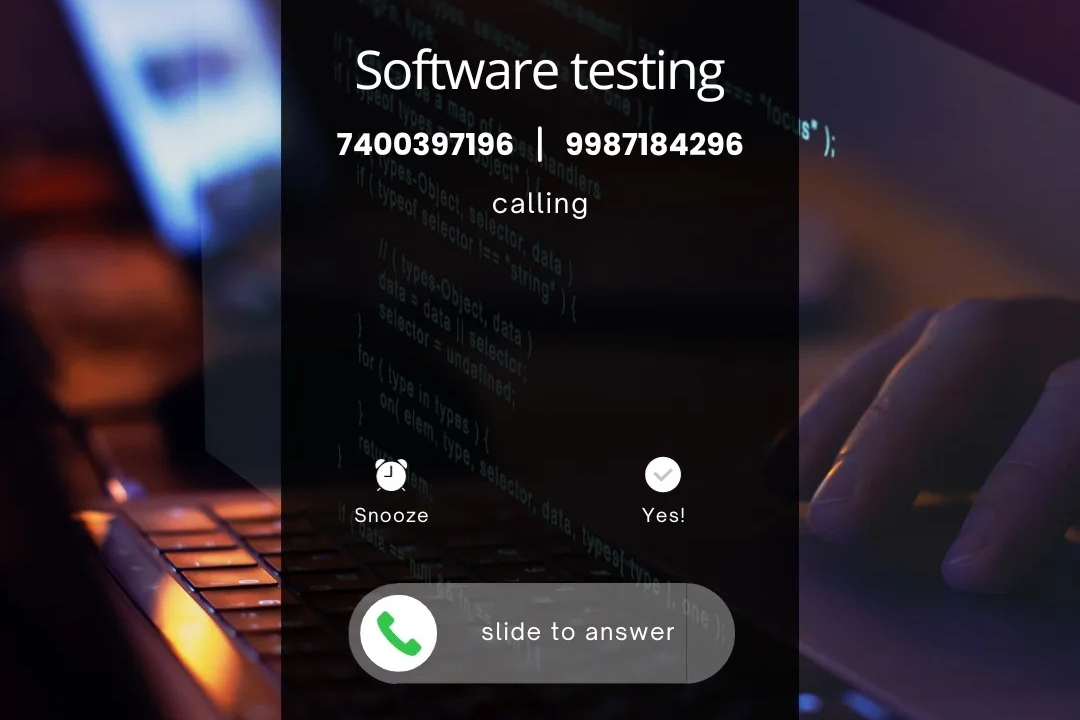How To Use Appium With Selenium
Using Appium with Selenium involves integrating the power of Selenium WebDriver to automate and test
How To Use Appium With Selenium
Using Appium with Selenium is beneficial for automating mobile applications across multiple platforms, enabling developers and testers to ensure high-quality user experiences. Appium acts as a bridge to interact with native, hybrid, and mobile web applications on both iOS and Android devices, while leveraging Selenium's well-established framework and APIs. This integration allows for writing cross-platform tests in various programming languages, streamlining the testing process, reducing code duplication, and improving efficiency in identifying and fixing bugs. By utilizing this powerful combination, teams can deliver robust mobile applications more quickly, thereby enhancing overall productivity and user satisfaction.
To Download Our Brochure: https://www.justacademy.co/download-brochure-for-free
Message us for more information: +91 9987184296
Using Appium with Selenium is beneficial for automating mobile applications across multiple platforms, enabling developers and testers to ensure high quality user experiences. Appium acts as a bridge to interact with native, hybrid, and mobile web applications on both iOS and Android devices, while leveraging Selenium's well established framework and APIs. This integration allows for writing cross platform tests in various programming languages, streamlining the testing process, reducing code duplication, and improving efficiency in identifying and fixing bugs. By utilizing this powerful combination, teams can deliver robust mobile applications more quickly, thereby enhancing overall productivity and user satisfaction.
Course Overview
The “How to Use Appium with Selenium” course provides a comprehensive introduction to automating mobile applications with Appium, leveraging the robust capabilities of Selenium. Participants will learn the fundamentals of both frameworks, focusing on setting up the environment, writing and executing test scripts for native, hybrid, and mobile web applications, and understanding best practices for cross-platform testing. Through real-time projects and practical exercises, students will gain hands-on experience in integrating Appium with Selenium, equipping them with the skills to ensure high-quality mobile application performance and enhancing their automation testing expertise.
Course Description
The “How to Use Appium with Selenium” course is designed to equip learners with essential skills to automate mobile applications effectively. This comprehensive program covers the fundamentals of both Appium and Selenium, guiding participants through the process of setting up their testing environment, writing test scripts, and executing automated tests for native, hybrid, and mobile web apps. With a focus on real-time projects, the course enables students to understand the integration of Appium with Selenium, empowering them to implement best practices in mobile testing and ensuring that applications perform seamlessly across various platforms. By the end of the course, participants will be adept at creating efficient automated testing solutions that enhance the quality and reliability of mobile applications.
Key Features
1 - Comprehensive Tool Coverage: Provides hands-on training with a range of industry-standard testing tools, including Selenium, JIRA, LoadRunner, and TestRail.
2) Practical Exercises: Features real-world exercises and case studies to apply tools in various testing scenarios.
3) Interactive Learning: Includes interactive sessions with industry experts for personalized feedback and guidance.
4) Detailed Tutorials: Offers extensive tutorials and documentation on tool functionalities and best practices.
5) Advanced Techniques: Covers both fundamental and advanced techniques for using testing tools effectively.
6) Data Visualization: Integrates tools for visualizing test metrics and results, enhancing data interpretation and decision-making.
7) Tool Integration: Teaches how to integrate testing tools into the software development lifecycle for streamlined workflows.
8) Project-Based Learning: Focuses on project-based learning to build practical skills and create a portfolio of completed tasks.
9) Career Support: Provides resources and support for applying learned skills to real-world job scenarios, including resume building and interview preparation.
10) Up-to-Date Content: Ensures that course materials reflect the latest industry standards and tool updates.
Benefits of taking our course
Functional Tools
1 - Appium
Appium is an open source automation tool specifically designed for mobile applications. It enables testers to write tests for native, hybrid, and mobile web applications using a common API. With Appium, students can automate testing across multiple platforms, including iOS and Android, without needing to change their test scripts. This versatility allows students to learn a widely used industry tool that offers great flexibility in testing mobile applications, which is essential for any aspiring mobile automation tester.
2) Selenium WebDriver
Selenium WebDriver is a powerful framework that is utilized to automate web applications for testing purposes. By integrating Selenium with Appium, students will learn how to leverage existing Selenium knowledge while adapting web test scripts for mobile applications. WebDriver's API is user friendly, allowing students to write tests in various languages, including Java, Python, and C#. This integration empowers students to enhance their understanding of both mobile and web testing, making them versatile testers.
3) Testing Frameworks (TestNG/JUnit)
Testing frameworks like TestNG and JUnit are essential for organizing and managing test scripts. In the course, students will explore how to implement these frameworks alongside Appium to structure their tests efficiently. TestNG, with its annotation support and powerful features such as dependency testing and parallel execution, will be highlighted. JUnit, known for its simplicity, is also covered to give students options based on their preferences. Mastering these frameworks will enable students to execute comprehensive test suites and generate detailed reports.
4) Appium Desktop
Appium Desktop is a graphical user interface designed to facilitate the development and debugging of Appium tests. Within the course, students will learn how to use this tool to inspect mobile elements, manage server settings, and view real time logs. The user friendly interface helps students identify UI elements quickly and creates a seamless environment for setting up tests. Proficiency in Appium Desktop ensures that students can efficiently prototype their tests and troubleshoot any issues that may arise.
5) Emulators and Simulators
Emulators and simulators are crucial for mobile testing as they replicate mobile devices. Students will learn to utilize Android Emulator and iOS Simulator throughout the course, enabling them to test their applications in an environment that mimics real world scenarios. The use of these tools allows for faster testing cycles and greater accessibility, as students can run tests without needing physical devices. Understanding how to set up and configure these environments is vital for any student aiming to work in mobile automation testing.
6) Continuous Integration Tools (Jenkins)
Jenkins is a leading open source automation server that students will learn to integrate with Appium and Selenium tests. By utilizing Jenkins, students can set up continuous integration and continuous delivery (CI/CD) pipelines, allowing their automated tests to run automatically with each code change. This integration fosters a DevOps culture, enabling students to appreciate the importance of automated testing in modern software development processes. Learning how to configure Jenkins for mobile testing equips students with valuable skills relevant in today’s job market.
7) Page Object Model (POM)
The Page Object Model is a design pattern that enhances test script maintainability and readability. In this course, students will learn how to implement the POM in their Appium projects, which promotes code reusability by creating a separate class for each page of the application. By organizing the code efficiently, students can streamline test updates and reduce duplication. This approach is a key industry practice, and mastering it will enable students to build scalable automated tests.
8) Locators (XPath, ID, Class Name)
Understanding how to locate elements in a mobile application is crucial for effective testing. This course will cover various locator strategies, including XPath, ID, and Class Name. Students will learn when to use each locator type and best practices for writing robust locators that withstand UI changes. Mastering these techniques ensures that students can interact with UI elements accurately, making their test scripts more reliable.
9) Handling Mobile Gestures
Mobile testing differs significantly from web testing due to the need to interact with touch features such as swipes, taps, and pinches. Throughout the course, students will learn how to manage these gestures using Appium. By understanding how to simulate user interactions, students will be equipped to test any application’s functionality comprehensively, which is essential for capturing real user experiences.
10) Cross Platform Testing
Cross platform testing is a critical aspect of mobile automation, and this course will delve into strategies for running tests across multiple devices and operating systems. Students will explore how to configure Appium to execute tests on both Android and iOS platforms, ensuring that applications perform consistently regardless of the environment. This knowledge prepares students to handle complex testing scenarios in a multi platform world.
11 - Appium with Cucumber for BDD
Behavior Driven Development (BDD) fosters collaboration between technical and non technical stakeholders by emphasizing user behavior in test scenarios. In this course, students will learn how to integrate Appium with Cucumber, allowing them to write tests in natural language. This approach not only makes tests easier to understand but also improves collaboration and communication within development teams, an invaluable skill in agile environments.
12) Reporting Tools (Allure, Extent Reports)
Effective reporting tools are essential for analyzing test results and communicating findings to stakeholders. This course will introduce students to popular reporting tools such as Allure and Extent Reports. Students will learn how to generate comprehensive reports with visual representations of test execution results, reflecting pass/fail statistics, error messages, and screenshots. Proficiency in using reporting tools enhances students' ability to convey testing insights clearly and effectively.
13) Handling Application Permissions
Many mobile applications require specific permissions to function correctly, such as accessing the camera or location services. In this course, students will learn how to handle such permissions while running tests with Appium. This knowledge is essential for ensuring that tests can run smoothly and accurately reflect user interactions, as permission management can significantly affect app behavior during testing.
14) Performance Testing Considerations
While the primary focus of this course is functional automation testing, students will also explore performance testing considerations for mobile applications. This includes understanding response times, memory usage, and battery consumption. By learning how to integrate performance testing into their automated testing strategies, students will be better prepared to evaluate the overall quality and efficiency of mobile applications.
15) Best Practices for Mobile Automation Testing
To wrap up the course, students will learn industry best practices for mobile automation testing. This includes guidelines for maintaining test scripts, version control, efficient test case design, and collaboration within teams. Understanding and applying these best practices not only improves the quality of tests but also ensures that students are ready to join and contribute effectively in professional environments.
By gaining expertise in these essential points, students will be well equipped to tackle real world mobile automation testing challenges and enhance their career prospects in the software testing domain.
Browse our course links : https://www.justacademy.co/all-courses
To Join our FREE DEMO Session:
This information is sourced from JustAcademy
Contact Info:
Roshan Chaturvedi
Message us on Whatsapp: +91 9987184296
Email id: info@justacademy.co
Appium Version and Android iOS Support Details
Cordova Vs React Native Vs Flutter
Best Career-Oriented Manual Training Courses With Placement Assistance In Maharashtra
Mastering Mobile Automation: A Comprehensive Guide to Using Appium with Selenium
Ultimate Guide to Using Appium with Selenium for Mobile Automation
Mastering Mobile Automation: A Comprehensive Guide to Using Appium with Selenium
How to Seamlessly Integrate Appium with Selenium for Effective Mobile Automation