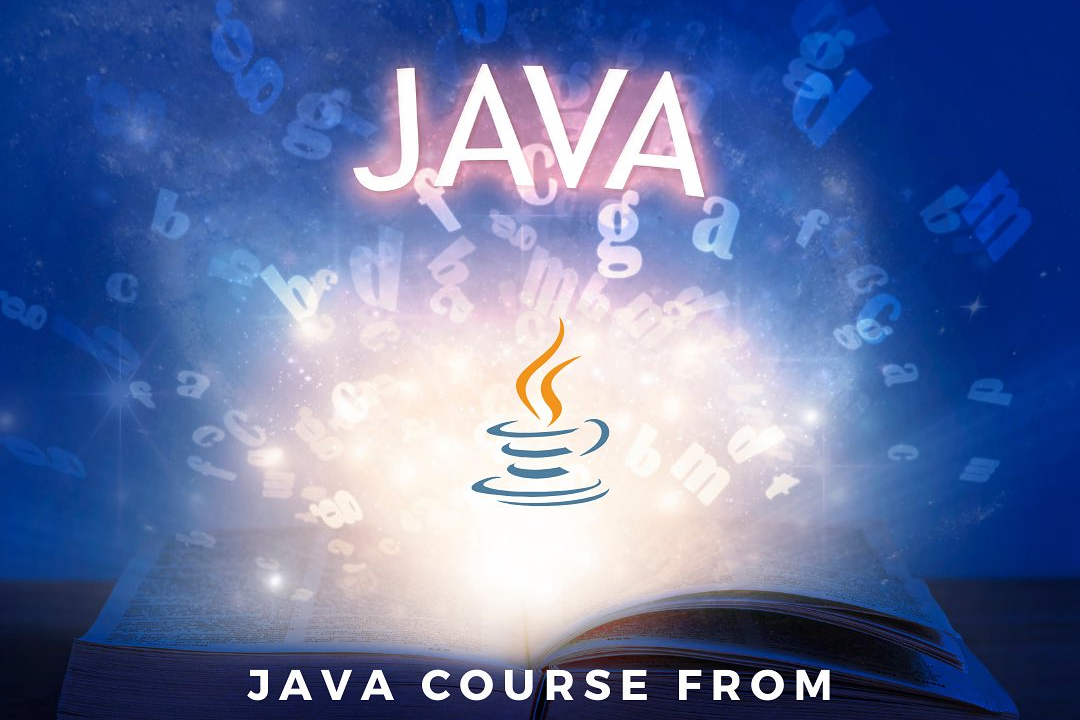How to Scan a String in Java
Java: How to Scan a String Efficiently
How to Scan a String in Java
In Java, scanning a string is a common task that allows you to read input from the user or a file and extract relevant information. The `Scanner` class in Java provides various methods such as `next()`, `nextInt()`, and `nextLine()` to easily parse different data types from a string. Scanning a string is useful because it enables you to process user input, manipulate text data, and perform tasks such as validation, parsing, and extraction of specific values. This makes it an essential tool for handling user interactions, data processing, and text manipulation in Java applications.
To Download Our Brochure: https://www.justacademy.co/download-brochure-for-free
Message us for more information: +91 9987184296
1 - Use the Scanner class: In Java, scanning a string can be done using the Scanner class from the java.util package. This class provides various methods to read different types of input including strings.
2) Create a Scanner object: First, create an instance of the Scanner class and pass the input source (such as System.in) to its constructor.
3) Prompt user for input: Display a message to prompt the user to enter a string of their choice. This helps guide the user on what is expected.
4) Read input using the next method: Use the next() method of the Scanner class to read the next token or word from the input. This method reads the input until it encounters a whitespace character.
5) Store the input: Save the scanned string into a variable for further processing or manipulation in your Java program.
6) Handle different input types: The Scanner class provides methods to read different types of input other than strings such as integers, doubles, and more. Ensure you handle the input according to the type you are expecting.
7) Validate input: It's important to perform input validation to ensure that the entered string meets the required criteria or format. This can include checking for empty strings, length limits, or specific characters.
8) Use hasNext method: To check if there is more input to scan, you can utilize the hasNext() method. This helps in controlling the scanning process and prevents issues like NoSuchElementException.
9) Handle exceptions: When working with user input, it's crucial to handle exceptions that may occur during the scanning process. This can include exceptions like InputMismatchException or NoSuchElementException.
10) Customize delimiters: By default, the Scanner class uses whitespace as the delimiter. You can specify custom delimiters using the useDelimiter() method to tokenize the input based on specific characters.
11) Read multi word strings: If you need to scan a multi word string (containing spaces), consider using the nextLine() method instead of next() to capture the entire line of input.
12) Trim whitespace: After scanning a string, you may want to trim leading and trailing whitespace using the trim() method to remove any extra spaces or tabs.
13) Handle special characters: Be aware of how special characters (like escape sequences) are handled during string scanning and processing to avoid unexpected behavior.
14) Encourage practice and experimentation: Provide students with exercises and examples to practice scanning strings in Java. Encourage them to experiment with different scenarios to deepen their understanding.
15) Offer guidance and support: As students engage in scanning strings, be available to provide guidance, answer questions, and offer support as they navigate through the learning process. Personalized assistance can greatly enhance their learning experience.
Browse our course links : https://www.justacademy.co/all-courses
To Join our FREE DEMO Session: Click Here
Contact Us for more info:
Javascript Oops Interview Questions
Html Course With Certificate
Angular Security Best Practices
Web Development Courses In Noida
How To Convert Char Array To String In Java