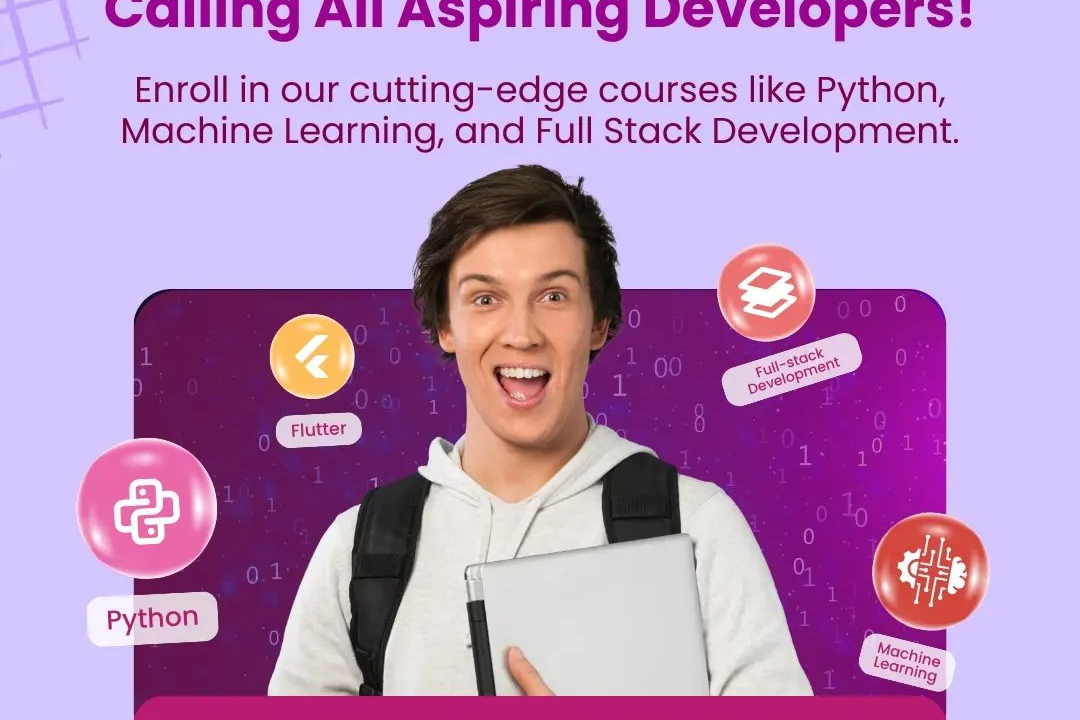How to Reverse a Number in JavaScript
JavaScript: How to Reverse a Number Efficiently
How to Reverse a Number in JavaScript
Reversing a number in JavaScript involves changing the order of its digits, such that the original number is read backwards. This can be useful in various scenarios, such as when working with numerical data manipulations or algorithms that require handling numbers in reverse order. By reversing a number, you can gain insights into its structure, composition, or properties in a different perspective, which can be beneficial for troubleshooting, analysis, or processing logic. Implementing a function to reverse a number in JavaScript involves iterating through the digits of the number and reconstructing them in reverse order, typically utilizing basic math operations like modulo (%) and division (/) to extract and reassemble the digits.
To Download Our Brochure: https://www.justacademy.co/download-brochure-for-free
Message us for more information: +91 9987184296
1 - Understanding the Problem:
Before attempting to reverse a number in JavaScript, it is important to understand the problem statement and the expected outcome.
2) Convert Number to String:
To reverse a number, we first need to convert it into a string. This can be done using the `toString()` method in JavaScript.
3) Split the Digits:
Once the number is converted to a string, we can split it into individual digits using the `split('')` method. This will create an array with each digit as an element.
4) Reverse the Array:
After obtaining the array of digits, we can reverse the array using the `reverse()` method. This will reverse the order of the digits.
5) Join Digits Back:
Once the array is reversed, we can join the digits back together to form a single string using the `join('')` method.
6) Convert Back to Number:
Finally, we need to convert the reversed string back to a number. This can be achieved using the `parseInt()` function with a radix parameter.
7) Handle Negative Numbers:
In case the input number is negative, we need to handle it separately by removing the negative sign before reversing and adding it back after reversing.
8) Error Handling:
It is important to add error handling to check for invalid inputs such as non numeric values or empty inputs to ensure the program runs smoothly.
9) Testing the Solution:
After implementing the above steps, it is recommended to test the solution with different input values to validate its correctness and effectiveness.
10) Optimizing the Code:
Review the code to ensure it is efficient and concise. Look for any redundant or unnecessary steps that can be optimized for better performance.
11) Practice with Examples:
Provide students with various examples to practice reversing numbers on their own. This will help reinforce their understanding and improve their coding skills.
12) Encourage Peer Collaboration:
Encourage students to collaborate with their peers to discuss different approaches to reversing numbers and to learn from each other's strategies.
13) Discuss Corner Cases:
Talk about corner cases such as reversing large numbers, handling leading zeros, and dealing with special characters, and guide students on how to address such scenarios.
14) Include Real World Applications:
Illustrate real world applications of reversing numbers, such as reversing a credit card number for validation or reversing a phone number for formatting purposes to demonstrate the practical significance of this concept.
15) Further Exploration:
Encourage students to further explore advanced methods or algorithms for reversing numbers beyond the basic approach discussed, sparking curiosity and encouraging continuous learning in JavaScript programming.
Browse our course links : https://www.justacademy.co/all-courses
To Join our FREE DEMO Session: Click Here
Contact Us for more info:
Web Development Courses In Raipur
SysOps vs DevOps
Difference Between Function And Method In Python
Learn Vue Js With Laravel
Difference Between While Loop And Do While Loop In Java