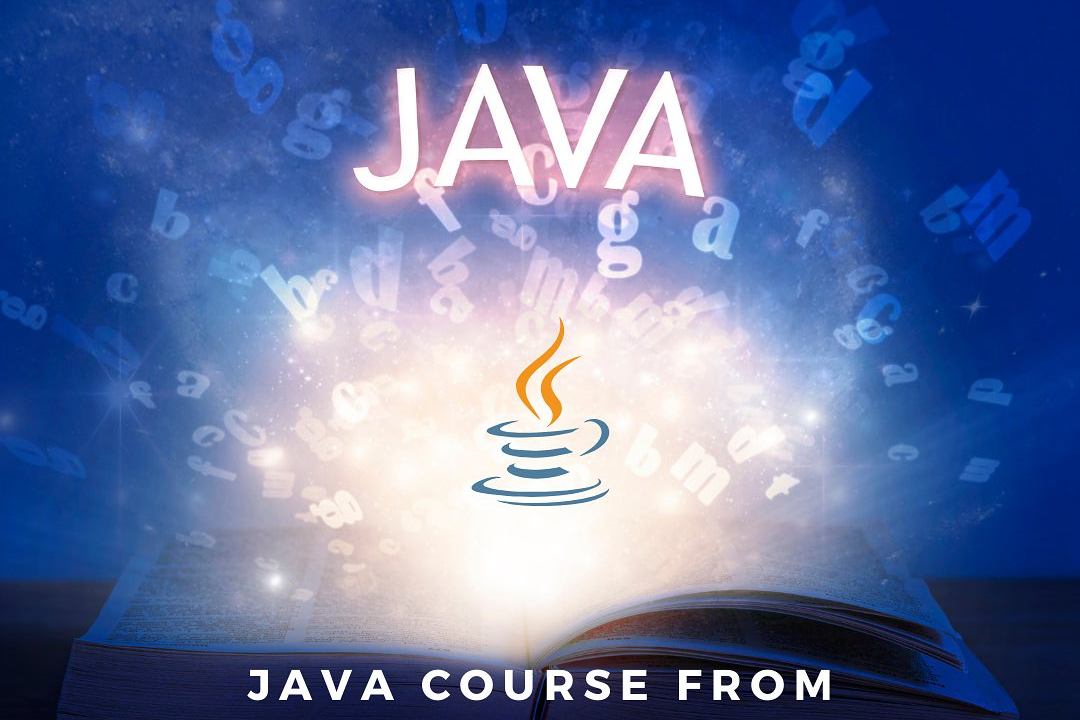How To Remove Spaces From String In Java
Java: Efficient Methods to Remove Spaces from a String
How To Remove Spaces From String In Java
In Java, removing spaces from a string is a common operation used to normalize data input or for formatting purposes. This can be done using the `replaceAll` method in Java, where you can replace all occurrences of spaces with an empty string. Removing spaces is useful when you want to ensure consistency in data processing, such as when comparing strings or storing data in a database. It also helps improve user experience by handling input variations like extra spaces that may lead to unexpected errors. By removing spaces from strings, you can simplify data handling and make operations more efficient in your Java application.
To Download Our Brochure: https://www.justacademy.co/download-brochure-for-free
Message us for more information: +91 9987184296
1 - Use the replaceAll() method: The replaceAll() method in Java allows you to replace all occurrences of a particular character or substring within a string. You can utilize this method to replace all spaces in a string with an empty string.
2) Iterate through the string: You can loop through each character in the string and build a new string without including any spaces. This approach can be achieved using a for loop or any other suitable loop mechanism.
3) Utilize regex: Regular expressions in Java can be used to match and replace specific patterns within a string. You can define a regex pattern that matches all spaces in a string, and then replace them with an empty string.
4) Trim the string: The trim() method in Java is used to remove leading and trailing spaces from a string. While this method does not remove spaces within the string, it can be combined with other techniques to achieve the desired result.
5) Split and join: You can split the string into an array of substrings based on the space character, and then join these substrings without including any spaces. This method effectively removes all spaces from the original string.
6) Use StringBuilder: By utilizing a StringBuilder in Java, you can efficiently manipulate strings. You can iterate through each character in the string, and append non space characters to the StringBuilder to create a new string without any spaces.
7) Apache Commons Lang library: Apache Commons Lang provides a StringUtils class with various utility methods for string operations. You can use the StringUtils class to remove spaces from a string easily and efficiently.
8) Guava library: Guava is another popular Java library that offers powerful string manipulation utilities. You can leverage functions from the Guava library to remove spaces from a string using methods like Joiner and Splitter.
9) Write a custom method: If you want to implement your own logic for removing spaces from a string, you can create a custom method in Java. Define a method that iterates through the characters of the string and constructs a new string without any spaces.
10) Consider performance: When selecting a method to remove spaces from a string, consider the performance implications, especially when dealing with large strings or a high volume of processing. Some techniques may be more efficient than others in terms of time and memory usage.
11) Test your implementation: After choosing a method to remove spaces from a string, thoroughly test your code to ensure that it functions correctly in different scenarios. Verify that all spaces are removed as expected and handle edge cases appropriately.
12) Discuss trade offs: Each technique for removing spaces from a string may have its own advantages and limitations. Consider discussing the trade offs with your students, such as performance, readability, and ease of implementation.
13) Encourage experimentation: Encourage your students to explore multiple approaches to remove spaces from a string and compare the results. Experimenting with different techniques can help them understand the nuances of string manipulation in Java.
14) Provide real world examples: Share practical use cases where removing spaces from a string is essential, such as data validation, text processing, or formatting. Illustrating real world applications can enhance students' understanding and motivation.
15) Facilitate hands on practice: Organize coding exercises and assignments that require students to apply various methods for removing spaces from strings. Hands on practice will help reinforce their learning and improve their problem solving skills in Java programming.
Browse our course links : https://www.justacademy.co/all-courses
To Join our FREE DEMO Session: Click Here
Contact Us for more info:
Azure Admin Interview Questions
Search Engine Marketing Interview Questions
Difference Between I And Em Tag In Html
How to Convert Character to Integer in Java
Core Java Interview Questions For 6 Years Experience