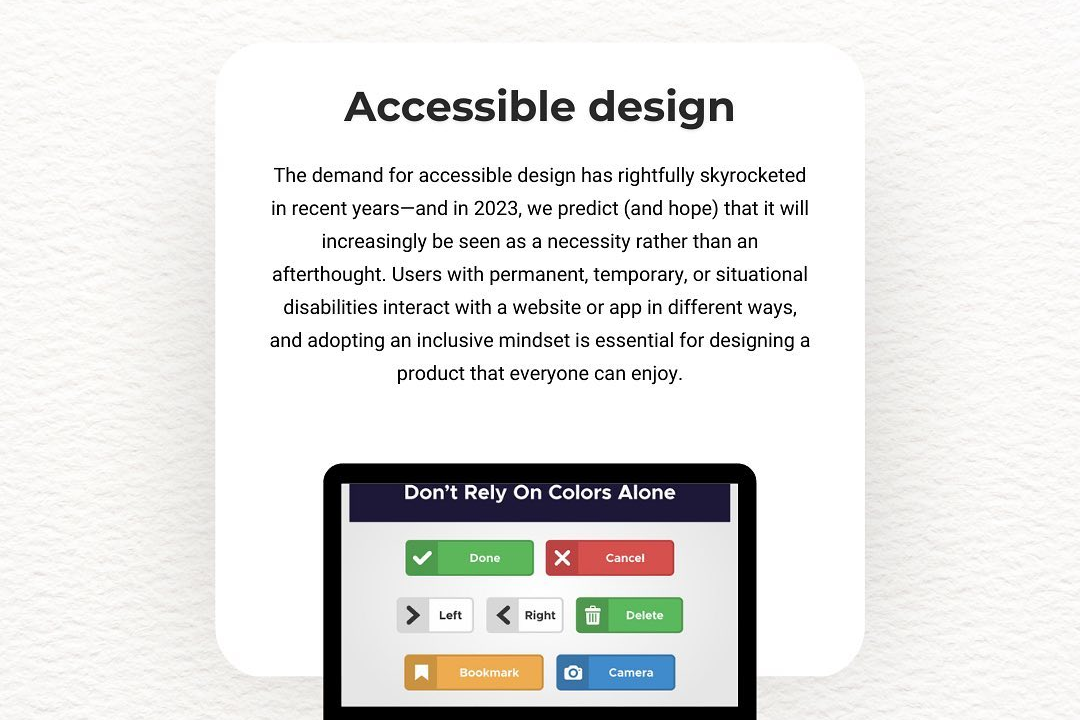How to Remove Space From String in JavaScript
JavaScript
How to Remove Space From String in JavaScript
Removing spaces from a string in JavaScript is a common task, especially when working with user input or formatting data. Unwanted spaces can affect functionality and readability, making it important to clean up strings before further processing. One way to remove spaces from a string is by using the built-in `replace()` method combined with a regular expression to target all space characters. This helps ensure that the string is in the desired format and can be properly utilized in functions or operations that require a space-free input. Overall, removing spaces from strings in JavaScript helps maintain data integrity, improve code efficiency, and enhance user experience.
To Download Our Brochure: https://www.justacademy.co/download-brochure-for-free
Message us for more information: +91 9987184296
1 - Using the `replace()` method with a regular expression:
You can use the `replace()` method in JavaScript along with a regular expression to remove spaces from a string. For example, you can replace all spaces in a string by using the regular expression `/ /g`.
2) Using the `split()` and `join()` methods:
Another way to remove spaces from a string is by splitting the string into an array of substrings using `split(' ‘)` and then joining the substrings without spaces using `join(’')`.
3) Using the `trim()` method:
The `trim()` method in JavaScript removes whitespace from both ends of a string. While it doesn't remove spaces within the string, it can be helpful in trimming any leading or trailing spaces.
4) Writing a custom function:
You can also create a custom JavaScript function that iterates over each character in the string and appends non space characters to a new string, effectively removing spaces from the original string.
5) Using the ES6 `replace()` method with a regular expression:
In modern JavaScript, you can also use arrow functions and concise syntax for a more elegant solution. For example, `str.replace(/\s/g,'')` can be used to remove all spaces including tabs and newlines.
6) Understanding Unicode characters:
When dealing with international text, it's important to note that different languages may have space characters that are not included in the standard space character. Be aware of these variations when removing spaces from strings.
7) Explaining the importance of space removal:
Emphasize to students the significance of removing spaces from strings, especially in applications where clean data is crucial. Removing unnecessary spaces can improve data processing and enhance the overall user experience.
8) Providing hands on exercises:
Offer practical exercises to students, such as providing sample strings with spaces and asking them to write code that removes spaces using different methods. This enables them to gain hands on experience and reinforce their learning.
9) Encouraging efficient coding practices:
Teach students to write efficient and effective code when removing spaces from strings. Emphasize the importance of choosing the appropriate method based on the specific requirements of the task.
10) Discussing performance considerations:
Discuss the performance implications of different methods for removing spaces from strings. Compare the time complexity of each approach and encourage students to consider efficiency when working on real world applications.
11) Addressing edge cases:
Highlight potential edge cases that students may encounter when removing spaces from strings, such as dealing with special characters or unusual whitespace characters. Encourage them to write robust code that handles these scenarios effectively.
12) Leveraging built in JavaScript methods:
Introduce students to the various built in JavaScript methods that can aid in string manipulation, such as `split()`, `join()`, `trim()`, and `replace()`. Encourage them to explore these methods in different contexts to deepen their understanding.
13) Providing real world examples:
Showcase real world scenarios where removing spaces from strings is crucial, such as in form validation, text processing, or data cleansing tasks. Illustrate how the ability to manipulate strings effectively can enhance the functionality of web applications.
14) Encouraging experimentation and exploration:
Encourage students to experiment with different approaches to remove spaces from strings and explore alternative solutions. By fostering curiosity and creativity, students can deepen their understanding of string manipulation techniques in JavaScript.
15) Offering resources for further learning:
Provide students with additional resources, such as online tutorials, documentation references, and coding challenges related to string manipulation in JavaScript. Encourage them to continue practicing and expanding their skills beyond the training program to become proficient developers.
Browse our course links : https://www.justacademy.co/all-courses
To Join our FREE DEMO Session: Click Here
Contact Us for more info:
Html And Css Interview Questions
Pmp Certification Cost
Web Design Singapore
Python Training In Hyderabad With Placement
Free Full Stack Bootcamp