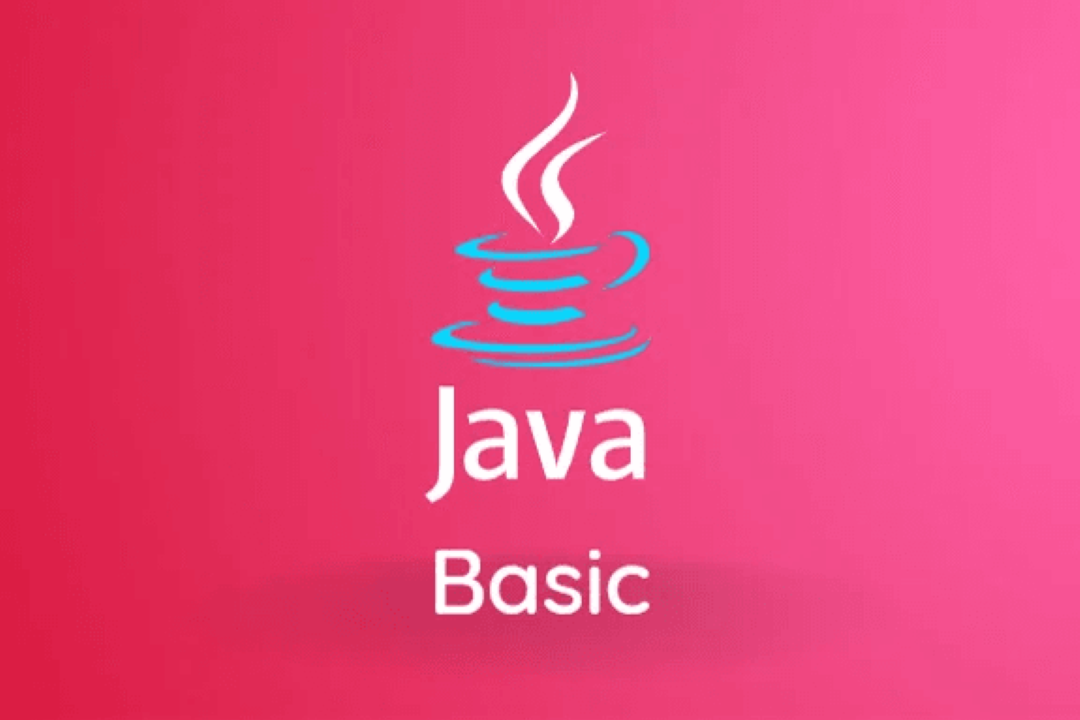How to Remove Object from Array in JavaScript
JavaScript: Efficient Ways to Remove an Object from an Array
How to Remove Object from Array in JavaScript
Removing an object from an array in JavaScript is a common task that is useful for managing and updating data dynamically. This process allows you to easily manipulate the contents of an array by removing specific items based on their values or positions. By removing objects from an array, you can maintain data integrity, control the array size, and optimize performance by eliminating unwanted elements. JavaScript provides various methods for removing objects, such as using `splice()` to remove elements by index, `filter()` to create a new array without specific elements, or `pop()` and `shift()` to remove items from the beginning or end of an array. These methods offer flexibility and efficiency in managing arrays, making it easier to modify data structures and streamline your code.
To Download Our Brochure: https://www.justacademy.co/download-brochure-for-free
Message us for more information: +91 9987184296
1 - Use the `splice()` method: This method can be used to remove elements from an array by specifying the index position of the element you want to remove and the number of elements to remove.
2) Use the `filter()` method: The `filter()` method creates a new array with all elements that pass the test implemented by the provided function. To remove an element, you can filter out the element you want to remove.
3) Use a for loop: You can iterate over the array using a for loop and use the `splice()` method to remove the element based on a condition.
4) Use the `pop()` method: The `pop()` method removes the last element from an array and returns that element. If you know the index of the element you want to remove, you can use this method in a loop.
5) Use the `shift()` method: The `shift()` method removes the first element from an array and returns that removed element. If you want to remove elements from the beginning of the array, this method can be useful.
6) Utilize the `indexOf()` method: You can find the index of the element you want to remove using the `indexOf()` method, and then use the `splice()` method to remove that element.
7) Use the `slice()` method: The `slice()` method can be used to return a portion of the array starting from a specified index, effectively excluding the element you want to remove.
8) Implement a custom function: You can create your own function that takes the array and the element you want to remove as parameters and returns a new array with the element removed.
9) Use ES6 spread syntax: You can use the spread syntax to make a copy of the array and filter out the element you want to remove, effectively creating a new array without that element.
10) Combine methods: You can also combine multiple methods, such as finding the index using indexOf and then using splice to remove the element in a single operation.
11) Teach the importance of handling edge cases: Make sure to teach students about handling scenarios where the element to be removed is not found in the array or if the array is empty.
12) Discuss performance considerations: Explain to students the performance implications of using different methods for removing elements from an array and when to use each approach based on the size of the array and the number of elements to be removed.
13) Encourage practice and experimentation: Provide students with exercises and examples to practice removing elements from arrays using different methods to solidify their understanding.
14) Offer real world examples: Show students practical examples where removing elements from an array is a common task, such as managing a list of items in a shopping cart or filtering data in a web application.
15) Provide hands on projects: Create projects or coding challenges that require students to remove elements from arrays in various scenarios to help them apply their knowledge in a practical setting.
Browse our course links : https://www.justacademy.co/all-courses
To Join our FREE DEMO Session: Click Here
Contact Us for more info:
Sap Abap Oops Interview Questions
How To Get Python Certification
Html 5 Training
Python Language Certification
Best Php Laravel Course