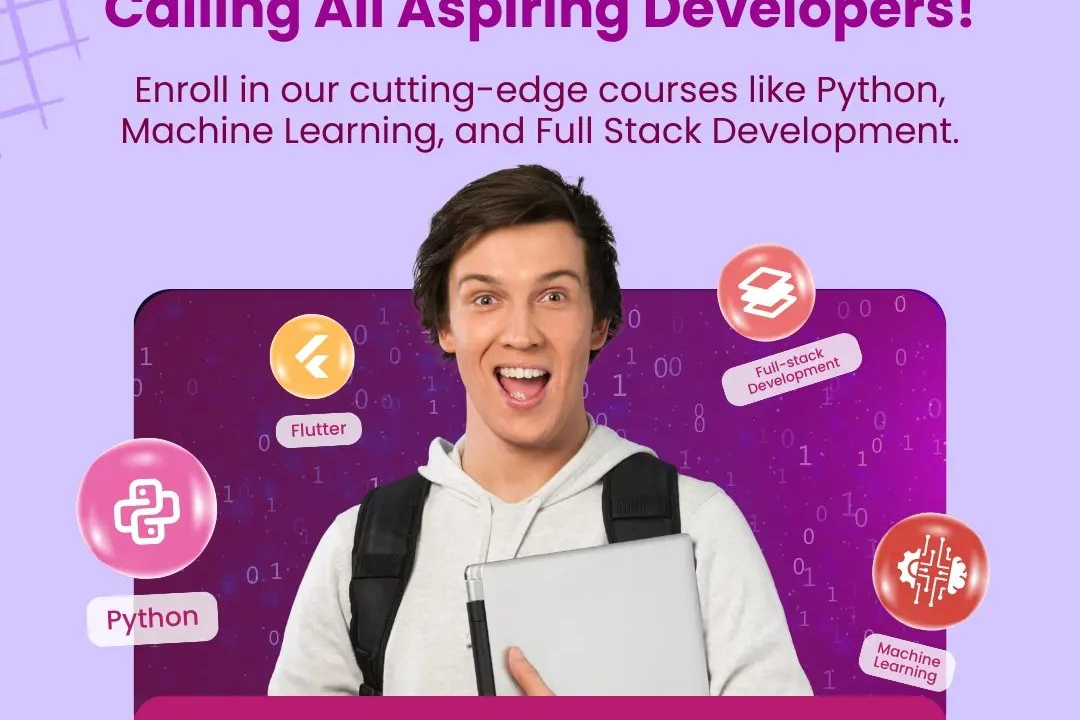How to Print Variable in JavaScript
How to Display Variables in JavaScript
How to Print Variable in JavaScript
Printing variables in JavaScript is essential for displaying dynamic content on a webpage or debugging code. By using console.log() or document.write(), you can easily output the value of a variable to the console or directly onto the webpage. This helps developers track the state of variables at different stages of the program execution and diagnose potential issues. Additionally, printing variables is crucial for communicating information to users or providing feedback on user interactions. It is a fundamental tool in web development for displaying and manipulating data in real-time.
To Download Our Brochure: https://www.justacademy.co/download-brochure-for-free
Message us for more information: +91 9987184296
1 - Using console.log(): The most common way to print a variable in JavaScript is by using the console.log() function. This function takes a variable as an argument and prints its value to the browser console.
2) Concatenation: You can print a variable by concatenating it with a string using the “+” operator. For example, console.log("The variable is: " + myVar); will print the value of myVar with a descriptive message.
3) Template literals: Template literals offer a more modern and readable way to print variables in JavaScript. By using backticks (`) and ${} syntax, you can directly embed variables within a string. For example, console.log(`The variable is: ${myVar}`);
4) Alert box: You can also use the alert() function to display a message in a popup alert box. Simply pass the variable as an argument like alert(myVar); to show its value in an alert box.
5) Document.write(): Another way to print a variable is by using the document.write() function. This will write the value of the variable directly to the HTML document. For example, document.write(myVar);
6) Using innerHTML: If you want to print a variable inside an HTML element, you can set the innerHTML property of that element to the value of the variable. For example, document.getElementById("output").innerHTML = myVar;
7) Logging to the DOM: You can log variables directly to the DOM by creating a new element, setting its text content to the variable value, and appending it to the document body. This can be useful for displaying variable values on the webpage itself.
8) JSON.stringify(): If you have a complex object or array that you want to print, you can use JSON.stringify() to convert it into a string representation. This is helpful for debugging or displaying structured data.
9) Using a debugger: You can also use the JavaScript debugger to inspect and print variables during execution. By setting breakpoints in your code and using the debugger tool in your browser, you can examine variable values at specific points in your program.
10) Logging to the browser console: In addition to using console.log(), you can leverage other console methods like console.info(), console.warn(), and console.error() to print variables with different levels of severity or formatting.
11) Custom logging functions: For more advanced logging requirements, you can create custom logging functions that format and print variables in a specific way tailored to your needs. This can include timestamping, color coding, or logging to external services.
12) Logging to a file: If you are working in a server side JavaScript environment, you can log variables to a file using file I/O operations. This can be useful for logging data over time or for troubleshooting in production environments.
13) Outputting to the browser developer tools: Instead of just printing variables to the console, you can leverage the rich features of browser developer tools to explore and interact with variable values in more depth. This includes inspecting objects, navigating the call stack, and profiling performance.
14) Using a logging library: There are many JavaScript logging libraries available that provide advanced features for logging variables, including log levels, filtering, formatting, and remote logging capabilities. These libraries can enhance your debugging and logging workflow.
15) Hands on practice: To solidify your understanding of printing variables in JavaScript, it's essential to practice by writing code examples, experimenting with different techniques, and troubleshooting any issues that arise. Consider creating mini projects or exercises that involve printing variables to reinforce your learning.
Browse our course links : https://www.justacademy.co/all-courses
To Join our FREE DEMO Session: Click Here
Contact Us for more info:
Software Testing Classes In Nagpur
Adobe Photoshop Free Classes
Flutter Interview Questions And Answers
Full Stack Software Developer Free Course
Difference Between Arraylist And Vector In Java