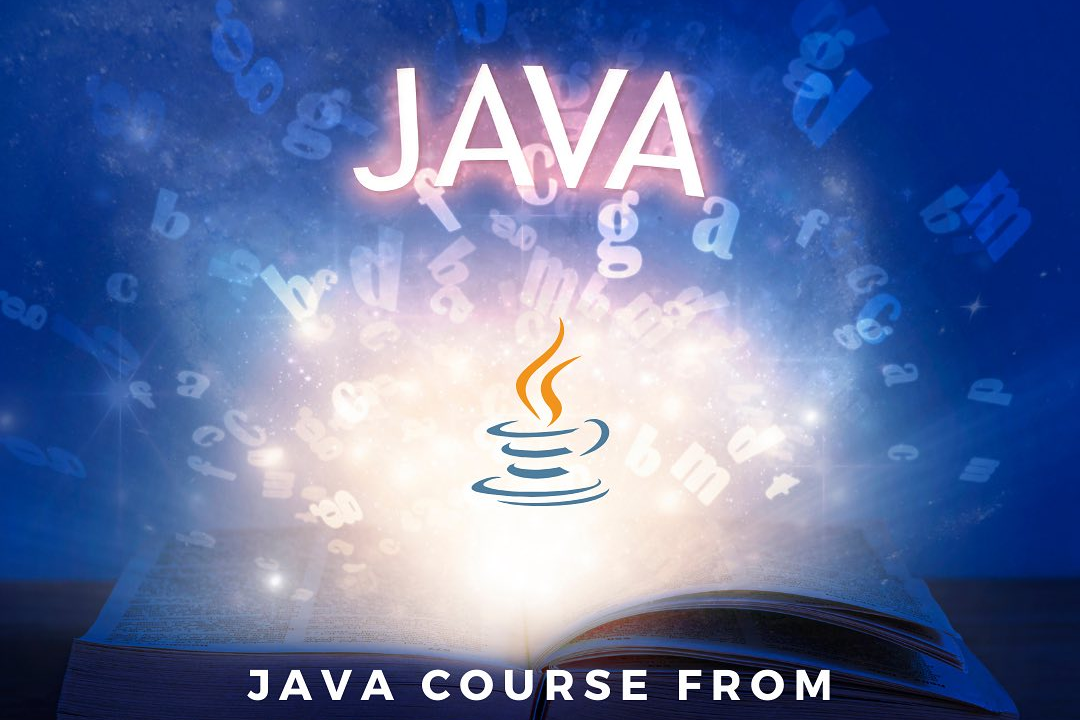How to Print List in Java
Java: Printing a List
How to Print List in Java
Printing a list in Java is a common operation that allows you to easily view and display the contents of the list to the user or for debugging purposes. By printing the list, you can quickly verify the elements it contains, their order, and any modifications that may have been made. It helps in understanding the data structure and contents of the list, making it easier to work with and manipulate the information stored within it. Additionally, printing a list is a useful way to communicate information to the user in a clear and organized manner.
To Download Our Brochure: https://www.justacademy.co/download-brochure-for-free
Message us for more information: +91 9987184296
1 - Use a simple for loop to iterate through each element in the list and print them one by one. This is the most basic way to print a list in Java.
2) Utilize the enhanced for loop (for each loop) to iterate through the list and print each element. This loop simplifies the process of iterating through the list.
3) Use the Iterator interface to traverse through the list and print each element. The Iterator provides various methods like hasNext() and next() to facilitate traversal.
4) Implement a recursive function to print the elements of the list. Recursion can be a useful technique to print a list, especially when dealing with nested lists or more complex data structures.
5) Use Java 8 Streams to print the elements of the list. Streams provide a functional approach to iterate and operate on collections, including printing elements.
6) Employ the Arrays class and its toString() method to print the contents of an array as a string representation. This can be helpful when you want a quick way to print an array or convert it to a string.
7) Create a custom method or utility class specifically for printing lists in a formatted manner. This can include options for printing with indexes, formatting the output, or custom separators.
8) Use the StringBuilder or StringBuffer classes for efficient string manipulation when printing a large list. Appending elements to a StringBuilder can be more efficient than concatenating strings directly.
9) Consider using printf() or String.format() for formatted output when printing elements with specific formatting requirements, such as decimal points or padding.
10) Utilize the Collections class to sort the list before printing if the order of elements matters. This can be useful when presenting the list in a sorted manner to the students.
11) Encapsulate the printing logic within a separate method to promote code reusability and maintainability. This method can take a list as a parameter and handle the printing functionality.
12) Demonstrate error handling techniques when dealing with exceptional cases, such as printing an empty list, null list, or handling exceptions during printing.
13) Introduce different data structures like ArrayList, LinkedList, or HashSet, and demonstrate how to print each type of list effectively based on its characteristics.
14) Incorporate best practices for clean code, such as using meaningful variable names, following coding conventions, and adding comments to explain the printing logic clearly to students.
15) Provide real world examples or scenarios where printing lists is a common task in Java programming, such as displaying user inputs, processing database results, or handling collection data in applications.
Browse our course links : https://www.justacademy.co/all-courses
To Join our FREE DEMO Session: Click Here
Contact Us for more info:
Advantages of Java Server Pages
Best Online Software Testing Course
Ui Ux Designer Software
Free Python Course Online
Web Designing Course In Jaipur