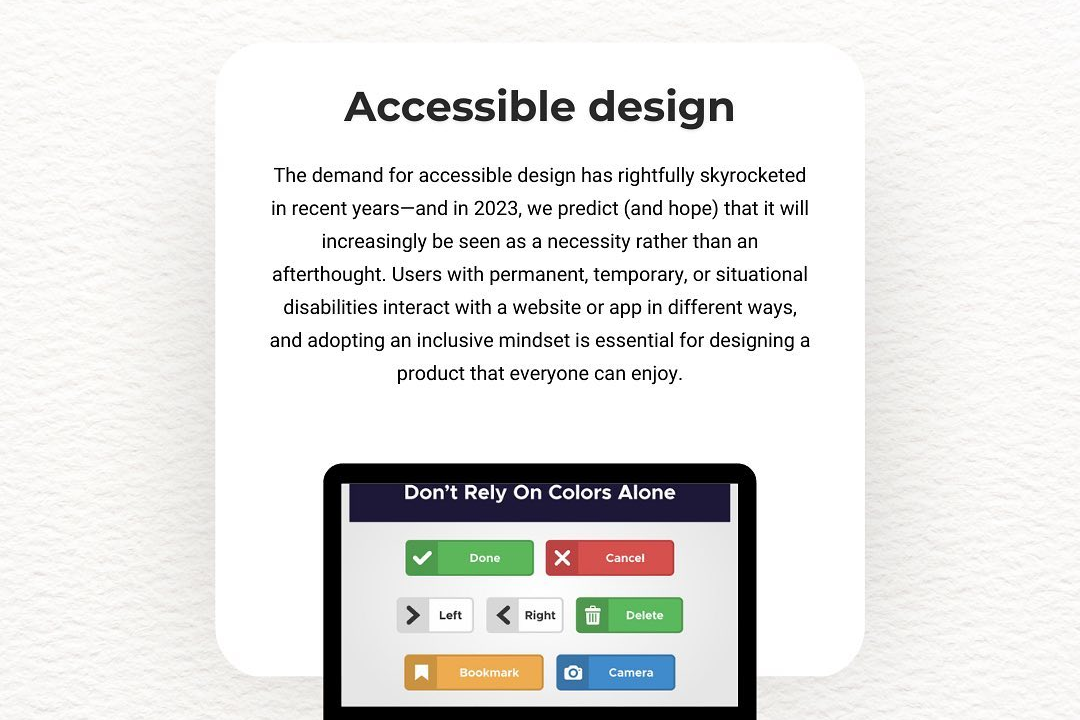How to Import Image in React JS
How to Load Images in React JS
How to Import Image in React JS
In React.js, importing images allows you to seamlessly incorporate visual elements into your applications. By importing images, you can improve the user experience by making your app more visually appealing and engaging. This feature enables you to easily refer to and display images within your components, enhancing the overall design and functionality of your React applications.
To Download Our Brochure: https://www.justacademy.co/download-brochure-for-free
Message us for more information: +91 9987184296
1 - Install a package like ‘file loader’ or ‘url loader’ to handle image imports in React JS.
2) Make sure your project has a build tool like Webpack configured to handle image imports.
3) Create a folder in your project directory to store all your images, such as ‘images’.
4) Place the image you want to import into this ‘images’ folder.
5) Use the import statement at the top of your React component file to import the image, for example: `import myImage from ‘./images/myImage.jpg’;`
6) To display the imported image in your component, you can use an ‘img’ tag like `<img src={myImage} alt="My Image" />`.
7) Ensure that your image path in the import statement is correct, relative to the location of your component file.
8) You can also use dynamic imports for lazy loading images based on certain conditions or interactions.
9) Consider using libraries like ‘react image’ to handle image loading, error handling, and lazy loading for better performance.
10) When importing SVG images, you can directly import and use them as React components for better scalability and customization.
11) Optimize your images for web to improve loading speed and performance of your React application.
12) Use responsive image techniques like srcset and sizes attributes to serve the most appropriate image size based on the user's device.
13) Consider using image optimization tools or services like ImageOptim or Cloudinary to further optimize and manage your images.
14) Encourage students to practice importing different types of images such as PNG, JPEG, SVG, and GIF to understand the variations and possibilities.
15) Provide a hands on exercise where students have to import multiple images and create a gallery or image carousel component using React JS to reinforce their learning.
Browse our course links : https://www.justacademy.co/all-courses
To Join our FREE DEMO Session: Click Here
Contact Us for more info:
Photoshop Learning Center Near Me
Best Web Development Software
Difference Between Quit And Close In Selenium
Mysql Questions For Interview
HTML Advanced Interview Questions