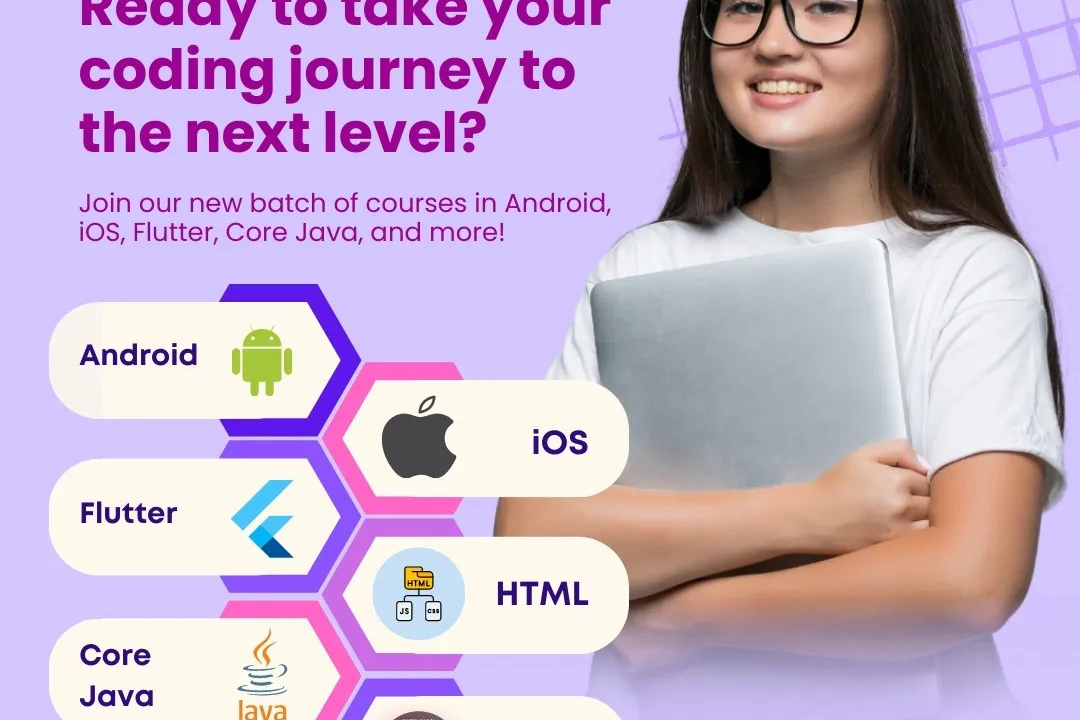How to Get Values from Object in JavaScript
"Accessing Object Values in JavaScript"
How to Get Values from Object in JavaScript
In JavaScript, accessing object values is crucial for extracting and manipulating data stored within objects. Utilizing dot notation or bracket notation allows for easy access to specific properties or keys within an object. This is especially useful for retrieving information, performing calculations, or updating values dynamically. Knowing how to access and work with object values efficiently enhances the flexibility and functionality of JavaScript code, enabling developers to build dynamic and interactive applications.
To Download Our Brochure: https://www.justacademy.co/download-brochure-for-free
Message us for more information: +91 9987184296
1 - Use dot notation to access object properties directly. For example, if you have an object named `student` with a property `name`, you would access it like this: `student.name`.
2) Use square brackets and the property name as a string to access object properties dynamically. For example, `student['name']`.
3) To access nested properties, you can chain dot notation or square bracket notation. For example, if `student` has a property `details` which is also an object with a property `age`, you can access it like this: `student.details.age` or `student['details']['age']`.
4) You can also use variables to access object properties dynamically. For example, if you have a variable `propertyName` with the value `'name'`, you can access the property using `student[propertyName]`.
5) If you want to check if a property exists in an object before trying to access it, you can use the `hasOwnProperty` method. This can prevent errors if the property does not exist.
6) Use destructuring to extract values from objects into variables. Destructuring allows you to extract multiple properties from an object in a single statement.
7) You can also use object methods such as `Object.keys()`, `Object.values()`, and `Object.entries()` to get various representations of the object's properties.
8) Understand the difference between primitive types and reference types in JavaScript when accessing values from objects. Primitive types are accessed by value, while reference types are accessed by reference.
9) When working with arrays of objects, you can use methods like `map()` or `filter()` to extract specific values from each object.
10) Get familiar with the concept of prototypes in JavaScript, as you can access values from an object's prototype chain using the `__proto__` property or the `Object.getPrototypeOf()` method.
11) Learn about object constructors and how you can create multiple instances of objects with similar properties but different values.
12) Understand the `this` keyword in JavaScript and how it can be used to refer to the current object context, especially in object methods.
13) Consider using tools like Lodash or Underscore.js for more advanced object manipulation and value extraction techniques.
14) Practice working with JSON and converting objects to JSON strings and vice versa, as this is a common use case for extracting values from objects in JavaScript.
15) Stay updated on the latest ECMAScript specifications and features, as new syntax and methods for working with objects are continually being added to the language.
Browse our course links : https://www.justacademy.co/all-courses
To Join our FREE DEMO Session: Click Here
Contact Us for more info:
Angular Interview Question And Answer
How to Access Object Values in JavaScript
Interview Questions Java Collections
Php Basic Course
Selenium Pom Interview Questions