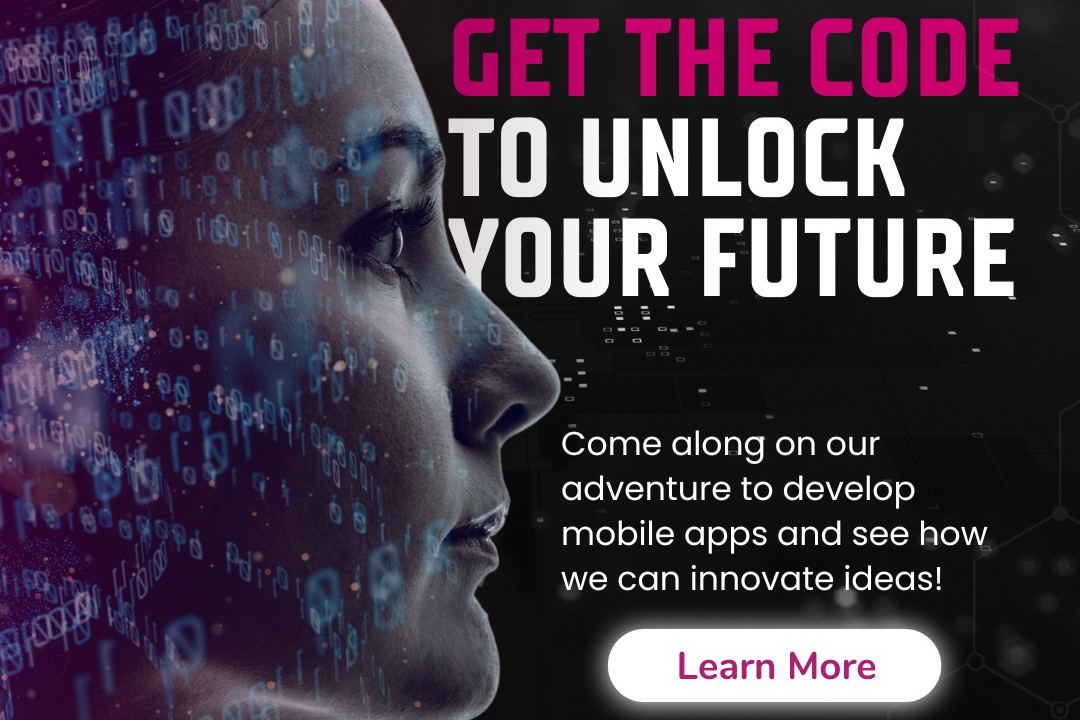How to Get Timestamp in JavaScript
JavaScript: How to Obtain a Timestamp
How to Get Timestamp in JavaScript
In JavaScript, you can get the current timestamp by using the `Date` object, as it provides a method `getTime()` which returns the number of milliseconds since January 1, 1970. This timestamp can be useful for various applications such as tracking events, measuring performance, generating unique identifiers, and more. It helps in accurately recording when a particular event occurred, making it easier to organize and analyze data in chronological order. Additionally, timestamps are commonly used in web development for caching resources, handling asynchronous operations, and displaying dates and times in a human-readable format.
To Download Our Brochure: https://www.justacademy.co/download-brochure-for-free
Message us for more information: +91 9987184296
1 - Use the Date object in JavaScript to obtain the current timestamp. Creating a new Date object without any arguments will automatically set it to the current date and time.
2) Get the timestamp in milliseconds by calling the getTime() method on the Date object. This method returns the number of milliseconds since January 1, 1970.
3) To get the timestamp in seconds, divide the milliseconds timestamp by 1000.
4) Another method to get the timestamp in seconds is by using the Date.now() function, which returns the current timestamp in milliseconds. You can then convert this to seconds if needed.
5) If you prefer a human readable timestamp, you can use the toISOString() method on the Date object to get a string in the ISO format, which includes the date and time in UTC.
6) You can also use other methods like toUTCString(), toLocaleString(), or toDateString() based on your specific formatting requirements to obtain timestamps in different formats.
7) For precision timing needs, consider using the performance.now() method, which provides a high resolution timestamp measured in milliseconds since the page started loading.
8) To work with timestamps representing specific dates and times beyond the current moment, you can create a Date object with a specific date and time, then retrieve the timestamp using the methods mentioned above.
9) Keep in mind that timestamps obtained through JavaScript are based on the user's local system time settings, so they may vary across different users unless specifically standardized to a specific timezone or UTC.
10) If you need to perform calculations or comparisons with timestamps, consider converting them to a standardized format like UTC before processing to ensure consistency and accuracy.
11) Ensure that your students understand the differences between timestamps in milliseconds and seconds, as well as the various formats available for displaying timestamps based on their application requirements.
12) Encourage experimentation with different timestamp methods in JavaScript to familiarize students with the nuances and possibilities of working with dates and times in web development.
13) Provide practical exercises or projects where students can apply their knowledge of timestamps to build interactive features or functionalities that utilize time related data in JavaScript applications.
14) Share resources such as online documentation, tutorials, and code libraries that offer further insights into managing timestamps effectively in JavaScript programming.
15) Offer guidance on best practices for handling timestamps, including considerations for timezone conversions, date formatting, error handling, and performance optimizations to help students develop robust and reliable timestamp related functionalities in their projects.
Browse our course links : https://www.justacademy.co/all-courses
To Join our FREE DEMO Session: Click Here
Contact Us for more info:
Php Interview Questions For Experienced
How to Compare 2 Arrays in JavaScript
Angular material vs bootstrap
Full Stack Developer Course Duration And Fees
Full Stack Development Training