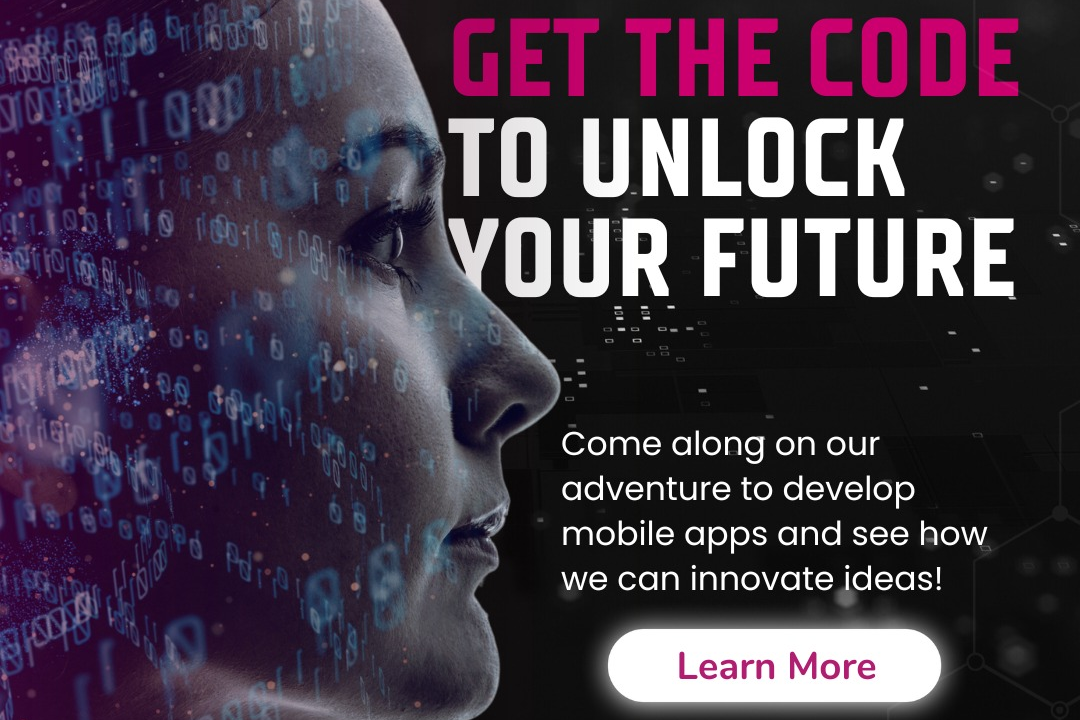How to Get Selected Value from Dropdown in JavaScript
How to Retrieve the Selected Value from a Dropdown Using JavaScript
How to Get Selected Value from Dropdown in JavaScript
Getting the selected value from a dropdown menu in JavaScript is a common task that is often necessary for web development. This is useful for retrieving user input from the dropdown and using it in various ways, such as filtering data, submitting forms, or triggering specific actions based on the selected option. By capturing the selected value, you can dynamically adjust the behavior of your web application to meet user preferences or requirements. This interaction enables a more personalized and responsive user experience, enhancing the functionality and usability of your website or web application.
To Download Our Brochure: https://www.justacademy.co/download-brochure-for-free
Message us for more information: +91 9987184296
1 - Using JavaScript, you can get the selected value from a dropdown by accessing the value property of the selected option element.
2) To achieve this, you first need to select the dropdown element in your HTML document using the document.getElementById() or document.querySelector() method.
3) Once you have selected the dropdown element, you can retrieve the selected option by accessing the selectedIndex property of the dropdown.
4) You can then get the selected option element by using the options property of the dropdown along with the selectedIndex value.
5) To access the value of the selected option, simply use the value property of the selected option element.
6) Here's a sample code snippet that demonstrates how to get the selected value from a dropdown in JavaScript:
```javascript
// Assuming you have a dropdown element with id ‘myDropdown’
var dropdown = document.getElementById('myDropdown');
var selectedValue = dropdown.options[dropdown.selectedIndex].value;
console.log(selectedValue);
```
7) When a user selects an option from the dropdown, you can use an event listener such as ‘change’ to capture the change and retrieve the selected value.
8) Remember to place your JavaScript code within a script tag or an external JavaScript file and ensure that it is executed after the dropdown element has been loaded in the DOM.
9) It's also important to handle cases where the user may not have selected any option from the dropdown to avoid errors when attempting to access the selected option.
10) Regularly test your code to ensure that it captures the selected value accurately and handles different scenarios that may occur during user interactions.
11) For a training program aimed at students, you can create interactive exercises where students have to select options from a dropdown and provide feedback based on their selections.
12) Incorporate real world scenarios such as selecting a course from a dropdown menu to demonstrate the practical application of retrieving selected values.
13) Encourage students to experiment with the code, modify it, and understand how the selection process works in JavaScript to enhance their learning experience.
14) Provide clear instructions on how to access the selected value from a dropdown using JavaScript, and offer examples with varying levels of complexity to cater to different skill levels among students.
15) Finally, encourage collaboration among students by creating opportunities for them to share their code, discuss challenges, and work together on projects that involve dropdown selection and value retrieval in JavaScript.
Browse our course links : https://www.justacademy.co/all-courses
To Join our FREE DEMO Session: Click Here
Contact Us for more info:
Online Android Course With Certificate
Java Script Find
Azure Services Platform For Cloud Computing
Difference Between Byte Stream And Character Stream In Java
Difference Between Html And Css And Javascript