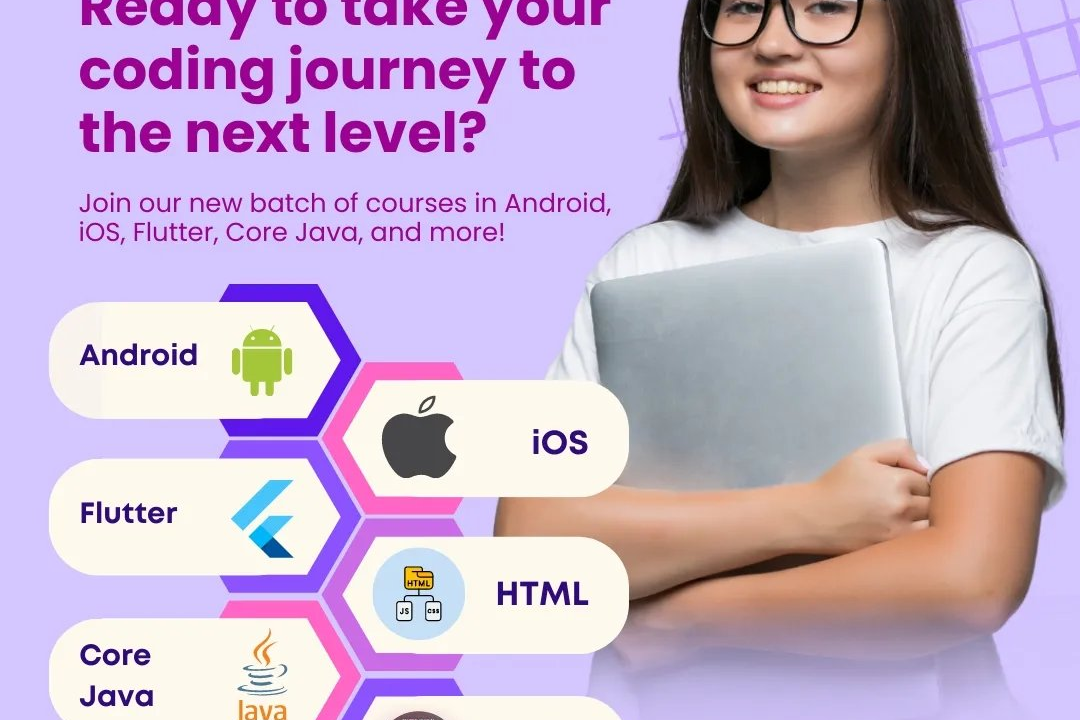How to Get Object Length in JavaScript
How to Find the Length of an Object in JavaScript
How to Get Object Length in JavaScript
In JavaScript, you can get the length of an object by using the `Object.keys()` method to retrieve an array of the object's property names and then getting the length of that array. This is particularly useful when you need to quickly determine the number of properties or keys within an object, such as when working with data processing, validation, or iteration tasks. By knowing the length of an object, you can efficiently manage and manipulate its properties or iterate over them using loops. This approach allows for dynamic handling of objects and facilitates better understanding and control over your data structures.
To Download Our Brochure: https://www.justacademy.co/download-brochure-for-free
Message us for more information: +91 9987184296
1 - Accessing the length property of an object in JavaScript is a common task when working with data structures like arrays, strings, or collections.
2) To get the length of an array, you can simply use the `length` property like this: `array.length`.
3) The `length` property returns the number of elements in an array or characters in a string.
4) It is important to note that the `length` property is always one greater than the highest index of the array or string.
5) For strings, the length property counts the number of characters in the string, including spaces and special characters.
6) To get the length of an object (the number of properties it has), you can use the combination of `Object.keys(obj)` and `length` property. For example: `Object.keys(obj).length`.
7) When getting the length of an object, bear in mind that it may not work as expected if the object has inherited properties from its prototype chain.
8) The `length` property is a numeric value and will return 0 if the object is empty, indicating that it has no elements or properties.
9) Length property is a powerful tool for quickly determining the size or number of elements in an object, irrespective of its type.
10) It is essential for students learning JavaScript to understand how to properly use the `length` property to manipulate and iterate over data structures with ease.
11) Providing exercises and examples to students on accessing and utilizing the `length` property will enhance their understanding and proficiency in JavaScript programming.
12) Encouraging students to experiment with different data structures and objects to retrieve their lengths will solidify their knowledge and skills in JavaScript programming.
13) Emphasizing the importance of error handling and validation when using the `length` property will help students write more robust and bug free code.
14) Integrating real world scenarios and applications where the `length` property is central to the problem solving process will engage students and demonstrate the practical relevance of this concept.
15) By mastering how to get object length in JavaScript, students will be better equipped to work on real projects, analyze data efficiently, and write optimized code.
Browse our course links : https://www.justacademy.co/all-courses
To Join our FREE DEMO Session: Click Here
Contact Us for more info:
Advanced Javascript
Best Java Training Institutes In Bangalore With 100 Placement
Difference Between Angular And Radial Nodes
Sap Fico Interview Questions For Freshers
Selenium Advanced Interview Questions