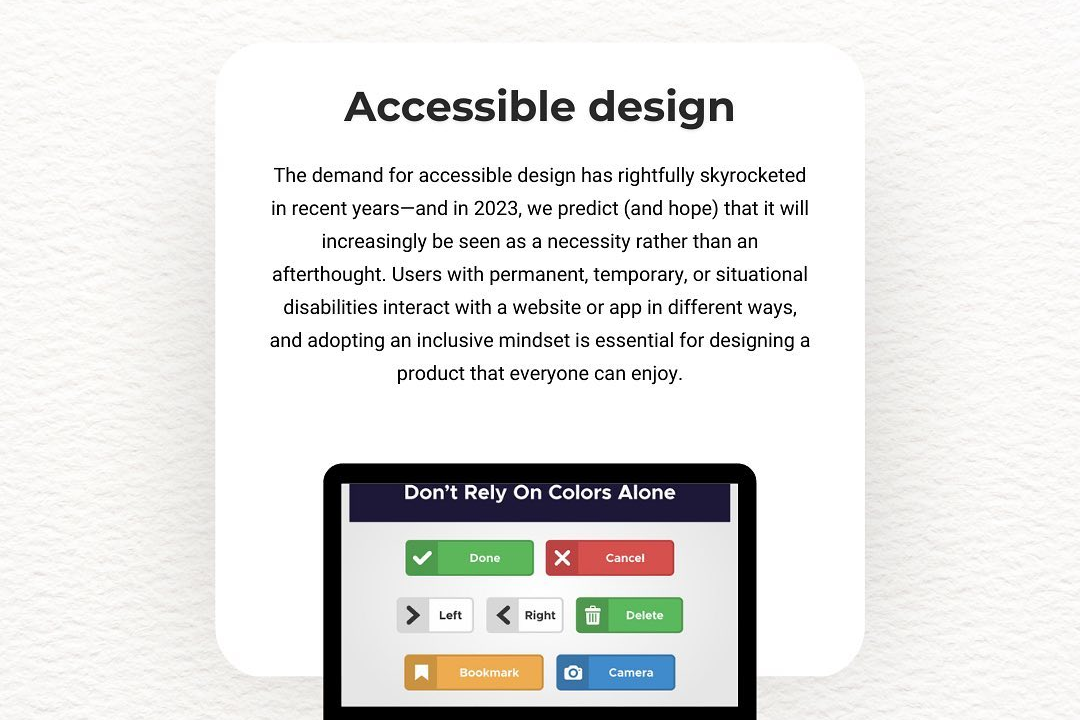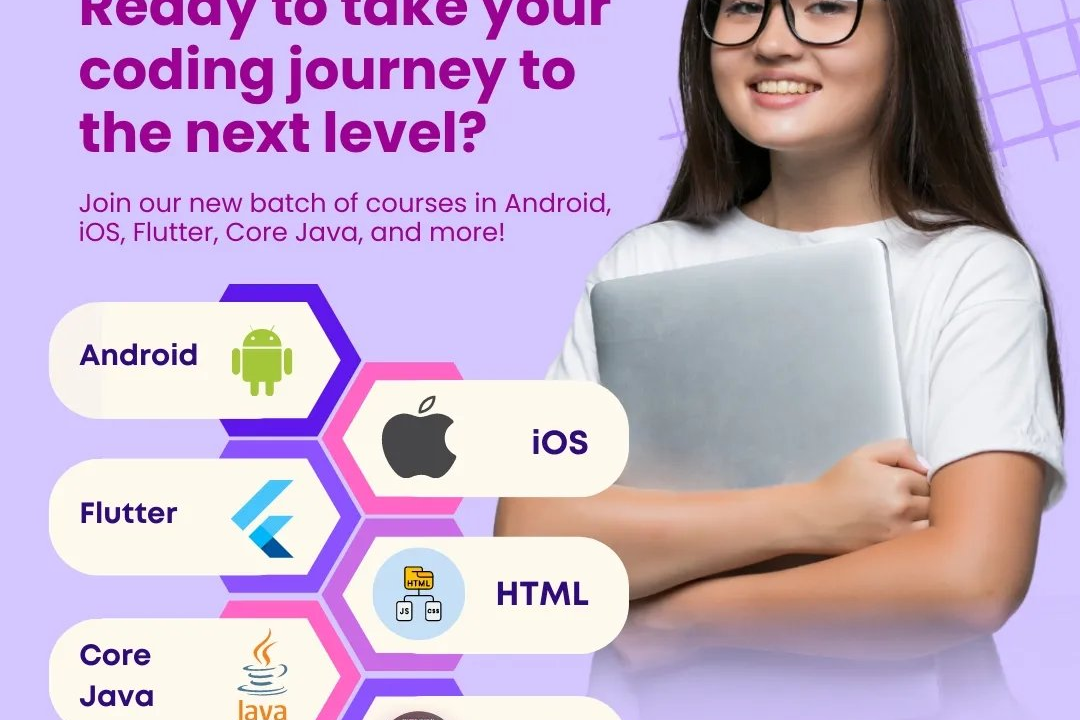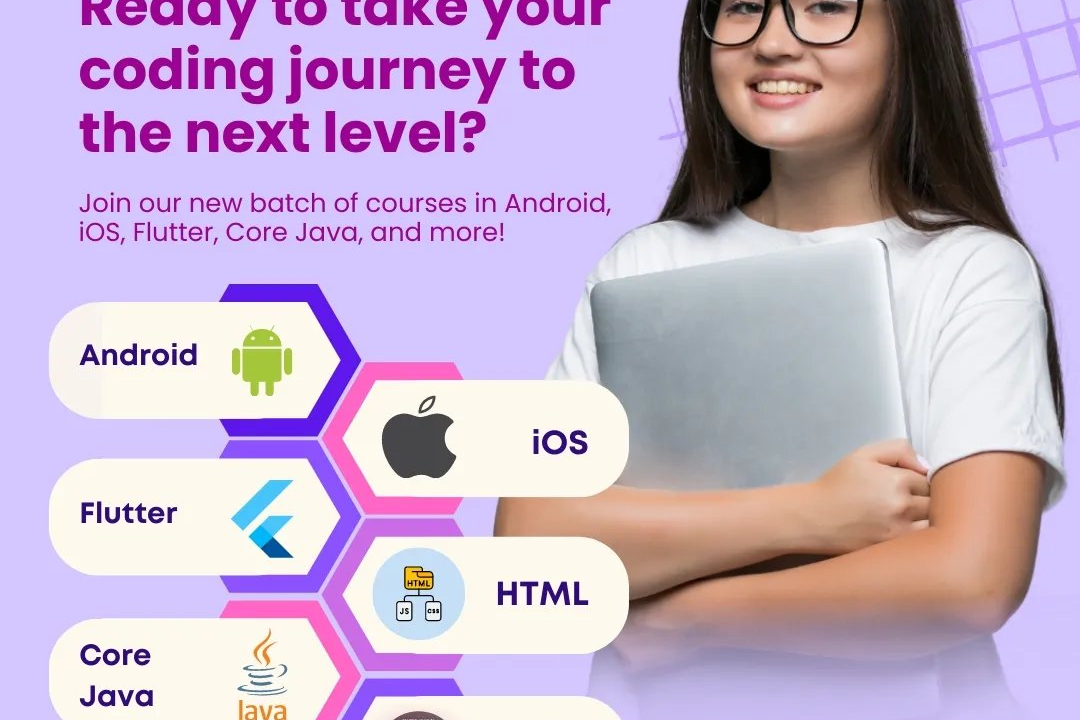How to Get Character Input in Java
How to Receive Character Input in Java
How to Get Character Input in Java
In Java, character input can be obtained from the user using the Scanner class or the BufferedReader class. This method is commonly used when you need to allow the user to input single characters, such as choosing options from a menu or entering a specific character. By obtaining character input, you can create interactive programs that respond to user actions, enhancing the user experience and enabling dynamic functionality within your Java applications.
To Download Our Brochure: https://www.justacademy.co/download-brochure-for-free
Message us for more information: +91 9987184296
1 - Use Scanner class: To get character input in Java, you can use the Scanner class from the java.util package. Create a new Scanner object and use its next() method to read character input from the user.
2) Parse input as a String: If you want to read a single character input, you can read it as a String and then extract the first character from the string to get the desired input.
3) Use BufferedReader class: Another way to get character input is to use the BufferedReader class along with InputStreamReader to read input from the console. You can read the input as a string and then extract the first character.
4) Handle exceptions: When reading character input in Java, it's important to handle exceptions such as IOException or InputMismatchException to prevent the program from crashing if there is an error in input.
5) Validate input: Always validate the input to ensure that it meets the expected criteria. You can check if the input is a valid character or within a specified range of characters.
6) Loop for multiple characters: If you need to get multiple character inputs from the user, you can use a loop to read each character one by one until the desired number of characters is obtained.
7) Use switch statement: When dealing with character input, using a switch statement can be helpful to perform different actions based on the input character.
8) Prompt user for input: Always provide clear instructions to the user on what type of input is expected, especially when dealing with character input.
9) Convert character input: If needed, you can convert the character input to other data types such as integers or strings for further processing.
10) Consider input methods: Depending on your program requirements, you can offer different methods for character input, such as reading from the console, from a file, or from user input dialogs.
11) Encourage practice: To improve their skills in getting character input in Java, encourage students to practice writing programs that involve character input operations.
12) Provide examples: Offer students examples and exercises that involve getting character input to give them hands on experience and help solidify their understanding.
13) Discuss edge cases: Teach students about handling edge cases when dealing with character input, such as handling special characters or empty inputs.
14) Review best practices: Discuss best practices for getting character input in Java, such as proper error handling, input validation, and code organization.
15) Offer guidance: Provide guidance and support to students as they work on implementing character input in their programs, offering assistance and feedback to help them improve their skills.
Browse our course links : https://www.justacademy.co/all-courses
To Join our FREE DEMO Session: Click Here
Contact Us for more info:
- Message us on Whatsapp: +91 9987184296
- Email id: info@justacademy.co
Difference Between Java And Dotnet
Advantages of Python Programming