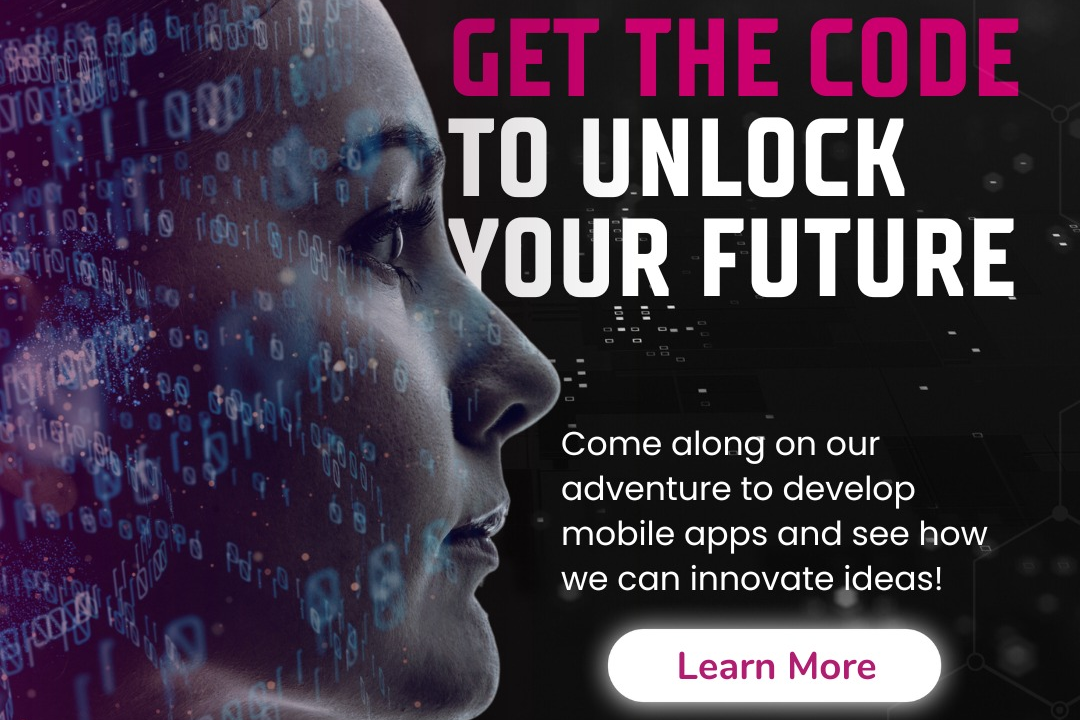How to find size of array in Java
Java: How to Get the Size of an Array
How to find size of array in Java
In Java, you can find the size of an array using the `length` property. This is useful because it allows you to dynamically determine the number of elements in the array without having to manually keep track of it. The `length` property provides a simple and efficient way to iterate over the elements of an array and perform operations based on its size, making your code more readable and maintainable. Additionally, knowing the size of an array is essential for tasks such as resizing, sorting, or performing other operations that depend on the number of elements present in the array.
To Download Our Brochure: https://www.justacademy.co/download-brochure-for-free
Message us for more information: +91 9987184296
1 - One way to find the size of an array in Java is by using the `length` attribute. This attribute gives you the number of elements in the array.
2) Another method is to use the `Array.length` property. This property returns the total number of elements of the array.
3) You can also use the `Arrays` class from the `java.util` package, which provides a `length` method to find the size of the array.
4) Additionally, you can iterate over the array and count the number of elements to determine its size.
5) It's important to note that the size of an array in Java is fixed once it is declared, and cannot be changed dynamically.
6) When declaring an array in Java, you have to specify the size of the array in square brackets after the data type.
7) In Java, arrays are zero based, meaning the index of the first element is 0, and the index of the last element is `length 1`.
8) To avoid `ArrayIndexOutOfBoundsException`, always make sure to stay within the bounds of the array size when accessing elements.
9) You can also use the `length` attribute to check if an array is empty. An array with a length of 0 is considered empty.
10) The `length` attribute of an array is an int value, indicating the number of elements in the array.
11) It's a good practice to check the length of an array before performing any operations on it to prevent errors.
12) When passing an array to a method in Java, you can access the length of the array using the `array.length` syntax.
13) When working with multi dimensional arrays, you can find the size of each dimension by accessing the `length` attribute of each dimension.
14) Understanding how to find the size of an array in Java is essential for efficient programming and data manipulation.
15) To help students learn and practice finding the size of arrays in Java, we can offer hands on exercises, challenges, and examples to reinforce their understanding. Our training program will provide a structured approach to mastering this concept and enhancing their Java programming skills.
Browse our course links : https://www.justacademy.co/all-courses
To Join our FREE DEMO Session: Click Here
Contact Us for more info:
Online Android Course With Certificate
Ui Design Online Course
Web Development Institute
Python Bootcamp
Difference Between Bug And Defect In Software Testing