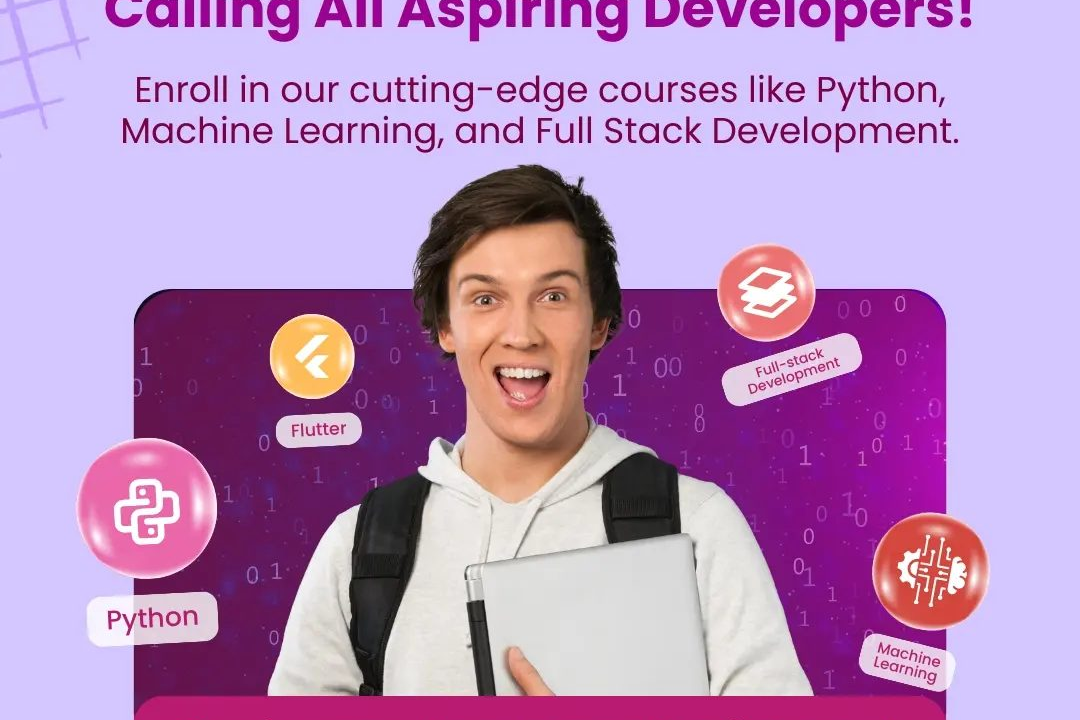How to Delete Object from Array in JavaScript
How to remove an object from an array in JavaScript
How to Delete Object from Array in JavaScript
In JavaScript, deleting an object from an array can be done using the `splice()` method, which allows you to remove elements from an array by specifying the index of the element to be removed. This is useful when you no longer need a particular object in the array or when you want to reorganize the elements within the array. By deleting objects from an array, you can manage the data more efficiently and ensure that your array contains only the necessary elements. It helps in maintaining a clean and updated dataset, improving the performance of your code, and preventing unnecessary overhead.
To Download Our Brochure: https://www.justacademy.co/download-brochure-for-free
Message us for more information: +91 9987184296
1 - Use the Array.filter() method: This method creates a new array with all elements that pass the test implemented by the provided function. To delete an object from an array, you can use the filter method along with a condition that filters out the object you want to delete.
2) Use the Array.splice() method: The splice method changes the contents of an array by removing or replacing existing elements. To delete an object from an array, you can use the splice method by specifying the index of the object and the number of elements to remove.
3) Use the Array.findIndex() method: The findIndex method returns the index of the first element in the array that satisfies the provided testing function. Once you have the index of the object you want to delete, you can use splice to remove it from the array.
4) Utilize the Array.indexOf() method: The indexOf method returns the first index at which a given element can be found in the array, or 1 if it is not present. You can use this method to find the index of the object you want to delete and then apply splice to remove it.
5) Implement a custom deletion function: You can create a custom function that iterates over the array, identifies the object you want to delete, and constructs a new array without that object.
6) Use the spread operator (…) for deletion: You can leverage the spread operator to create a new array by spreading the elements before and after the object you want to delete, effectively omitting the object in the new array.
7) Prefer immutability when deleting objects: It's good practice to create a new array with the desired objects instead of directly modifying the existing array. This way, you maintain the integrity of the original array and prevent unexpected side effects.
8) Consider the performance implications: When dealing with large arrays, the method you choose for deleting objects can impact performance. It's important to understand the time complexity of each approach and select the most efficient one for your specific scenario.
9) Account for object comparison: When deleting objects from an array, remember that objects are compared by reference in JavaScript. Make sure you are comparing the references correctly or using unique identifiers to identify the object you want to delete.
10) Test your deletion logic: Before finalizing your deletion implementation, test it thoroughly with different scenarios and edge cases to ensure it works as expected in all situations.
11) Encourage students to practice: Deleting objects from an array is a common task in JavaScript programming. Offer coding challenges and exercises for students to practice implementing various deletion methods and solidify their understanding.
12) Provide real world examples: Illustrate the importance of deleting objects from arrays by presenting practical examples such as managing a list of users, removing items from a shopping cart, or filtering out specific data points in a dataset.
13) Explain the concept of mutability: Help students understand the implications of mutable and immutable operations on arrays. Emphasize the benefits of immutability in maintaining data integrity and simplifying debugging.
14) Compare different deletion techniques: Showcase the pros and cons of each deletion method, highlighting factors such as readability, performance, and maintainability. Encourage students to choose the most suitable approach based on the specific requirements of their projects.
15) Foster a problem solving mindset: Encourage students to think critically about the best way to delete objects from arrays based on the given problem constraints. Emphasize the importance of analyzing trade offs and selecting efficient solutions to optimize their code.
Browse our course links : https://www.justacademy.co/all-courses
To Join our FREE DEMO Session: Click Here
Contact Us for more info:
Web Development Courses In Indore
Python Certification Uk
Html Essential Training Course
Difference between CONSTANT and VARIABLE in PHP
Adobe Photoshop Trainer