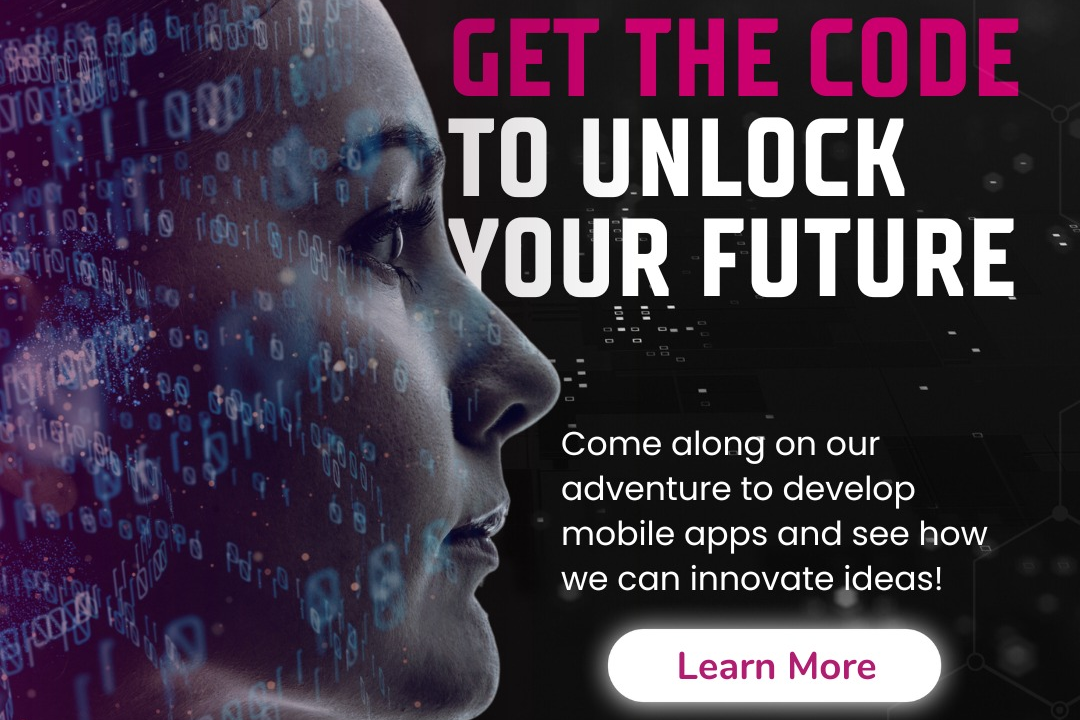How to Delete an Element from an Array in Java
Java: Deleting an Element from an Array
How to Delete an Element from an Array in Java
In Java, to delete an element from an array, you can shift all elements after the element to be deleted one position to the left and decrease the size of the array by one. You can achieve this by using a combination of System.arraycopy() or Arrays.copyOfRange() methods to copy elements before and after the element to be deleted into a new array. Alternatively, you can also use ArrayList which provides methods like remove() to delete an element from the array dynamically.
To Download Our Brochure: https://www.justacademy.co/download-brochure-for-free
Message us for more information: +91 9987184296
1 - To delete an element from an array in Java, you can follow these steps:
2) Determine the index of the element you want to remove from the array.
3) Create a new array with a size one less than the original array.
4) Copy all the elements from the original array to the new array, except for the element to be deleted.
5) Return the new array as the updated array without the deleted element.
6) Use the System.arraycopy() method or use a loop to copy elements from the original array to the new array.
7) Remember to handle boundary cases such as if the element to be deleted is the first or last element in the array.
8) You can also use ArrayList in Java to facilitate easier removal of elements from the array.
9) When using ArrayList, you can simply call the remove() method by passing the index of the element to be deleted.
10) Arrays in Java are fixed in size, so when you delete an element, you essentially create a new array with reduced size.
11) Be cautious about the performance implications of deleting elements from arrays, especially for large arrays, as it involves creating a new array and copying elements.
12) If you are working with primitive data types, you can use a similar approach to delete elements by initializing a new array and copying elements.
13) It is recommended to write a helper method that encapsulates the deletion logic for reusability and to maintain clean code.
14) Understand the difference between removing an element from an array and setting its value to a default or null value, depending on your use case.
15) Practice the deletion of elements from arrays through coding exercises to gain proficiency and understanding in handling arrays in Java.
Browse our course links : https://www.justacademy.co/all-courses
To Join our FREE DEMO Session: Click Here
Contact Us for more info:
QA Process in Software Testing
UI UX Course in Kochi
Software Testing Course in Bhubaneswar
Best DevOps Institute in Hyderabad
UI UX Design Course Fees in Chennai