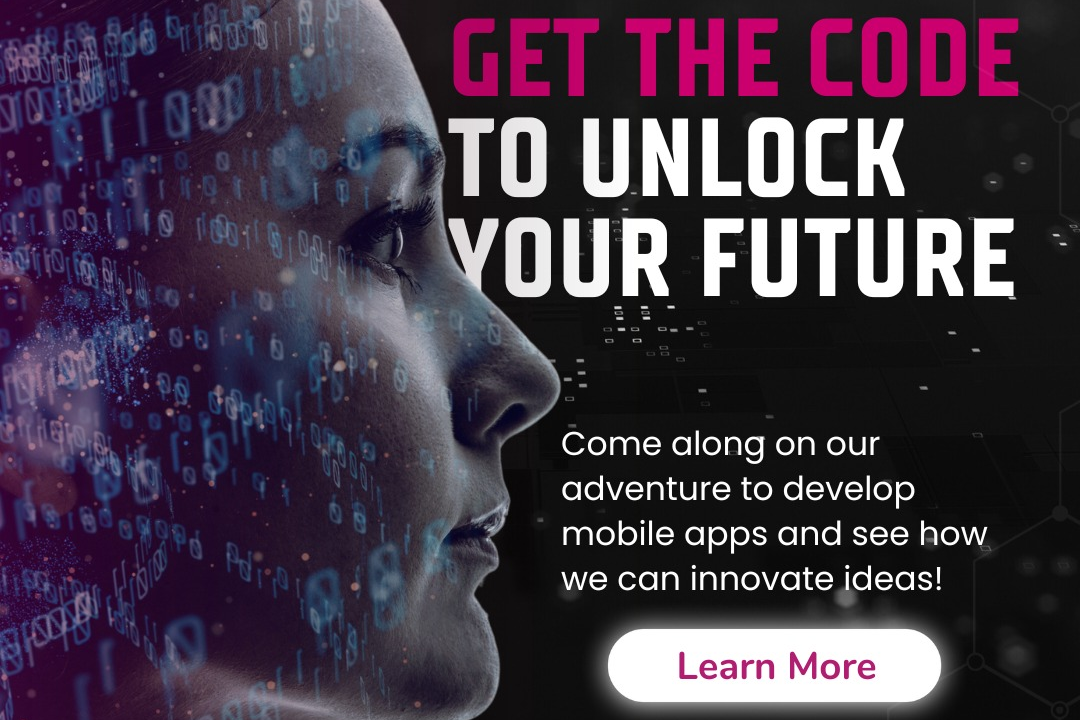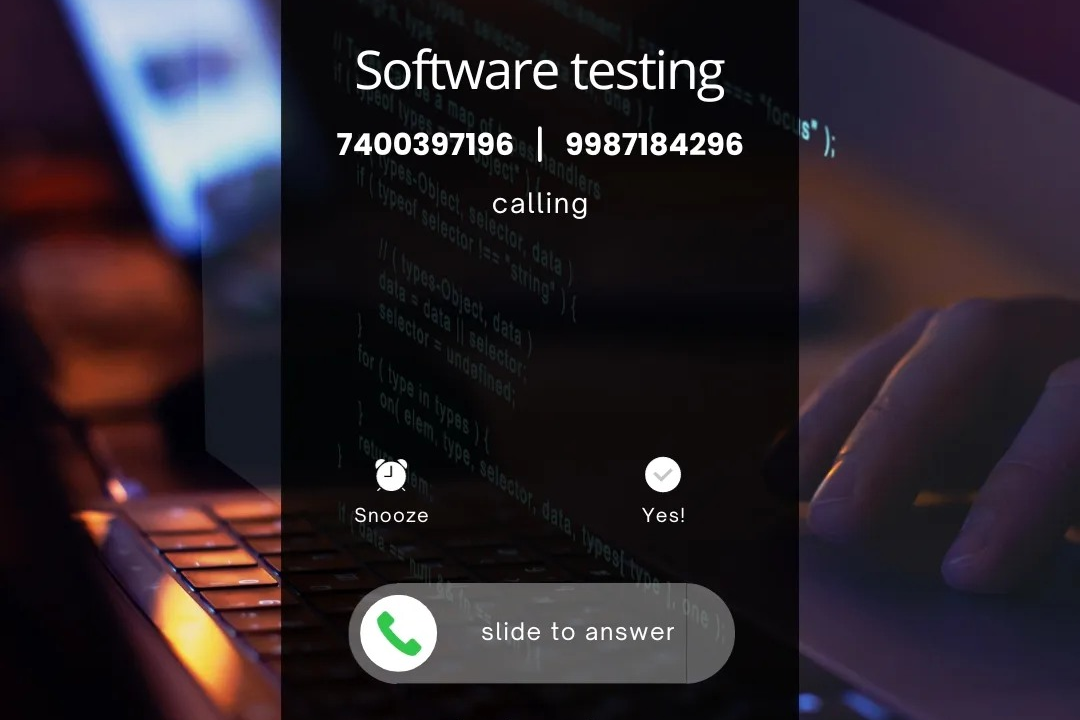How to Declare Empty Array in JavaScript
"How to Declare an Empty Array in JavaScript"
How to Declare Empty Array in JavaScript
In JavaScript, declaring an empty array is done simply by using empty square brackets `[]`. This is useful when you need to initialize a variable that will store a collection of elements but doesn't have any initial values yet. Empty arrays are commonly used to store data dynamically or to be populated later in the program. They provide a flexible way to store and manipulate lists of items without needing to know the exact values at the outset. This allows for easy addition, removal, or modification of elements as needed throughout the code.
To Download Our Brochure: https://www.justacademy.co/download-brochure-for-free
Message us for more information: +91 9987184296
1 - Use the square brackets notation: You can declare an empty array in JavaScript using square brackets as follows: `let emptyArray = [];`. This creates a new array with no elements.
2) Utilize the Array constructor: Another way to declare an empty array is by using the Array constructor like this: `let emptyArray = new Array();`. This will also create an empty array.
3) Array literal shorthand: If you plan to define the array later in your code, you can also declare an empty array simply as: `let emptyArray = Array();`.
4) Initializing with a specific size: If you want to declare an empty array with a predefined size, you can specify the length of the array in the constructor like so: `let emptyArray = new Array(5);`. This will create an array with 5 undefined elements.
5) Using ES6 spread syntax: With ES6, you can use the spread syntax to declare an empty array as: `let emptyArray = […[]];`. This creates a new empty array by spreading the elements of another empty array.
6) Just assign an empty array: A straightforward way to declare an empty array is by simply assigning an empty array literal like this: `let emptyArray = [];`. This is the most common and recommended way to declare an empty array in JavaScript.
7) Be cautious with array constructor: When using the Array constructor to declare an empty array, keep in mind that if you provide a single numeric argument, it will be considered as the length of the array rather than the number of elements.
8) Consider using array methods: Once you've declared an empty array, you can utilize various array methods in JavaScript such as push(), pop(), splice(), etc., to manipulate and add elements to the array as needed during your programming tasks.
9) Understanding array mutability: In JavaScript, arrays are mutable, meaning you can change their elements after declaration. This flexibility allows you to dynamically update the array contents and size based on your program requirements.
10) Document the array usage: When teaching students about declaring empty arrays, emphasize the importance of documenting the purpose and expected data type of the array. Clear documentation will help students understand and maintain their code effectively.
11) Practice array initialization: Encourage students to practice declaring and initializing arrays with different methods in JavaScript, including empty arrays, arrays with predefined values, and arrays with specific lengths. This hands on practice will solidify their understanding of array manipulation.
12) Demonstrate array iteration: Show students how to iterate over arrays using loops like for…of, forEach(), map(), etc. Understanding how to access and manipulate array elements will enhance their proficiency in working with arrays in JavaScript.
13) Discuss array data structures: Introduce students to the concept of arrays as fundamental data structures that store collections of elements in a linear order. Explain how arrays are indexed and accessed by numerical positions starting from zero.
14) Explore multidimensional arrays: Once students grasp the basics of declaring and working with one dimensional arrays, introduce them to multidimensional arrays. Demonstrate how to create and manipulate arrays with multiple dimensions for handling complex data structures.
15) Provide coding challenges: Present students with coding challenges and exercises that involve creating, populating, and manipulating arrays in JavaScript. These hands on tasks will enable them to apply their array declaration knowledge in practical scenarios and improve their problem solving skills.
Browse our course links : https://www.justacademy.co/all-courses
To Join our FREE DEMO Session: Click Here
Contact Us for more info:
- Message us on Whatsapp: +91 9987184296
- Email id: info@justacademy.co
Full Stack Development Course In Delhi
Free Digital Marketing Bootcamp
How to Stop setInterval in JavaScript