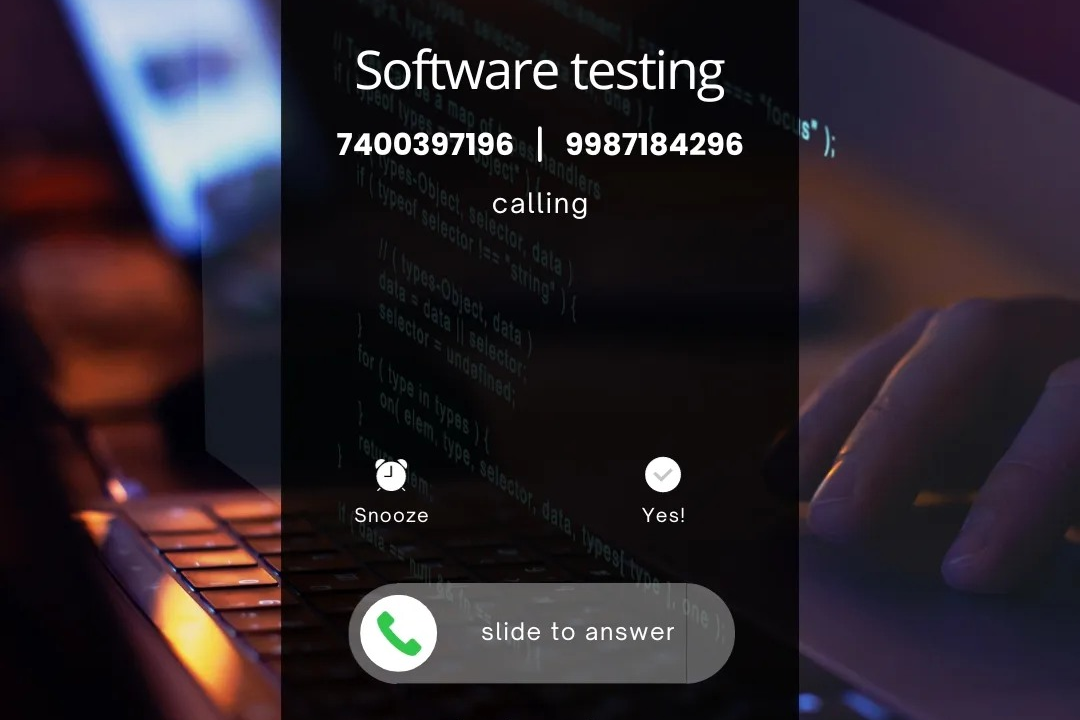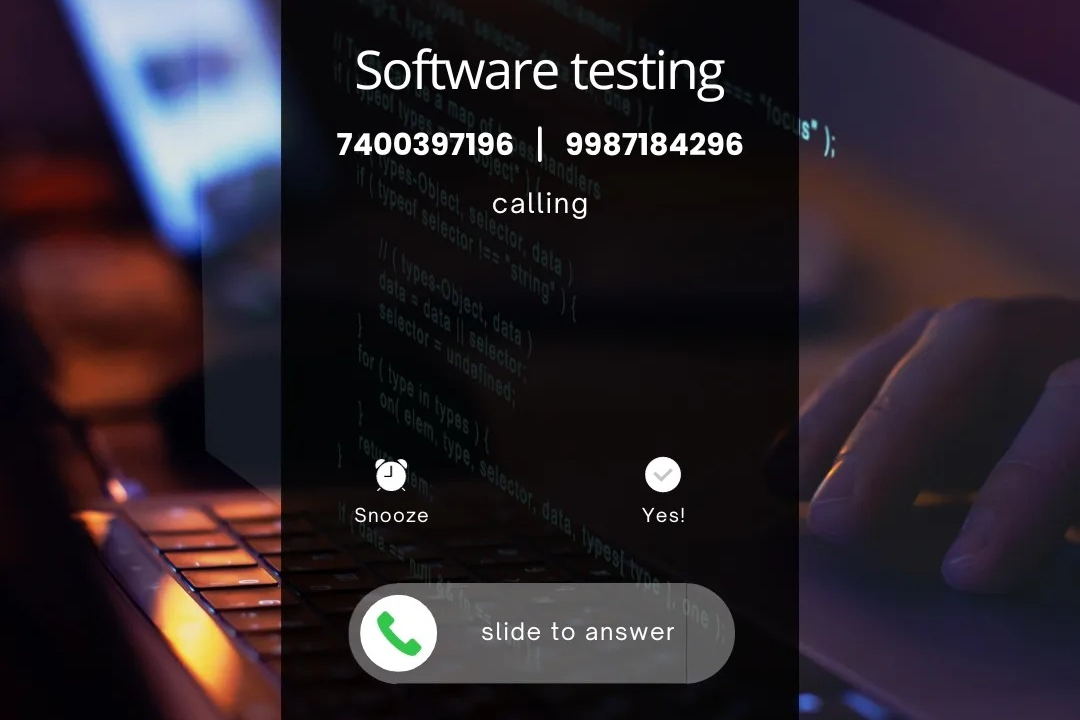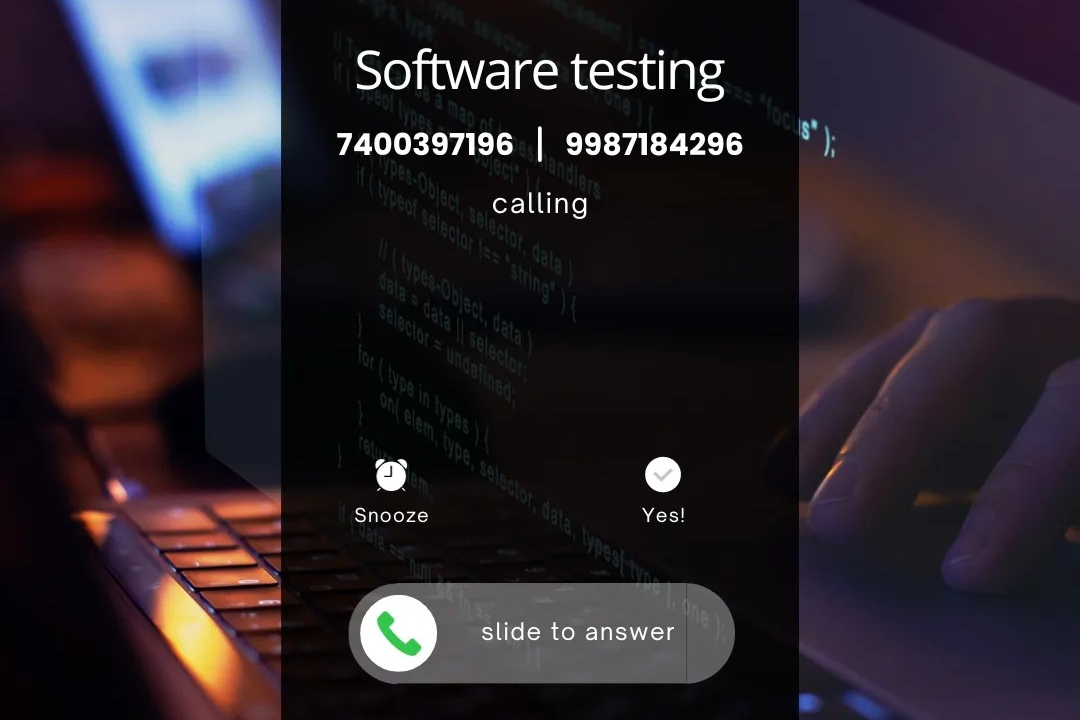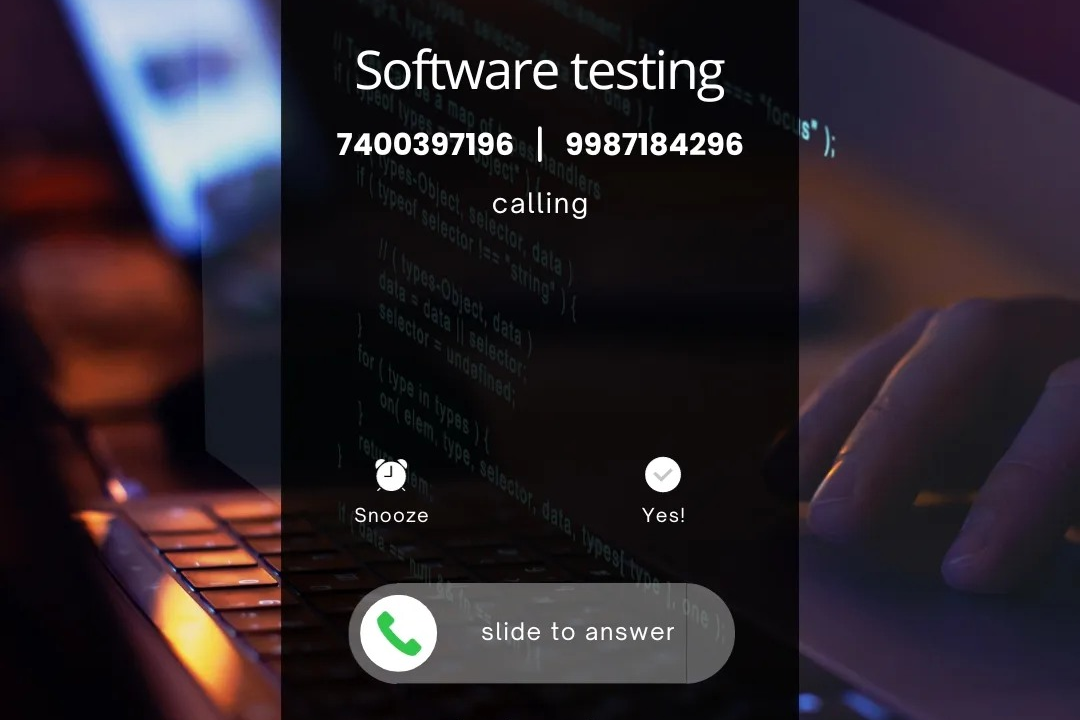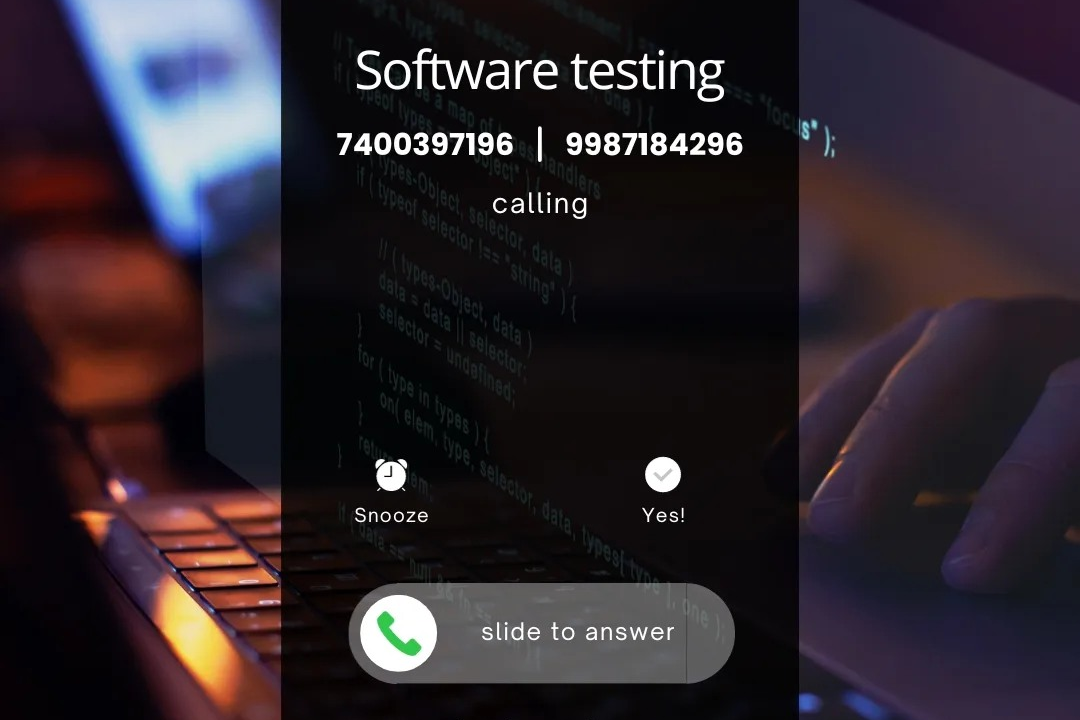How to Create Defect Report in Manual Testing for Project
A defect report in manual testing is a formal document that captures detailed information about a so
How to Create Defect Report in Manual Testing for Project
Creating a defect report in manual testing is crucial for maintaining software quality and ensuring efficient communication between testing and development teams. A well-structured defect report helps in documenting issues clearly, specifying the steps to reproduce the defect, and highlighting the discrepancies between expected and actual behavior. By providing detailed information such as the severity of the defect and the environment in which it was found, the report enables developers to understand, prioritize, and address the issues quickly. This process not only streamlines the bug-fixing workflow but also enhances the overall testing process, leading to a more reliable and robust final product.
To Download Our Brochure: https://www.justacademy.co/download-brochure-for-free
Message us for more information: +91 9987184296
Creating a defect report in manual testing is crucial for maintaining software quality and ensuring efficient communication between testing and development teams. A well structured defect report helps in documenting issues clearly, specifying the steps to reproduce the defect, and highlighting the discrepancies between expected and actual behavior. By providing detailed information such as the severity of the defect and the environment in which it was found, the report enables developers to understand, prioritize, and address the issues quickly. This process not only streamlines the bug fixing workflow but also enhances the overall testing process, leading to a more reliable and robust final product.
Course Overview
The “How to Create a Defect Report in Manual Testing for Projects” course is designed to equip learners with the essential skills needed to effectively document and communicate software defects. Participants will gain hands-on experience in identifying, classifying, and reporting defects, while learning best practices for creating clear and concise defect reports. The course covers critical aspects such as understanding defect life cycles, the significance of accurate reproduction steps, and the importance of providing comprehensive details to facilitate efficient resolution. Through real-time project scenarios and practical exercises, learners will develop the confidence to enhance the quality of their testing efforts and contribute to successful project outcomes. By the end of this course, attendees will be adept at creating defect reports that streamline communication and improve collaboration within their teams.
Course Description
The “How to Create a Defect Report in Manual Testing for Projects” course is designed to provide participants with the essential skills and knowledge required to effectively document software defects. This course covers the entire defect reporting process, including identification, classification, and communication of defects. Learners will explore key components of a robust defect report, such as reproduction steps, severity levels, and relevant screenshots or logs. Through real-time project simulations and practical exercises, participants will gain hands-on experience in crafting clear, concise, and actionable defect reports that enhance team collaboration and streamline the resolution process, ultimately contributing to higher quality software products.
Key Features
1 - Comprehensive Tool Coverage: Provides hands-on training with a range of industry-standard testing tools, including Selenium, JIRA, LoadRunner, and TestRail.
2) Practical Exercises: Features real-world exercises and case studies to apply tools in various testing scenarios.
3) Interactive Learning: Includes interactive sessions with industry experts for personalized feedback and guidance.
4) Detailed Tutorials: Offers extensive tutorials and documentation on tool functionalities and best practices.
5) Advanced Techniques: Covers both fundamental and advanced techniques for using testing tools effectively.
6) Data Visualization: Integrates tools for visualizing test metrics and results, enhancing data interpretation and decision-making.
7) Tool Integration: Teaches how to integrate testing tools into the software development lifecycle for streamlined workflows.
8) Project-Based Learning: Focuses on project-based learning to build practical skills and create a portfolio of completed tasks.
9) Career Support: Provides resources and support for applying learned skills to real-world job scenarios, including resume building and interview preparation.
10) Up-to-Date Content: Ensures that course materials reflect the latest industry standards and tool updates.
Benefits of taking our course
Functional Tools
1 - JIRA
JIRA is one of the most widely used project management and issue tracking tools in the software development industry. Its robust features allow testers to create, track, and manage defect reports with great ease. JIRA's customizable workflows enable users to categorize defects and set priority levels, ensuring that critical issues are addressed promptly. Additionally, its integration with other tools like Confluence and Bitbucket enhances team collaboration and transparency throughout the development process. Through hands on training with JIRA, students will learn to effectively document and monitor defects as they progress from discovery to resolution.
2) Bugzilla
Bugzilla is a powerful defect tracking system that offers a comprehensive suite of tools for effective bug management. It provides features like advanced search capabilities, customizable fields, and an intuitive user interface, allowing testers to log defects accurately and efficiently. Bugzilla's notification system ensures that all stakeholders are informed about the status of defects, which aids in maintaining accountability within teams. During the training program, students will explore Bugzilla’s various functionalities, enabling them to manage defects effectively and understand the entire defect lifecycle.
3) Trello
Trello is a flexible project management tool that utilizes boards, lists, and cards to help teams visualize workflows. In the context of defect reporting, Trello allows users to create cards for each defect, categorize them based on severity, and track their status as they move through the resolution process. The drag and drop functionality makes it easy for teams to collaborate and update defect statuses in real time. Students will learn how to create an organized system for defect management using Trello, which emphasizes visual tracking and easy communication among team members.
4) Asana
Asana is another project management tool that can be used for defect tracking and reporting. With its user friendly interface, students will learn to create tasks associated with defects and assign them to team members. Asana's timeline and calendar features allow teams to plan and prioritize defect resolution based on deadlines and project milestones. The platform also facilitates comments and attachments, enabling testers to provide additional context and documentation alongside defect reports. By incorporating Asana into their skill set, students will develop a well rounded approach to managing defects in various project settings.
5) TestRail
TestRail is a test case management tool that supports defect reporting as part of a broader testing strategy. It provides features for managing test cases, executing tests, and reporting defects in a structured manner. With TestRail, students can link defect reports directly to specific test cases, helping to contextualize findings and making it easier for developers to address issues. The comprehensive reporting features also allow teams to analyze defect trends and quality metrics over time. By training on TestRail, students will gain insights into both testing and defect management, enhancing their competency in quality assurance.
6) Microsoft Excel
While not specifically a defect tracking tool, Microsoft Excel is often used for tracking defects due to its flexibility and familiarity among users. Students will learn to create custom spreadsheets that can list defects, their statuses, severity levels, and responsible personnel. Excel’s data analysis capabilities allow for filtering and sorting defects based on various parameters, helping teams prioritize their work effectively. Understanding how to utilize Excel for defect reporting will equip students with a versatile skill that remains relevant across multiple industries and software development environments.
7) Google Sheets
Similar to Microsoft Excel, Google Sheets offers a cloud based spreadsheet solution that facilitates collaborative defect tracking. Teams can work simultaneously on a shared document, giving real time updates on defect statuses and enabling instant feedback. With features like data validation, drop down lists, and conditional formatting, teams can categorize defects, prioritize them, and visually indicate their progress. Google Sheets also integrates seamlessly with other Google Workspace tools, enhancing documentation and communication. Training on Google Sheets equips students with essential skills for managing defects in a collaborative environment.
8) Azure DevOps
Azure DevOps is a cloud based suite that provides comprehensive development and project management tools. Its boards feature allows for efficient defect tracking by enabling teams to create user stories, bugs, and tasks tied to specific projects. The integration of Azure Boards with repos and CI/CD pipelines simplifies the defect resolution process. Students will gain hands on experience with Azure DevOps, understanding how to report, manage, and analyze defects within the context of a broader software development lifecycle, ultimately leading to improved collaboration between development and testing teams.
9) Redmine
Redmine is an open source project management tool that excels at issue tracking and defect management. Its customizable issue tracking features allow teams to define projects, set priorities, and monitor defects effectively. Redmine also supports Gantt charts and calendars for visual planning and tracking. By learning how to utilize Redmine, students will understand the benefits of open source tools in defect management and how to leverage its flexibility for diverse project needs.
10) BugHerd
BugHerd offers a visual feedback and bug tracking tool designed specifically for web development. Users can pin feedback directly onto web projects, creating clarity around issues and streamlining communication between developers and testers. BugHerd's integration with various project management tools helps maintain workflow continuity. Training on BugHerd will provide students with skills to capture and report defects in a user friendly manner, particularly relevant for teams focused on web and UI/UX development.
11 - Pivotal Tracker
Pivotal Tracker is designed for Agile project management, with emphasis on collaboration and real time updates on project progress. It allows teams to create stories representing defects, prioritize them, and track their status in the Agile workflow. By learning Pivotal Tracker, students will develop an understanding of how defect management fits within Agile frameworks, ensuring they can effectively contribute to fast paced development environments.
12) Wrike
Wrike is a project management solution that offers customizable templates for defect tracking. Its dashboard allows teams to visualize the status of defects, assign tasks, and set deadlines, all while facilitating collaboration with comments and attachments. The automation features can streamline repetitive tasks associated with defect management. Training in Wrike will equip students with knowledge on optimizing workflows and ensuring effective tracking within teams.
13) BugSnap
BugSnap is a user friendly tool specifically designed for bug reporting in software applications. It allows teams to capture bugs and issues through screenshots and video recordings, providing visual context to defects reported. This assists developers in quickly understanding the problem. Students using BugSnap will learn the value of visual documentation in defect reporting and how it enhances communication across teams.
14) YouTrack
YouTrack, developed by JetBrains, provides an agile project management and issue tracker system. It features configurable workflows that allow teams to customize their defect tracking process. YouTrack supports time tracking, and issue tracking, and provides advanced search functionalities, making it adaptable to various project needs. Students will gain practical skills in using YouTrack for defect management, contributing to their agility in fast paced software development settings.
15) Basecamp
Basecamp, while primarily a team collaboration tool, can also be adapted for defect tracking. By utilizing its project management features such as to do lists and message boards, teams can effectively log defects and facilitate discussions around them. Students will learn how to leverage Basecamp’s unique collaborative features to enhance communication in defect management, providing insights into its flexibility as a tracking solution.
16) Zoho Projects
Zoho Projects is a cloud based project management tool that offers functionality for tracking defects. With features like task lists, Gantt charts, and reporting, teams can efficiently manage defects and their related workflows. The integration with other Zoho applications enhances its capabilities for managing documentation and feedback. Training with Zoho Projects will prepare students to utilize comprehensive project management tools effectively for defect tracking in diverse project environments.
Through this expanded list, students will gain exposure to various tools that cater to different project management and defect tracking needs, enhancing their skillset and adaptability in the ever evolving software development landscape.
Browse our course links : https://www.justacademy.co/all-courses
To Join our FREE DEMO Session:
This information is sourced from JustAcademy
Contact Info:
Roshan Chaturvedi
Message us on Whatsapp: +91 9987184296
Email id: info@justacademy.co